GTCO Summagrid IV - Users Guide Part 1 User Manual
Page 21
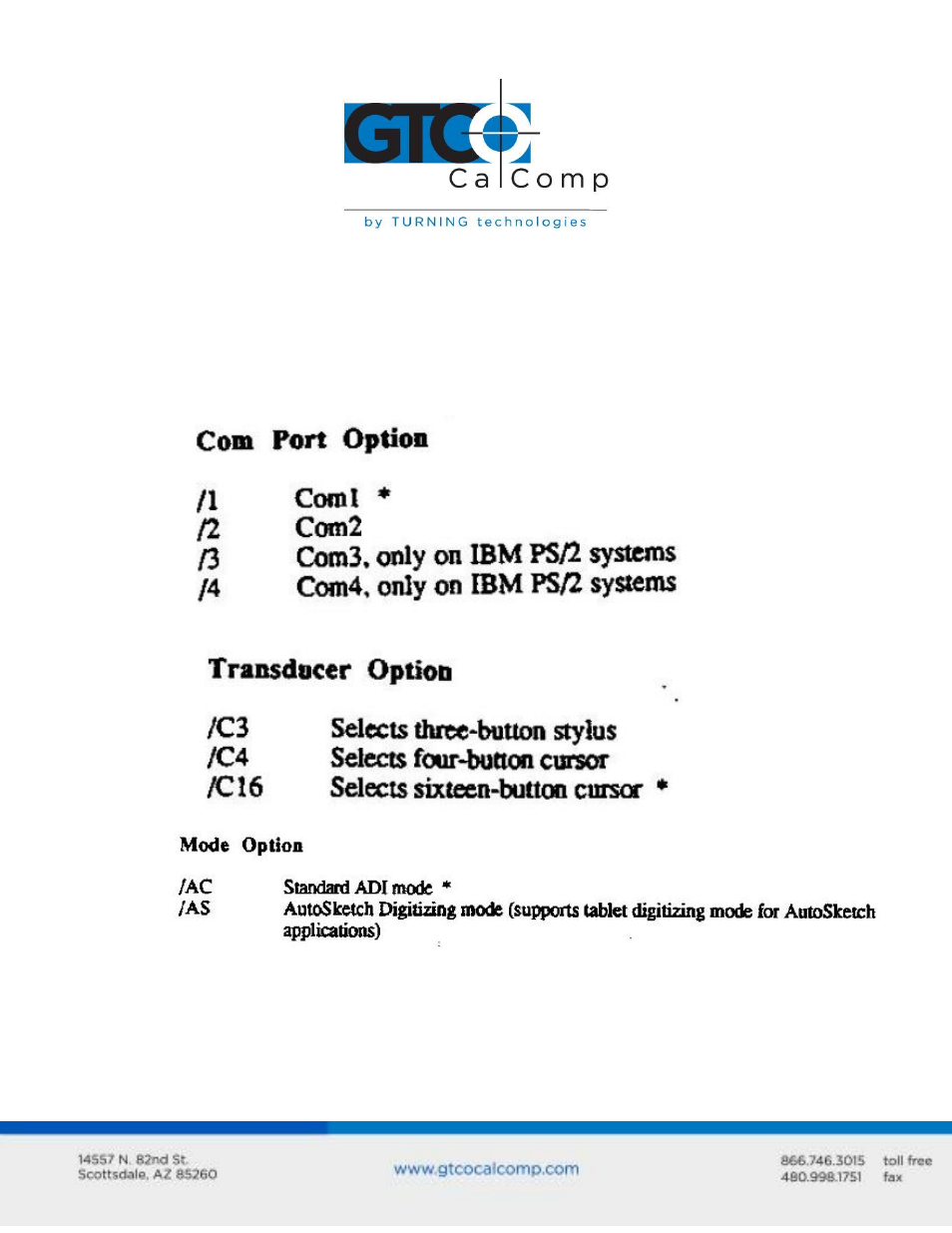
Summagrid IV 21
4.2.2 Using DGMG.COM
First make sure that DGMG.COM is in the current directory. Then, at the DOS
prompt type the following:
DGMG [Com port] [Transducer] [Mode] where [com port], [transducer] and [mode]
are replaced with the options listed below. If the user only types DGMG, the tablet
defaults to the options marked with an asterisk (*).
NOTE: Use of the /AS option makes DGMG.COM a non-ADI specification driver.
Although the /AS option allows the screen and tablet to have the same aspect ratio,
approximately two inches on the right-hand side of the screen cannot be accessed
when in this mode. As a result, certain dialog box buttons (Cancel and OK) cannot
be accessed by the tablet. However, the user may activate these commands by
using the ESC and ENTER keys on the keyboard.
- DrawingBoard VI - Users Guide (52 pages)
- DrawingBoard VI - Quick Start Guide (3 pages)
- Super L VI - Users Guide (56 pages)
- Super L VI - Quick Start Guide (3 pages)
- Roll-Up III - Users Guide (48 pages)
- Roll-Up III - Quick Start Guide (3 pages)
- AccuTab VI - Users Guide (46 pages)
- AccuTab VI - Quick Start Guide (3 pages)
- AccuTab II - Users Guide (65 pages)
- DrawingBoard V - Quick Start Guide (3 pages)
- 2500 Series - Users Guide 1/3 (28 pages)
- 2500 Series - Users Guide 2/3 (27 pages)
- 2500 Series - Users Guide 3/3 (38 pages)
- Super L III - Users Guide (76 pages)
- Super L IV - Quick Start Guide (3 pages)
- Super L III - Quick Start Guide (1 page)
- Cordless Roll-Up - Users Guide (74 pages)
- Roll-Up II - Users Guide (70 pages)
- DrawingSlate I & II Commands (12 pages)
- UltraSlate Commands (5 pages)
- ADB Features: Station & UltraSlate Products (4 pages)
- Small Format Station Command (5 pages)
- QuikRuler - Users Guide (35 pages)
- QuikRuler - Installation w/Super L III (1 page)
- QuikRuler w/Roll-Up II - Installation (2 pages)
- QuikRuler II for Palm OS - Quick Start Guide (6 pages)
- QuikRuler III - Users Guide (42 pages)
- Summagrid VII - Users Guide (40 pages)
- Summagrid VII - Quick Start Guide (3 pages)
- Summagrid V Commands (13 pages)
- Summagrid IV - Users Guide Part 2 (28 pages)
- Summagrid IV - Users Guide Part 3 (37 pages)
- Summagraphics ADB Interface - Users Guide (25 pages)
- SummaSketch FX - Users Guide (51 pages)
- MM II 1201 - Users Guide (61 pages)
- CR 1212 - Configuration (8 pages)
- CR 1212 - Users Guide (50 pages)
- Bit Pad Two - Users Guide (48 pages)
- Surface-Lit AccuTab - Users Guide (70 pages)
