GTCO Summagrid IV - Users Guide Part 1 User Manual
Page 25
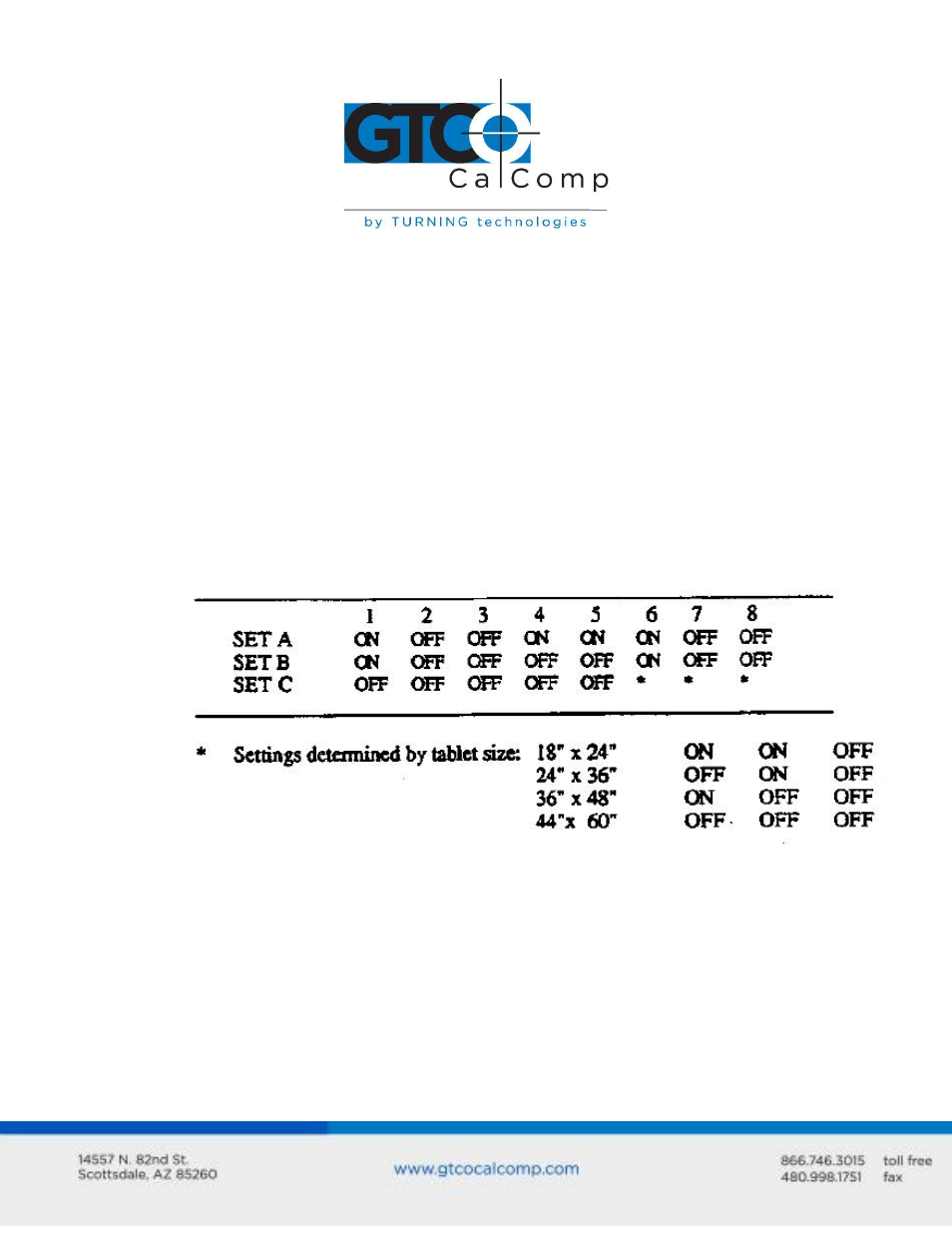
Summagrid IV 25
hexadecimal by choosing the Allow Detailed Configuration option from the
configuration menu, then running Configure Digitizer as described above.
The configuration is complete and the Summagraphics tablet is ready to be used with
AutoCAD. Exit to the drawing editor and select Y to save changes. Change the table size,
serial port or pointing device at any time by simply returning to the Configure Digitizer
section and answering NO when AutoCAD asks if you want a new driver.
4.3 Summagraphics Tablet Driver/Mouse Emulator
4.5.1 Introduction
The Summagraphics tablet driver/mouse emulator, TABLETMG.COM allows a
Summagrid tablet to emulate a Microsoft mouse. Use when the application’s setup
menu includes a listing for TABLETMG.COM or Microsoft Mouse (MOUSE.COM) and
the tablet dip switches are configured as follows:
Check the Summagrid IV DIP switches to confirm proper settings.
4.3.2 Using TABLETMG.COM
Make sure that TABLETMG.COM is in the current directory. Then at the DOS prompt
type the following:
TABLETMG [com port] [stylus/cursor] [tracking] [other options] where [com
port], [stylus/cursor], [tracking] and [other options] are replaced with the options
listed below. If you type only TABLETMG, the tablet defaults to those options
marked with an asterisk (*).
