GTCO Summagrid IV - Users Guide Part 1 User Manual
Page 17
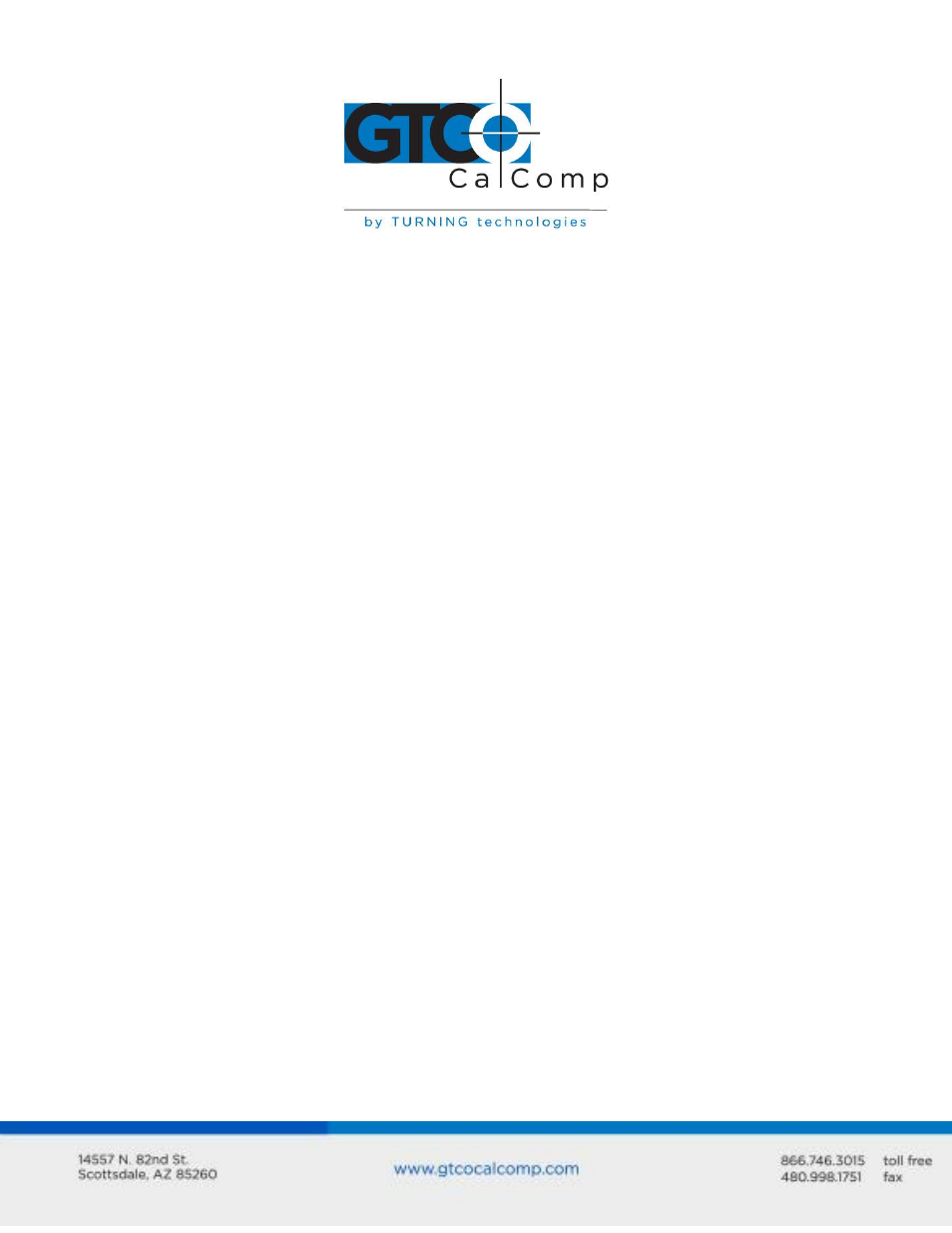
Summagrid IV 17
Chapter 4 Summagraphics LT Drivers and Utilities (optional)
Chapter 4 offers information on using the Summagraphics LT Drivers/Utilities. It covers the
following drivers and utilities: Summagraphics ADI Drivers, Summagraphics Tablet
Driver/Mouse Emulator, Microsoft Windows Driver, SG3TEST Tablet Test Utility, UIOFRST
Tablet Reset Utility and SEND.COM Tablet Configuration Utility.
4.1
4.1.1
4.1.2
4.1.3
4.1.4
4.2
4.2.1
4.2.2
4.2.3
4.2.4
4.2.5
4.2.6
4.3
4.3.1
4.3.2
4.3.3
4.3.4
4.3.5
4.4
4.4.1
4.4.2
4.4.3
4.5
4.5.1
4.5.2
4.5.3
4.5.3.1
Introduction
Overview
The Drivers/Utilities Diskette
DOS Prompt vs. Batch Files
TSR Applications
Summagraphics Driver for Autodesk Applications
Introduction
Using DGMG.COM
Examples
Configuring AutoCAD for Use with DGMG.COM
Using DGPMG.EXP
Configuring AutoCAD for Use with DGPMG.EXP
Summagraphics Tablet Driver/Mouse Emulator
Introduction
Using TABLETMG.COM
Examples
Using TABLETMG.COM from CONFIG.SYS
Changing An Installed Driver’s Parameters
Summagraphics Driver for Microsoft Windows
Introduction
Installing the Windows Driver
Modifying Driver Defaults with the Control Panel
Testing the Tablet: The SG3TEST Utility
Introduction
Running SG3TEST Main Menu
The SG3TEST Main Menu
Display Coordinates Option
19
19
19
19
19
20
20
21
22
22
23
23
25
25
25
29
29
29
30
30
30
33
37
37
37
37
38
