Cabletron Systems 6000 User Manual
Page 29
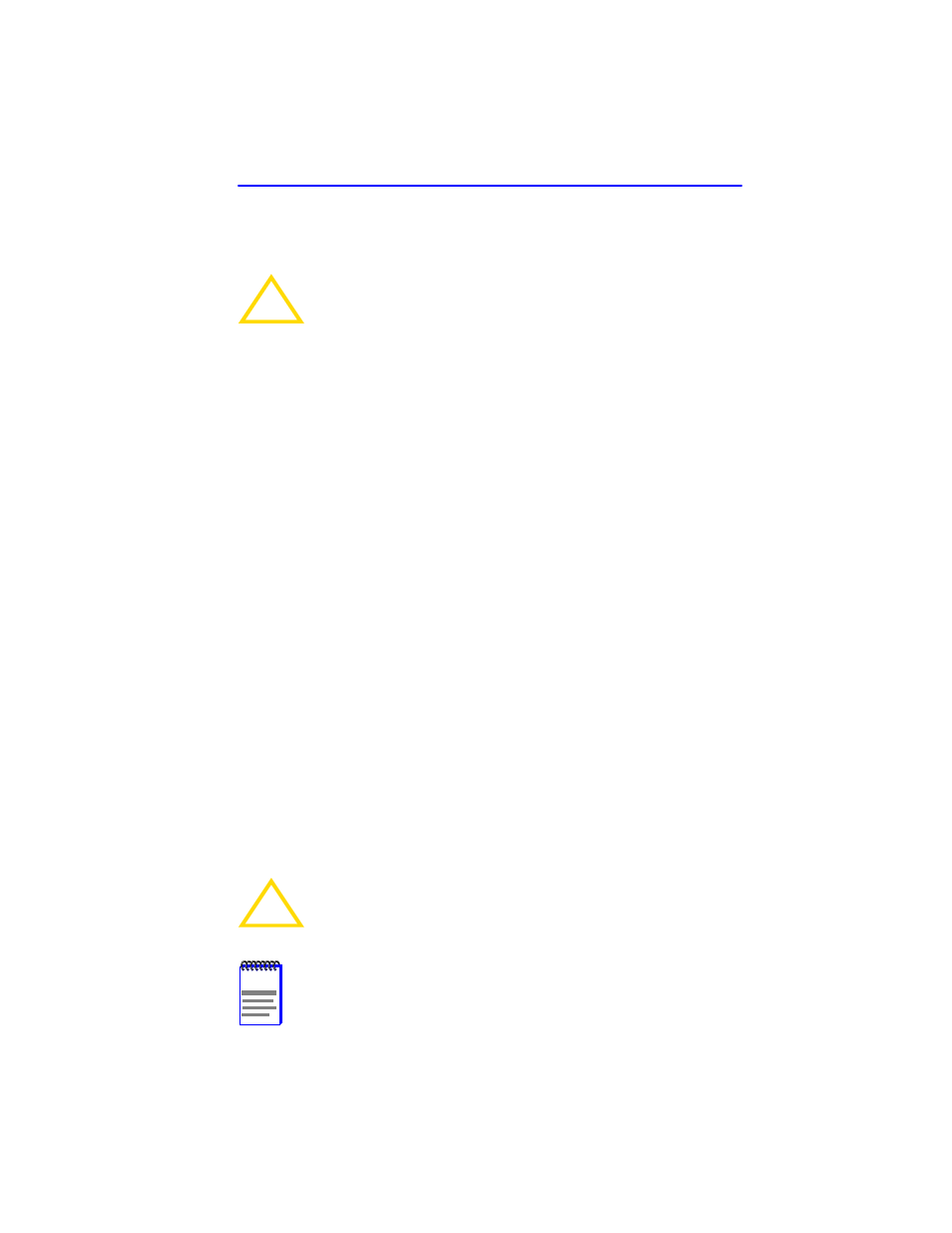
Installing the 6E12X-26 and 6E13X-25 Into the 6C105 Chassis
6E128-26, 6E138-25, 6E129-26 and 6E139-25 User’s Guide
3-3
3.5
INSTALLING THE 6E12X-26 AND 6E13X-25 INTO
THE 6C105 CHASSIS
The 6E12X-26 and 6E13X-25 can be installed in any of the 5 slots that
are available. To install a module, proceed as follows:
1.
Remove the blank panel covering the slot in which the module will be
installed. All other slots must remain covered to ensure proper airflow
and cooling. (Save the blank plate in the event you need to remove the
module.)
2.
Carefully remove the module from the shipping box. (Save the box
and packing materials in the event the module must be reshipped.)
3.
Locate the antistatic wrist strap shipped with the 6C105 chassis.
Attach the strap to your wrist and plug the cable from the antistatic
wrist strap into the ESD grounding receptacle at the upper right corner
of the 6C105.
4.
Remove the module from the plastic bag. (Save the bag in the event
the module must be reshipped.) Observe all precautions to prevent
damage from Electrostatic Discharge (ESD).
5.
Examine the module for damage. If any damage exists, DO NOT
install the module. Immediately contact the Cabletron Systems Global
Call Center.
!
CAUTION
Failure to observe static safety precautions could cause
damage to the 6E12X-26 and 6E13X-25. Follow static safety
handling rules and properly wear the antistatic wrist strap
provided with the 6C105 chassis.
Do not cut the non-conductive bag to remove the module.
Damage could result from sharp objects contacting the board
or components.
!
CAUTION
To prevent damaging the backplane connectors in the following
step, take care that the module slides in straight and properly
engages the backplane connectors.
NOTE
In the following step, ensure that the top plastic locking tab
lines up with the desired slot number located on the front panel
of the chassis. Refer to
.
