Cabletron Systems 6000 User Manual
Page 157
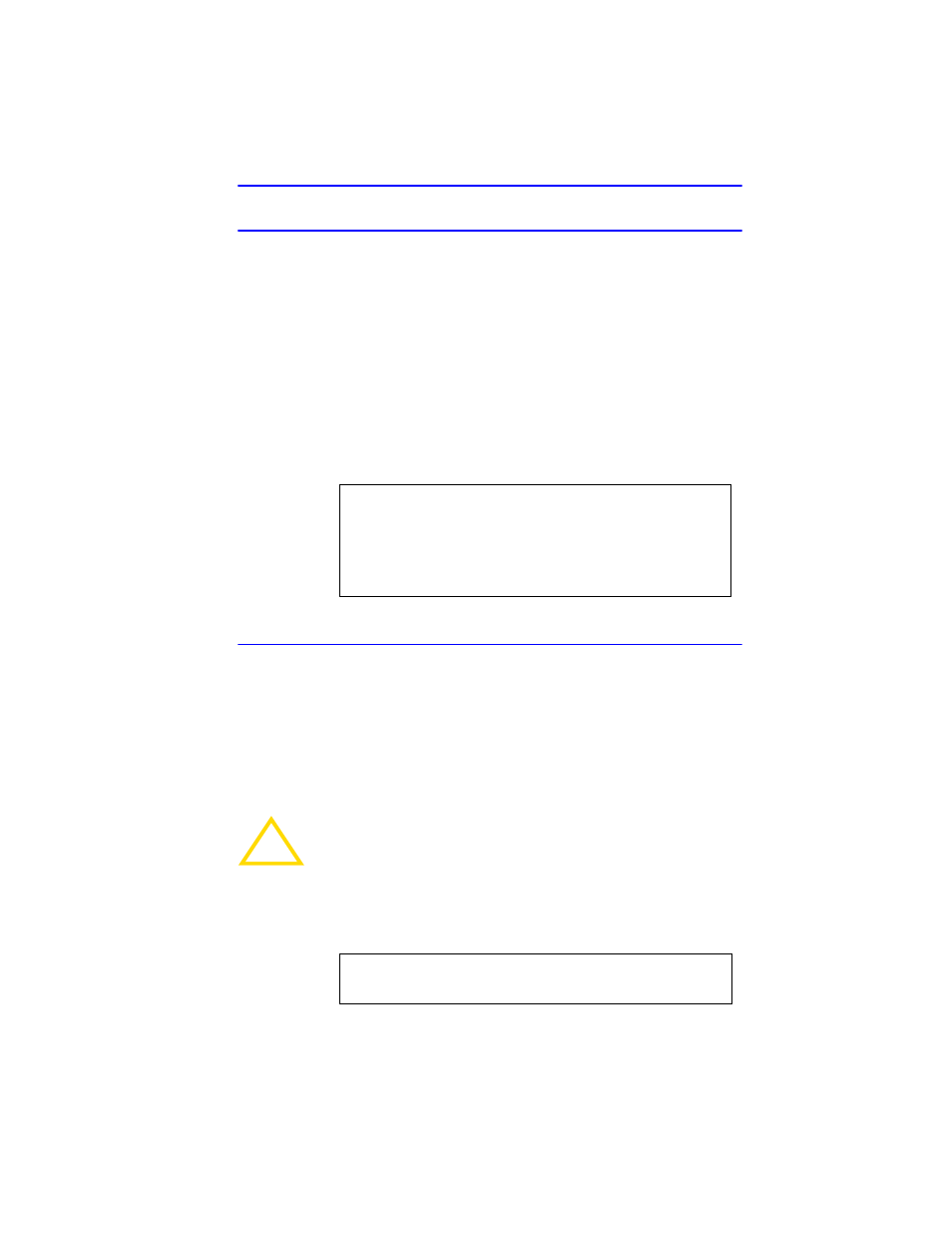
Network Tools
6E128-26, 6E138-25, 6E129-26 and 6E139-25 User’s Guide
5-111
traceroute:
Syntax:
traceroute [IP address]
Description:
The traceroute command generates a
TRACEROUTE request to a specified IP
address and provides a display of all next-hop
routers in the path to the device. If the device is
not reached, the command displays all next-hop
routers to the point of failure.
Options:
Not Applicable
Example:
soft_reset:
Syntax:
soft_reset
Description:
This command restarts the software image,
which restores the user configuration settings
from NVRAM. The user will be queried to
confirm the reset command to ensure against
unwanted resets.
Options:
Not Applicable
Example:
!
CAUTION
The Network Tools connection to the module will be terminated
upon execution of this command.
-> traceroute 122.144.11.52
# next-hop[0] : 122.144.60.45
# next-hop[1] : 122.144.8.113
051477
# next-hop[2] : 122.144.61.45
# 122.144.11.52 is alive : 3 hops away.
-> soft-reset
RESET : Are you *SURE* ? Y
174266
