3 6e12x-26 and 6e13x-25 options, 4 power supply requirements, 6e12x-26 and 6e13x-25 options -2 – Cabletron Systems 6000 User Manual
Page 28: Power supply requirements -2
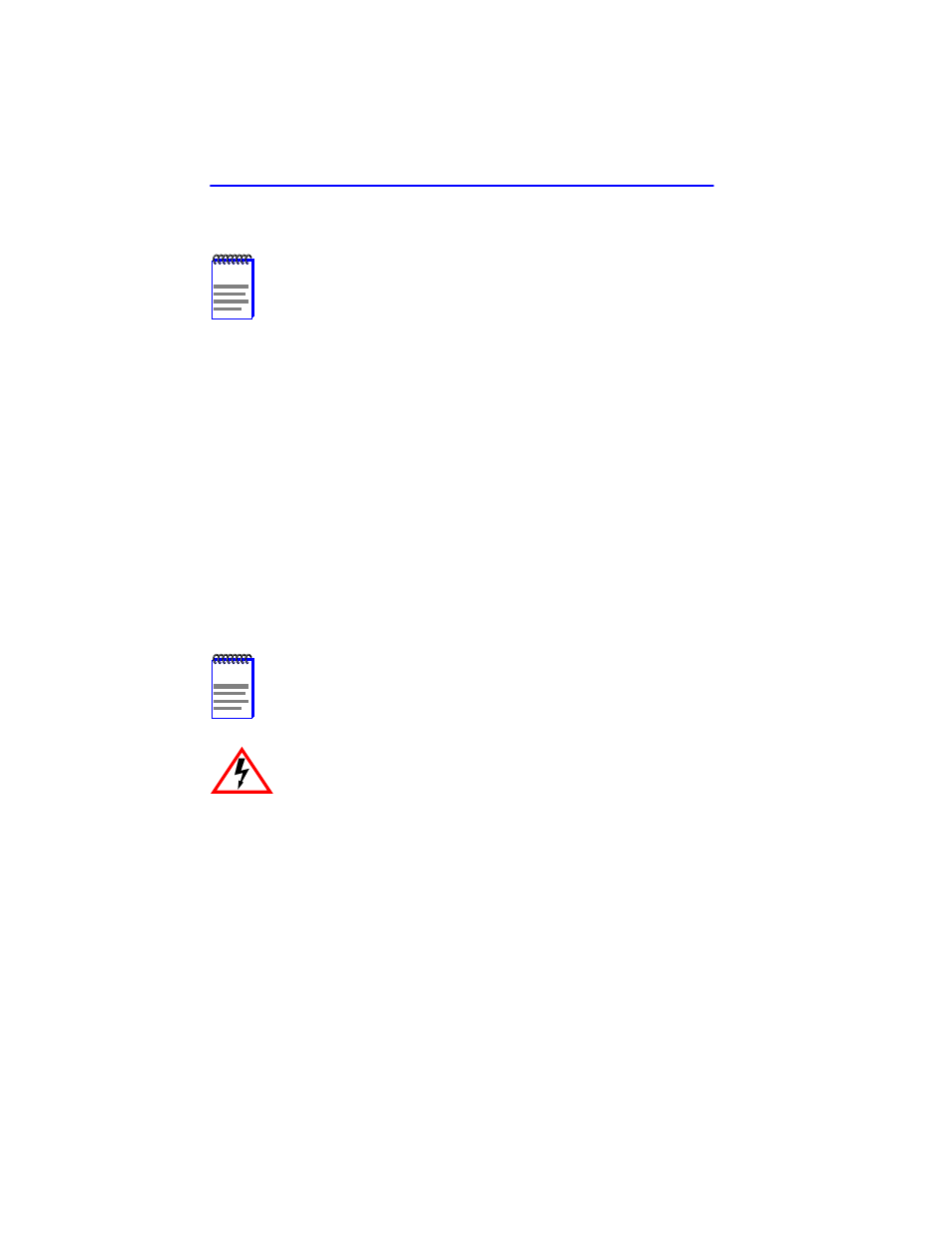
Chapter 3: Installation
3-2
6E128-26, 6E138-25, 6E129-26 and 6E139-25 User’s Guide
3.3
6E12X-26 AND 6E13X-25 OPTIONS
If the 6E12X-26 is to be installed with an optional Fast Ethernet Interface
Module, refer to
for installation instructions. The installation
instructions for the HSIMs available for the 6E13X-25 are located in the
associated user’s guide.
3.4
POWER SUPPLY REQUIREMENTS
Before installing the 6E12X-26 and 6E13X-25 into the 6C105 chassis,
ensure the following power supply requirements are met:
•
If the 6C105 chassis is using 6C205-1 power supplies, there may be no
more than three 6E12X-26 and 6E13X-25s installed in the chassis for
the power supplies to remain in a redundant state. If more than three
6E12X-26 and 6E13X-25s are installed, the chassis will operate
normally, with the exception of supporting redundant power supplies.
•
If the 6C105 chassis is using 6C205-2 or 6C205-3 power supplies, the
chassis can support any type of module configuration.
NOTE
Install any optional equipment before proceeding to
NOTE
The name of the power supply (e.g. 6C205-1) may be found on
the front panel of the power supply.
If the 6C105 chassis has only one 6C205-1 power supply
installed, DO NOT install more than three 6E12X-26 and
6E13X-25s into the chassis.
