FingerTec DiGiPAY User Manual
Page 5
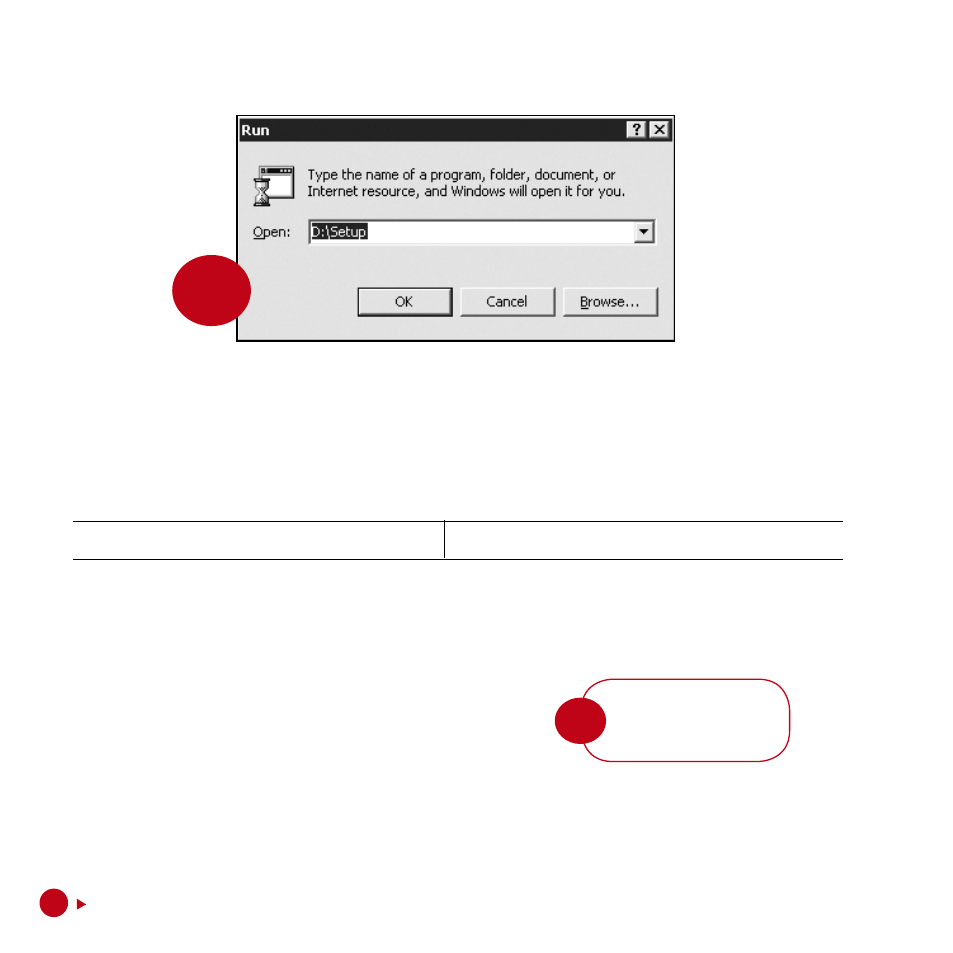
figure
1.1
Do not maximize the
Windows Explorer.
noTE
For example:
D:\SETUp
For AutoOpen and manually run setup program, please follow the on screen instruction. We rec-
ommend you to accept all the preset options for the most completed installation.
qUESTIon ASkED whEn InSTAllIng
What are the choices?
What should you do?
Select Directory for DiGiPAY
Accept the preset choice: C:\DiGiPAY
At the end of the installation, a shortcut will be created on the desktop. If it is not created, please
follow the following steps.
To CrEATE A ShorTCUT on ThE DESkTop
• Move the mouse or pointing device to the Start Menu at the bottom left of the screen.
• Click on the right mouse button, and a menu will appear.
• Click Explore, and a Windows Explorer will appear with
contents of Start Menu folder shown.
• Double click the Programs folder.
• Look for DiGiPAY.
• Use the right mouse button to click on the DiGiPAY and drag it to the desktop.
Release the mouse button, and a menu will appear.
• Click Create Shortcut(s) Here.
• The Shortcut will be shown on your desktop.
