Chp 4, Payroll operations 32-46, Payroll operations – FingerTec DiGiPAY User Manual
Page 35: Activate, Digipay, Program
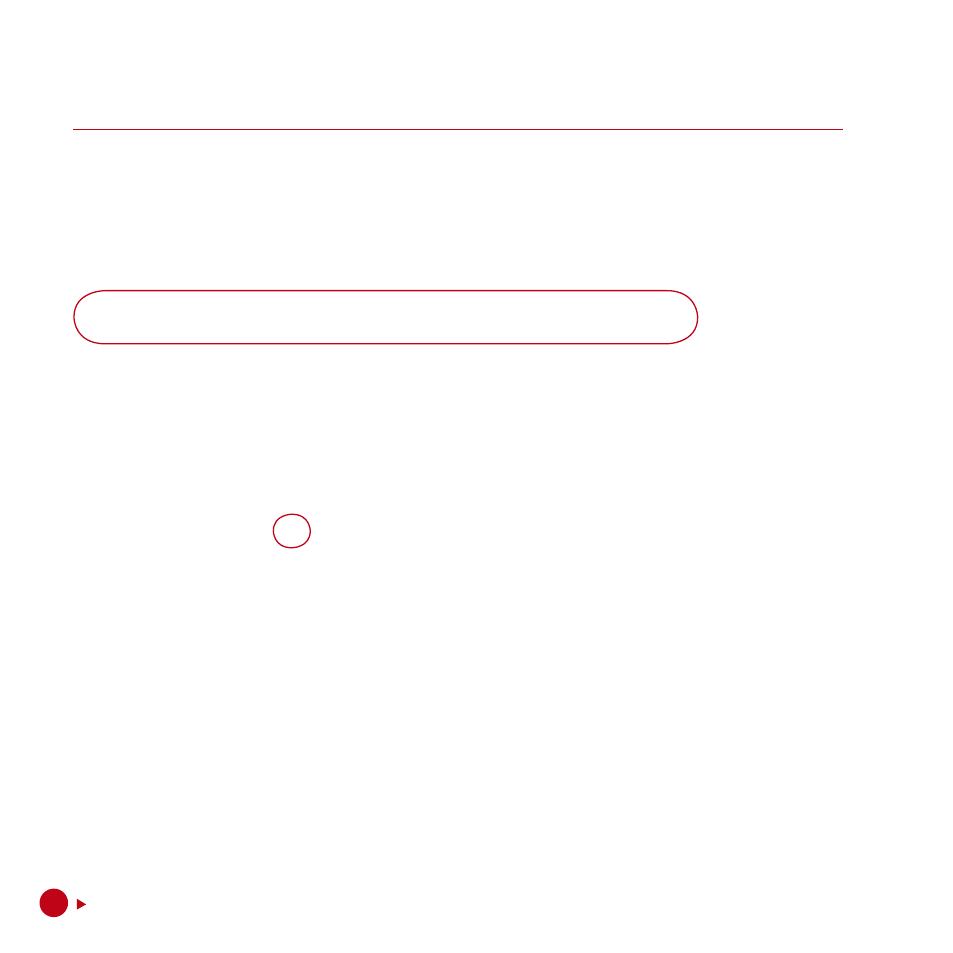
ChApTEr 4
pAyroll opErATIonS
This chapter covers the simple procedures to run the DiGiPAY. Follow the steps
below for the most efficient operations.
ASSUmpTIon:
System configurations and employee particulars have been setup.
ACTIvATE
DigipAy
progrAm
• Click on the Start Menu bar and choose PROGRAMS.
• Double click on DiGiPAY.
or
• Double click the DiGiPAY icon on the desktop.
whAT’S nEXT?
Loan Repayment Entry, Tax Schedule Entry, Advance Payment Entry, Leave Tak-
en Entry and Attendance Sheet are optional modules provided in the DiGiPAY
program. The purpose of incorporating these modules is to ease the operation
work needed to conduct the monthly payroll processing. The following pages
will show you how to utilize these modules.
See also other documents in the category FingerTec Equipment:
- FMM-100 (38 pages)
- M2 (38 pages)
- AC900 Installation Guide (3 pages)
- R2 Installation Guide (3 pages)
- Q2 (49 pages)
- R2i Manual (1 page)
- R2c Manual (2 pages)
- R2c Installation Guide (3 pages)
- H2i Manual (24 pages)
- H2i Installation Guide (3 pages)
- AC800 (63 pages)
- TA100 (36 pages)
- R3 Manual (28 pages)
- R3 Installation Guide (3 pages)
- i-Kiosk 100 Plus Manual (97 pages)
- i-Kiosk 100 Plus Installation Guide (3 pages)
- i-Kiosk 100 Manual (30 pages)
- AC100C Manual (29 pages)
- i-Kiosk 100 Installation Guide (3 pages)
- Q2i Manual (29 pages)
- Q2i Installation Guide (3 pages)
- AC100C Installation Guide (2 pages)
- TA100C Installation Guide (2 pages)
- TA200 Plus Installation Guide (2 pages)
- TimeLine 100 Manual (24 pages)
- AC100 Plus (37 pages)
- TA300 (2 pages)
- TA300 (14 pages)
- TA100 DIY (56 pages)
- TA500 Manual (26 pages)
- TA500 Installation Guide (2 pages)
- H3i Manual (2 pages)
- H3i Installation Guide (2 pages)
- s-Kadex Manual (2 pages)
- s-Kadex Installation Guide (2 pages)
- Keylock 8800 Manual (16 pages)
- Keylock 7700 (18 pages)
- Keylock 6600 (1 page)
- Face ID 2 (FEM 600) Manual (32 pages)
- Face ID 2 (FEM 800) Manual (32 pages)
- Face ID 2 (FEM 600) Quick Start (3 pages)
- Face ID 2 Installation Guide (3 pages)
- Face ID 3 Manual (35 pages)
- Face ID 3 Installation Guide (3 pages)
- Face ID 4 Manual (28 pages)
