Preferred language, Re-build database indexes – FingerTec DiGiPAY User Manual
Page 20
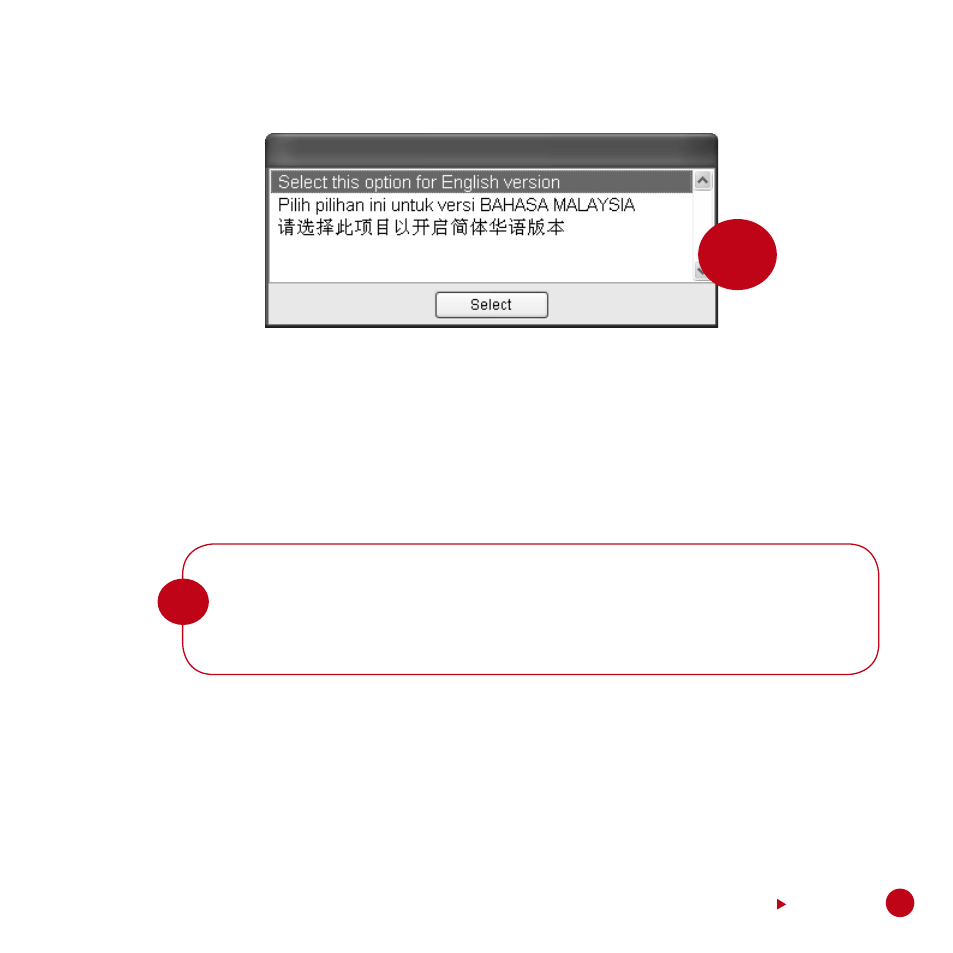
figure
2.3
noTE
prEfErrED lAngUAgE
This system is capable of displaying multi languages. Three languages are provided by default
and these are English, Bahasa Malaysia and Chinese. For other languages please check with your
nearest distributor or vendor.
Once activated, you will be presented with the various language options.
• Double click “Preferred language” and click on your preferred language.
• Click “Apply” to confirm.
rE-BUIlD DATABASE InDEXES
This function is to rebuild all the database indexes. Normally, this is not required unless your
indexes are not up-to-date or corrupted.
• Double click “Re-build database indexes”, all the indexes will be re-built in a matter of sec-
onds.
The language selected will be used the next time you login.
To display in Chinese, you must be running Windows operating system Chinese version.
If you are running a Windows operating system English version, you may utilize a Chinese
Language Input System such as ChineseStar or NJStar.
- FMM-100 (38 pages)
- M2 (38 pages)
- AC900 Installation Guide (3 pages)
- R2 Installation Guide (3 pages)
- Q2 (49 pages)
- R2i Manual (1 page)
- R2c Manual (2 pages)
- R2c Installation Guide (3 pages)
- H2i Manual (24 pages)
- H2i Installation Guide (3 pages)
- AC800 (63 pages)
- TA100 (36 pages)
- R3 Manual (28 pages)
- R3 Installation Guide (3 pages)
- i-Kiosk 100 Plus Manual (97 pages)
- i-Kiosk 100 Plus Installation Guide (3 pages)
- i-Kiosk 100 Manual (30 pages)
- AC100C Manual (29 pages)
- i-Kiosk 100 Installation Guide (3 pages)
- Q2i Manual (29 pages)
- Q2i Installation Guide (3 pages)
- AC100C Installation Guide (2 pages)
- TA100C Installation Guide (2 pages)
- TA200 Plus Installation Guide (2 pages)
- TimeLine 100 Manual (24 pages)
- AC100 Plus (37 pages)
- TA300 (2 pages)
- TA300 (14 pages)
- TA100 DIY (56 pages)
- TA500 Manual (26 pages)
- TA500 Installation Guide (2 pages)
- H3i Manual (2 pages)
- H3i Installation Guide (2 pages)
- s-Kadex Manual (2 pages)
- s-Kadex Installation Guide (2 pages)
- Keylock 8800 Manual (16 pages)
- Keylock 7700 (18 pages)
- Keylock 6600 (1 page)
- Face ID 2 (FEM 600) Manual (32 pages)
- Face ID 2 (FEM 800) Manual (32 pages)
- Face ID 2 (FEM 600) Quick Start (3 pages)
- Face ID 2 Installation Guide (3 pages)
- Face ID 3 Manual (35 pages)
- Face ID 3 Installation Guide (3 pages)
- Face ID 4 Manual (28 pages)
