Main menu – FingerTec DiGiPAY User Manual
Page 13
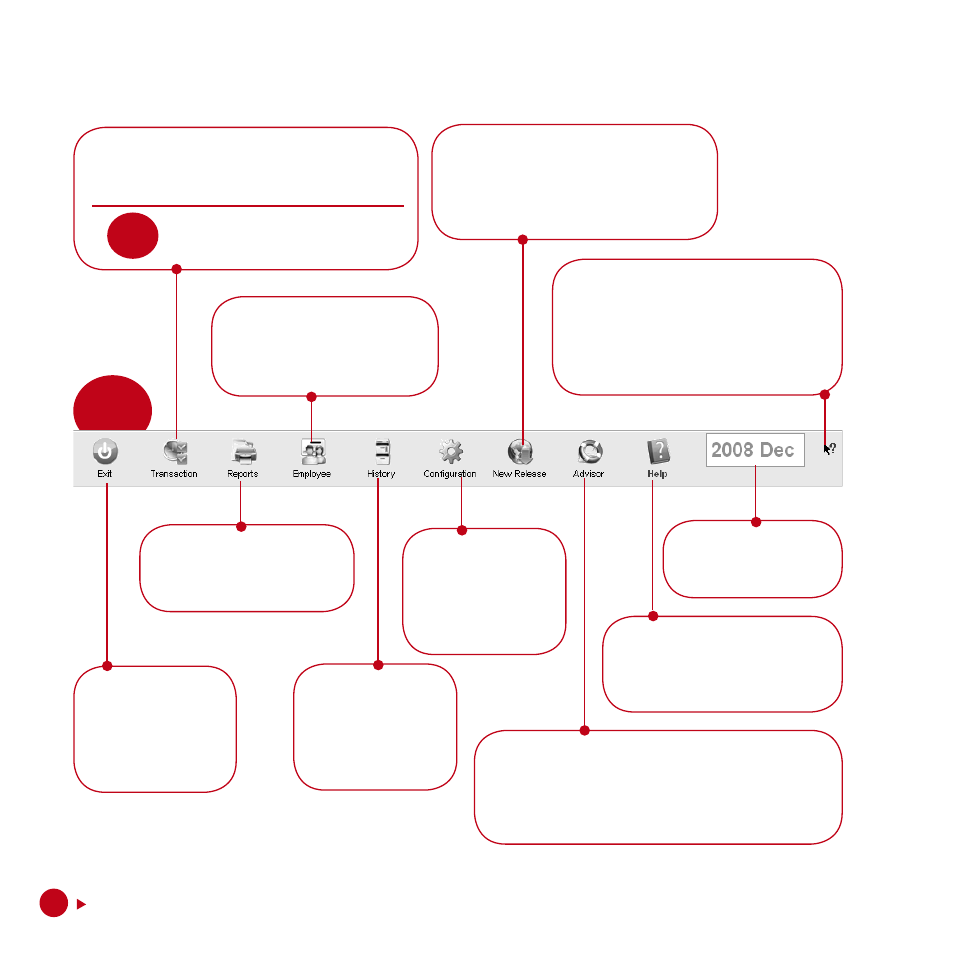
0
figure
1.13
This portion will only be available
for registered company.
noTE
mAIn mEnU
SpoT hElp
allows you to view the
short note for items on the screen
selected. Just drag the icon to the
item to seek short note, then the
short note will appear in a popup
window.
Selected payroll
month and year.
SElf-hElp
provides you with
link to the online help and the
troubleshooting guide.
pAyroll ADvISor
presents a set of guided
task. By selecting the task you want to learn,
the system will show you how to perform the
particular task.
ConnECT To InTErnET SErvEr
allows you to register online and to
download the latest update. CD-ROM
update is also accessible here.
SySTEm
ConfIgUrATIon
tells the company’s
payroll require-
ments.
hISTory fIlES
contains resigned
employees and
history payroll
journals.
EmployEE mASTEr
contains details for each em-
ployee’s payroll package.
pAyroll TrAnSACTIonS
contain mid/
end month journal, advance, bonus and
closing.
ShUTDown
progrAm
allows you to quit
from DiGiPAY.
rEporT gEnErATIon
a
list of reports provided
in the system.
