Power on/off button, Touch keypad – FingerTec Face ID 2 (FEM 600) Manual User Manual
Page 8
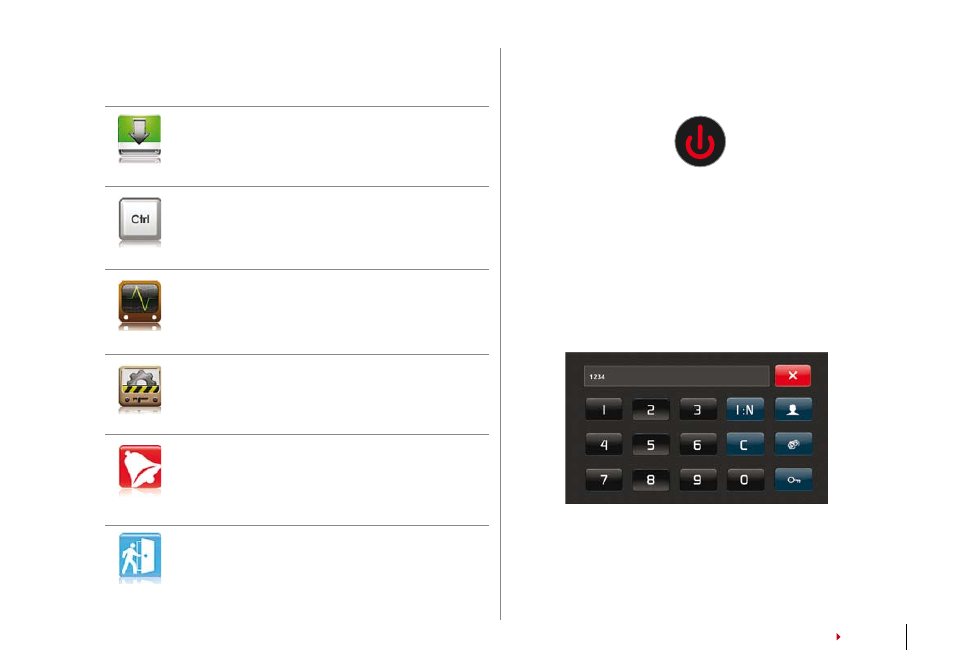
Transfer data to and from Face ID 2 using a
USB flash disk.
Define shortcut function keys according to
your company’s preferences.
Run tests to Face ID to diagnose the terminal
on various aspects.
Calibrate touch screen LCD panel of Face ID
for sustained performance.
Setup siren schedule bell and time interval be-
tween rings.
Configure door access settings in Face ID.
USB
Keyboard
Auto Test
Calibration
Bell
Access
Power On/Off Button
Use the power on/off button to turn Face ID on or off. You
can disable the button to avoid accidental shut off of Face
ID. Refer to page 18, Chapter : System- Power Key for de-
tails.
Touch Keypad
Press 1:1/1:N to view the touch keypad. You can insert in-
puts to the Face ID through the touch keypad. It contains
numbers from 0-, verification mode, fingerprint verifica-
tion, key and user.
- FMM-100 (38 pages)
- M2 (38 pages)
- AC900 Installation Guide (3 pages)
- R2 Installation Guide (3 pages)
- Q2 (49 pages)
- R2i Manual (1 page)
- R2c Manual (2 pages)
- R2c Installation Guide (3 pages)
- H2i Manual (24 pages)
- H2i Installation Guide (3 pages)
- AC800 (63 pages)
- TA100 (36 pages)
- R3 Manual (28 pages)
- R3 Installation Guide (3 pages)
- i-Kiosk 100 Plus Manual (97 pages)
- i-Kiosk 100 Plus Installation Guide (3 pages)
- i-Kiosk 100 Manual (30 pages)
- AC100C Manual (29 pages)
- i-Kiosk 100 Installation Guide (3 pages)
- Q2i Manual (29 pages)
- Q2i Installation Guide (3 pages)
- AC100C Installation Guide (2 pages)
- TA100C Installation Guide (2 pages)
- TA200 Plus Installation Guide (2 pages)
- TimeLine 100 Manual (24 pages)
- AC100 Plus (37 pages)
- TA300 (14 pages)
- TA300 (2 pages)
- TA100 DIY (56 pages)
- TA500 Manual (26 pages)
- TA500 Installation Guide (2 pages)
- H3i Manual (2 pages)
- H3i Installation Guide (2 pages)
- s-Kadex Manual (2 pages)
- s-Kadex Installation Guide (2 pages)
- Keylock 8800 Manual (16 pages)
- Keylock 7700 (18 pages)
- Keylock 6600 (1 page)
- Face ID 2 (FEM 800) Manual (32 pages)
- Face ID 2 (FEM 600) Quick Start (3 pages)
- Face ID 2 Installation Guide (3 pages)
- Face ID 3 Manual (35 pages)
- Face ID 3 Installation Guide (3 pages)
- Face ID 4 Manual (28 pages)
