Main menu – FingerTec Face ID 2 (FEM 600) Manual User Manual
Page 7
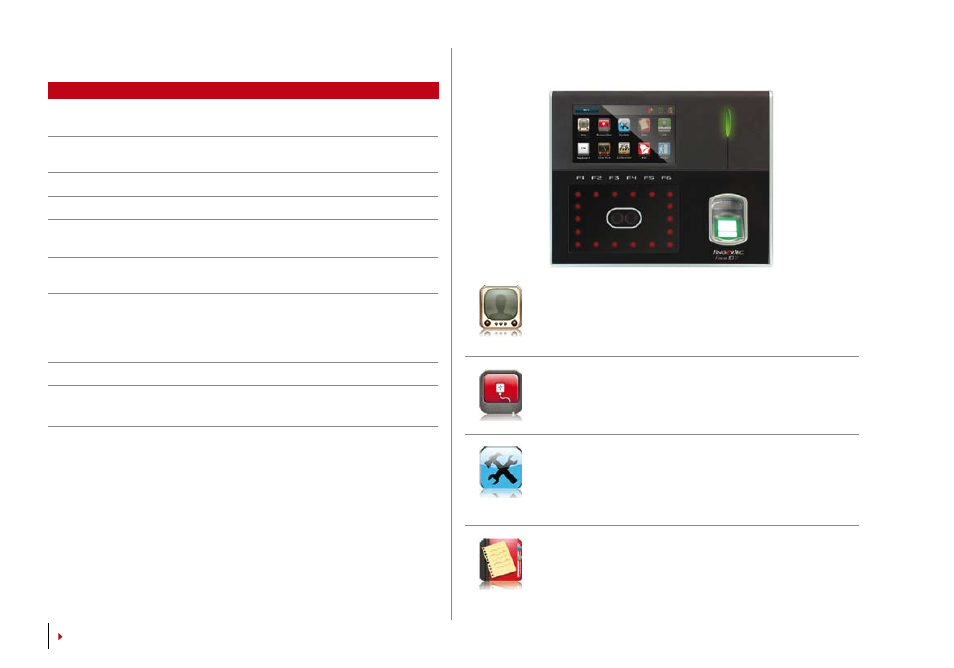
8
Item
What Is It For
Touch Screen Panel
Touch this screen to access into Face ID sys-
tem and do configuration.
Shortcut Keys
Customize the function keys for easy access
to certain functions.
Infrared Lights
Enhance facial image in poorly lighted areas.
Twin Face Camera
Capture face images in few directions.
Fingerprint Scanner
Use to scan finger for confirmation of iden-
tity.
Card Induction Area
Read the card information based on the card
system of Face ID.
LED Light Indicator
Indicate the status of reader. Green indicates
Face ID is on standby or verification is suc-
cessful. Red indicates problem or verification
is fail.
Speaker
Emit instructions from Face ID
USB Port
Connect the USB extension provided here to
download/upload data from/to Face ID
Enroll, edit, delete and insert user information
from User icon. Face ID 2 allows storage of 00
face images and 3000 fingerprint templates.
Setup Face ID 2 communication with computer
through LAN, RS232 and RS48. Set communica-
tion with a computer for a secure data transfer.
Configure the settings of Face ID from general
to display setting to face and fingerprint. At-
tendance settings and update settings are also
done here.
Check user attendance and transaction logs that
are available in Face ID and perform housekeep-
ing of the machine.
Main Menu
User
Connection
System
Data
