Usb pen drive management – FingerTec TA100 DIY User Manual
Page 41
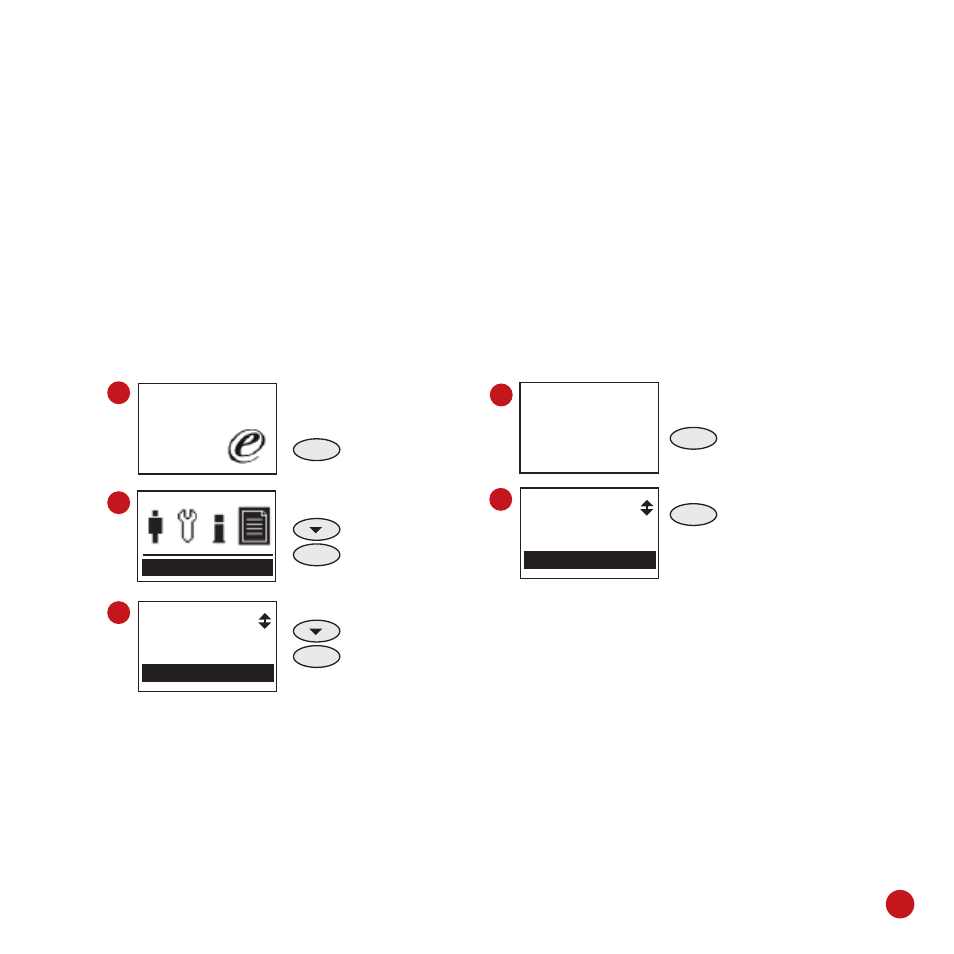
37
Welcome Check-In
09:00
01.01.09
Report
Report
Staff Movement
DwnLoad Attlog
DwnLoad User
1
2
3
Plug USB pen drive to
the terminal.
MENU
Press & Hold
Press 3 times
OK
Press Once
Press 4 times
OK
Press Once
Wait until process is
completed.
OK
Press Once
ESC
Press twice to return
to the main menu.
Unplug the USB pen drive.
4
Copy Data Suc
ESC
OK
Report
Staff Movement
DwnLoad Attlog
DwnLoad User
5
USB PEN DRIVE MANAGEMENT
The USB pen drive or flash disk is an important tool for TA100 DIY. You can download/up-
load users between all TA100 DIY by using USB pen drive. You can download and upload
attendance data into a TA100 DIY to centralize the attendance data.
TO DOWNLOAD/UPLOAD USERS
(Skip this if only 1 unit of TA100DIY was installed)
You can enroll all users into a TA100 DIY and download their fingerprints or passwords
into a USB pen drive. Now, plug the USB pen drive to another TA100 DIY to upload the
user fingerprints and passwords. You can avoid re-enrollment of the same users in the other
TA100 DIY. To download users, follow these steps:
