FingerTec TA100 DIY User Manual
Page 23
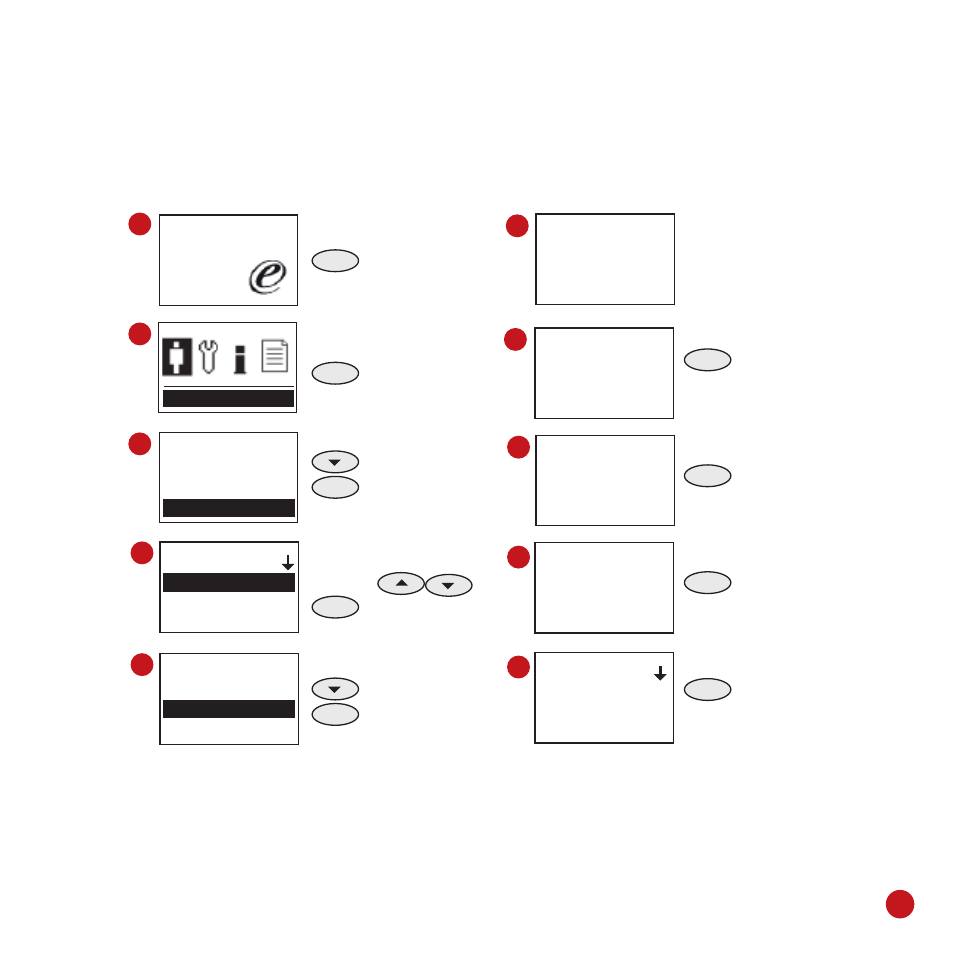
19
Welcome Check-In
09:00
01.01.09
MENU
Press & Hold
OK
Press Once
Press twice
OK
Press Once
Select a name slot by
pressing
OK
Press once to
start to insert
name
Press Once
OK
Press Once
Input the names of depart-
ment
Please refer to page 6
T9 input method for the
details.
OK
Press Once to
save
settings
ESC
Press Once
OK
Press Once to
save
settings
ESC
Press 3 time to
return to main
menu
User Mng
User Mng
New User
Viewing User
Dept Mng
1
2
3
Dept Mng
QC 0
RD 0
SALE 0
4
Input
OK ESC
6
Input
Production
OK ESC
7
8
9
QC 0
Viewing User
Revise name
Shift
Dept Mng
Save ?
ESC OK(Save)
QC 0
Viewing User
Revise name
Shift
5
10
Dept Mng
Production 0
RD 0
SALE 0
TO INSERT NAME OF DEPARTMENT
Define the departments in your company for example administration, workshop, and secu-
rity etc. Sorting by department is possible during exportation of reports. Ignore this steps
if your company did not practice staff departmentalization.
- FMM-100 (38 pages)
- M2 (38 pages)
- AC900 Installation Guide (3 pages)
- R2 Installation Guide (3 pages)
- Q2 (49 pages)
- R2i Manual (1 page)
- R2c Manual (2 pages)
- R2c Installation Guide (3 pages)
- H2i Manual (24 pages)
- H2i Installation Guide (3 pages)
- AC800 (63 pages)
- TA100 (36 pages)
- R3 Manual (28 pages)
- R3 Installation Guide (3 pages)
- i-Kiosk 100 Plus Manual (97 pages)
- i-Kiosk 100 Plus Installation Guide (3 pages)
- i-Kiosk 100 Manual (30 pages)
- AC100C Manual (29 pages)
- i-Kiosk 100 Installation Guide (3 pages)
- Q2i Manual (29 pages)
- Q2i Installation Guide (3 pages)
- AC100C Installation Guide (2 pages)
- TA100C Installation Guide (2 pages)
- TA200 Plus Installation Guide (2 pages)
- TimeLine 100 Manual (24 pages)
- AC100 Plus (37 pages)
- TA300 (14 pages)
- TA300 (2 pages)
- TA500 Manual (26 pages)
- TA500 Installation Guide (2 pages)
- H3i Manual (2 pages)
- H3i Installation Guide (2 pages)
- s-Kadex Manual (2 pages)
- s-Kadex Installation Guide (2 pages)
- Keylock 8800 Manual (16 pages)
- Keylock 7700 (18 pages)
- Keylock 6600 (1 page)
- Face ID 2 (FEM 600) Manual (32 pages)
- Face ID 2 (FEM 800) Manual (32 pages)
- Face ID 2 (FEM 600) Quick Start (3 pages)
- Face ID 2 Installation Guide (3 pages)
- Face ID 3 Manual (35 pages)
- Face ID 3 Installation Guide (3 pages)
- Face ID 4 Manual (28 pages)
