Tips for best fingerprint enrollment – FingerTec TA100 DIY User Manual
Page 13
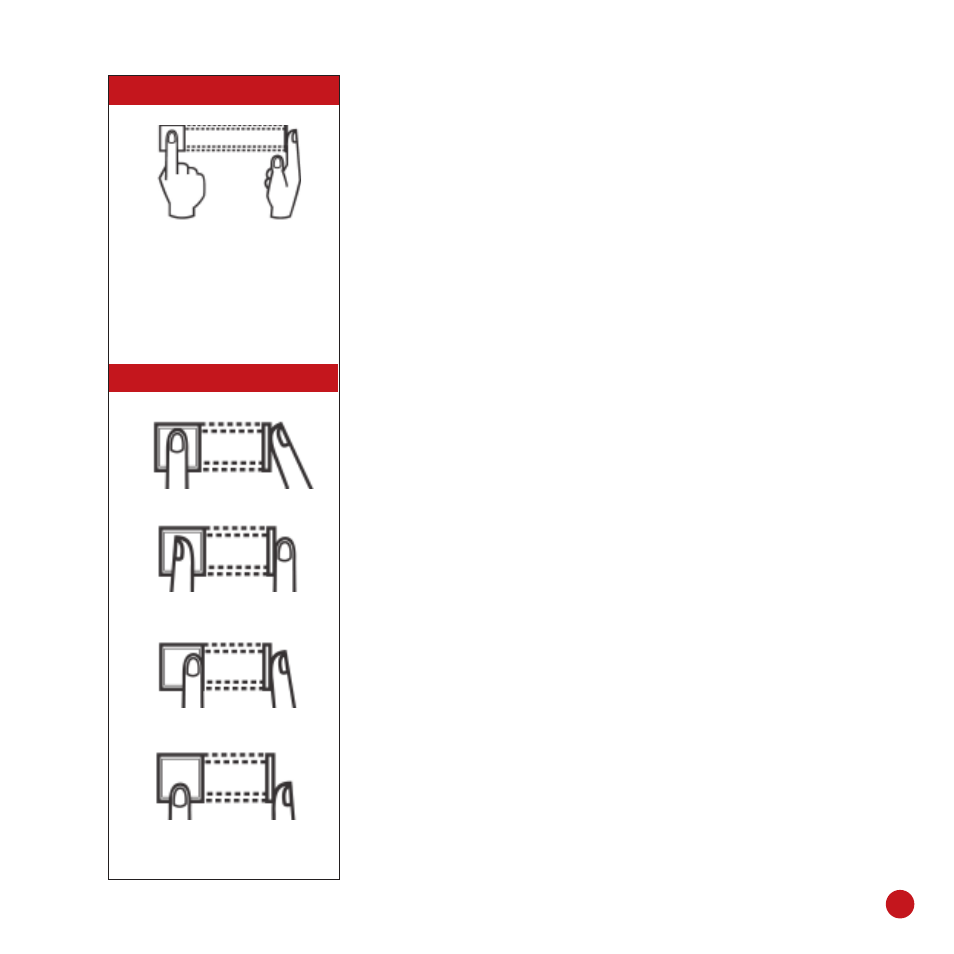
9
WHAT YOU SHOULD DO
Place finger flat on the finger-
print sensor. Make sure the
finger’s midpoint is placed at
the center of the fingerprint
sensor.
WHAT YOU SHOULD NOT DO
UPRIGHT
ASKEW
OFF
CENTER
PART
TIPS FOR BEST FINGERPRINT
ENROLLMENT
There are 5 tips to get good fingerprint enrollment:
• USE INDEX FINGER
Index finger is smaller than thumb and it can be comfort-
ably placed on the sensor. The use of thumb is not recom-
mended because the center points might not be placed
properly on the sensor, hence cannot be read by the sen-
sor due to its larger size.
• MAKE SURE THE FINGER IS NOT WET, TOO DRY, INJURED OR
DIRTY
The finger needs to be slightly moist to enable the sensor
to read the minutiae points on the fingerprint.
• PLACE THE CENTER POINTS OF YOUR FINGER AT THE CENTER
OF THE SENSOR
The center points of a finger is an area where there is a
swirl and the center points must be properly placed on the
sensor during enrollment.
• DON’T PRESS HARD AT THE SENSOR, JUST PLACE YOUR FINGER
ON THE SENSOR
The sensor is reading minutiae points of your finger and
placing a finger properly on the sensor will prompt the
sensor to read those points. Pressing your finger hard on
the sensor is not necessary.
• DON’T DO ENROLLMENT UNDER BRIGHT LIGHT OR DIRECT
SUNLIGHT
It is important to note that bright light or sunlight could
interfere with the reading of the sensor. Avoid placing the
reader under direct sunlight or bright light to avoid dif-
ficulty in enrollment and future verification.
