Excuses tracking – FingerTec TA100 DIY User Manual
Page 36
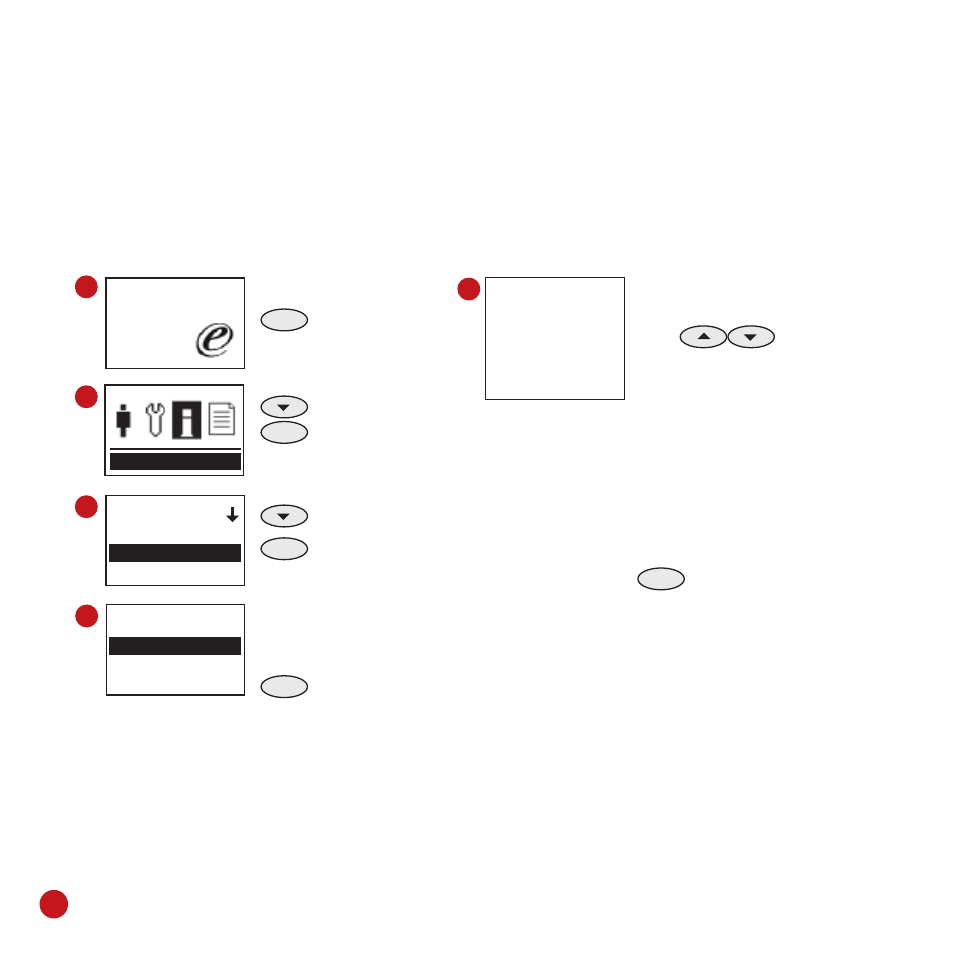
32
Welcome Check-In
09:00
01.01.09
Information
Information
Att. Tracking
Exc. Tracking
View Dev. Info
1
2
3
MENU
Press & Hold
Press twice
OK
Press Once
Press Once
OK
Press Once
Enter User ID by
pressing keypad.
Example 000002
OK
Press Once
All improper clocking times
are displayed on screen.
Press
to view
If the clocking time was
empty and ended with
“A”, it means the user was
absent from work.
If the clocking time is
displayed but ended with
“L”, it means user was late
to work.
If the clocking time is
displayed but ended with
“E”, it means the user left
work earlier.
ESC
Press 3 times to
return to the main
menu.
4
Att. Tracking
000000002
ESC OK
5
00000002
2009 - 1
07 - - : - - A
- - : - - A
06 07:50L
16:00
05 08:50
16:00
04 09:05L
15:45E
03 - - : - - A
- - : - - A
02 - - : - - A
- - : - - A
01 - - : - - A
- - : - - A
EXCUSES TRACKING
Under some circumstances, the clocking data will be considered as exceptions such as
late in, early out, wrong clocking status and etc. These data can be viewed in a special
page named Excuses Tracking. All improper clocking data is displayed in this page for
easy checking. You can check for the late time, early time, absent from work etc from this
page.
To check excuse tracking, follow these steps:
