Power supply connection – FingerTec TA100 DIY User Manual
Page 11
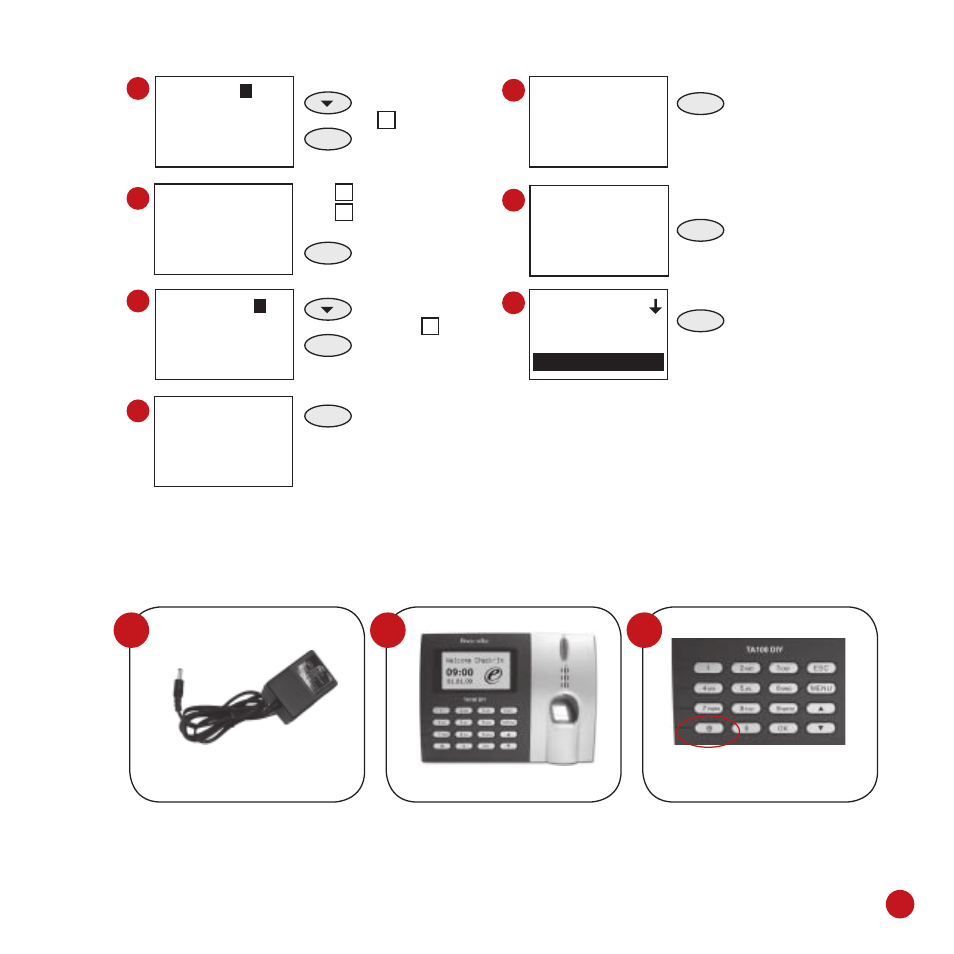
7
1
2
3
5
6
9
10
Company Name
Save ?
ESC OK(Save)
Settings
Shift
Att. Rule
Company Name
7
8
11
Input
FingerTec
OK ESC
Input
FingerTec
OK ESC
G g H h I
i
Fi
OK ESC
D d E e
F
f
Input
F
OK ESC
Press to move
to
F
OK
Press once to
select.
The F is inserted.
The i is represented
by numeric pad no 4.
4
Press once
Press once to
move
to i
OK
Press once to
select.
0
Press once
to delete any
wrong
character
inserted.
OK
Press once after
finished inserting
the
characters.
OK
Press once to
save
settings.
ESC
Press twice to
return to the main
menu.
POWER SUPPLY CONNECTION
1. Connect DC 5V power adapter to the reader.
2. Turn on the power supply.
3. Press the power button to switch on or shutdown the reader.
DC 5V POWER ADAPTER
TA100 DIY READER
POWER BUTTON
Administrator can use the same method to insert the names of users, departments, work-
ing shifts and company directly into TA100 DIY.
- FMM-100 (38 pages)
- M2 (38 pages)
- AC900 Installation Guide (3 pages)
- R2 Installation Guide (3 pages)
- Q2 (49 pages)
- R2i Manual (1 page)
- R2c Manual (2 pages)
- R2c Installation Guide (3 pages)
- H2i Manual (24 pages)
- H2i Installation Guide (3 pages)
- AC800 (63 pages)
- TA100 (36 pages)
- R3 Manual (28 pages)
- R3 Installation Guide (3 pages)
- i-Kiosk 100 Plus Manual (97 pages)
- i-Kiosk 100 Plus Installation Guide (3 pages)
- i-Kiosk 100 Manual (30 pages)
- AC100C Manual (29 pages)
- i-Kiosk 100 Installation Guide (3 pages)
- Q2i Manual (29 pages)
- Q2i Installation Guide (3 pages)
- AC100C Installation Guide (2 pages)
- TA100C Installation Guide (2 pages)
- TA200 Plus Installation Guide (2 pages)
- TimeLine 100 Manual (24 pages)
- AC100 Plus (37 pages)
- TA300 (14 pages)
- TA300 (2 pages)
- TA500 Manual (26 pages)
- TA500 Installation Guide (2 pages)
- H3i Manual (2 pages)
- H3i Installation Guide (2 pages)
- s-Kadex Manual (2 pages)
- s-Kadex Installation Guide (2 pages)
- Keylock 8800 Manual (16 pages)
- Keylock 7700 (18 pages)
- Keylock 6600 (1 page)
- Face ID 2 (FEM 600) Manual (32 pages)
- Face ID 2 (FEM 800) Manual (32 pages)
- Face ID 2 (FEM 600) Quick Start (3 pages)
- Face ID 2 Installation Guide (3 pages)
- Face ID 3 Manual (35 pages)
- Face ID 3 Installation Guide (3 pages)
- Face ID 4 Manual (28 pages)
