EVCO c-pro micro User Manual
Page 38
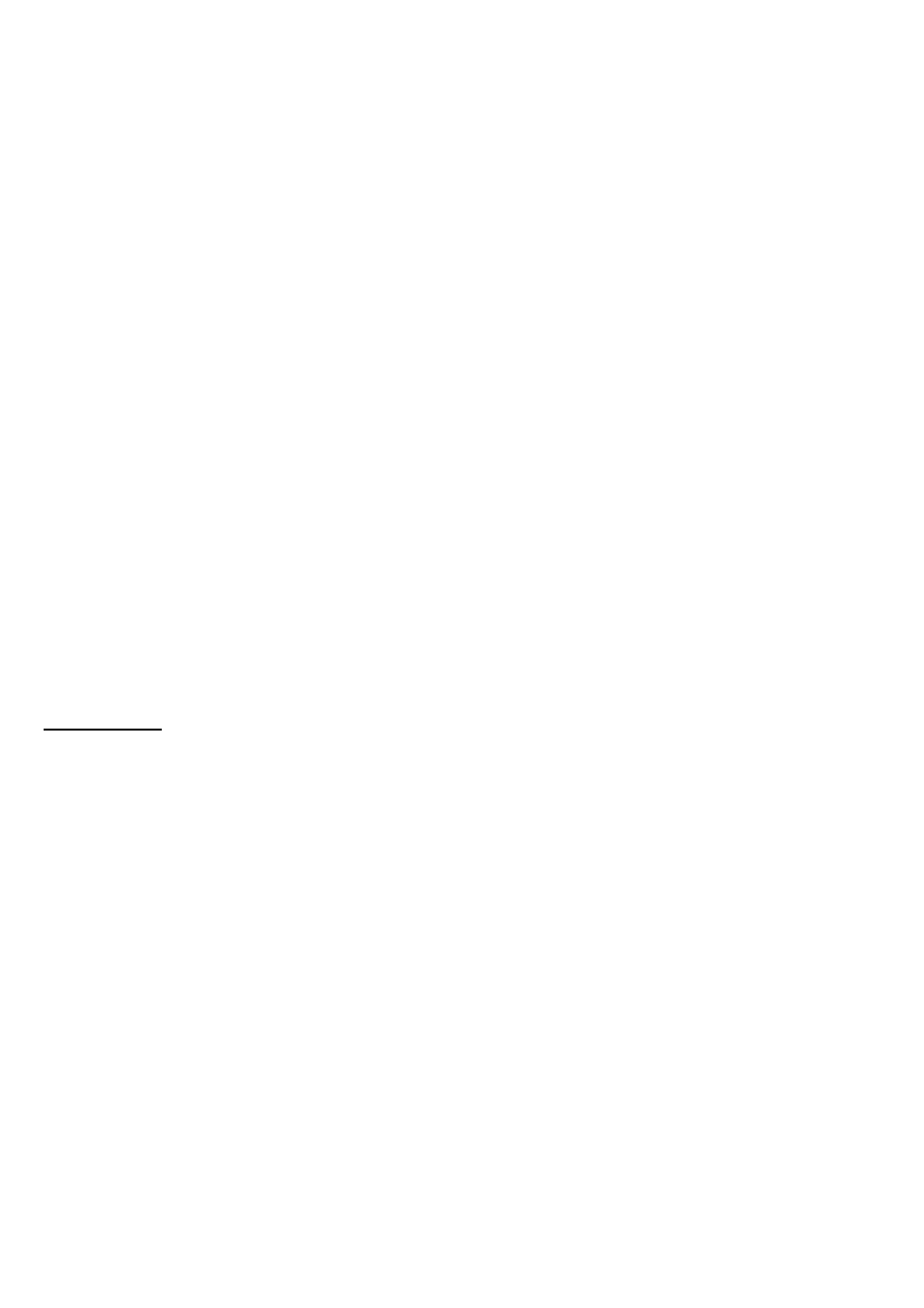
C-PRO MICRO HARDWARE MANUAL
Page 38
The main parameters of the CAN net are the following :
•
“My Node” (represents the data sender ID )
•
“Network Node” (represents the receiver ID)
•
Baud rate (represent the data transmissions speed; initially it can be useful to let this value
set at “Auto”; in this way the device will try to connect a few time with different speed)
•
Master (represents network operation) when instrument is set as master it checks device network to find
Devices presence. A controller with I/O expansions needs to have MASTER = TRUE.
Predefined value :
•
the parameter My Node for a controller is set at 1
•
the parameter My Node for an expansion is set at 2
•
the parameter My Node for a user interface is set at 99.
Every device in the network represents a knot (the maximum knot numbers are 32); each knot has an ID (the Id
range is from 1 to 127).
Every device in the network has to be set as regards the network components through “Network Node”
parameters.
Example:
If a controller, an expansion and a user interface are installed, set the following value on the controller in the
following way :
1.
Assign at “Network Node 1” the address “2” (expansion).
2.
Assign at “Network Node 2” the address “99” (user interface).
Repeat the same operations for the expansion and the user interface.
ATTENTION: the parameters as regards the net could be overwritten by the application software.
