EVCO c-pro micro User Manual
Page 37
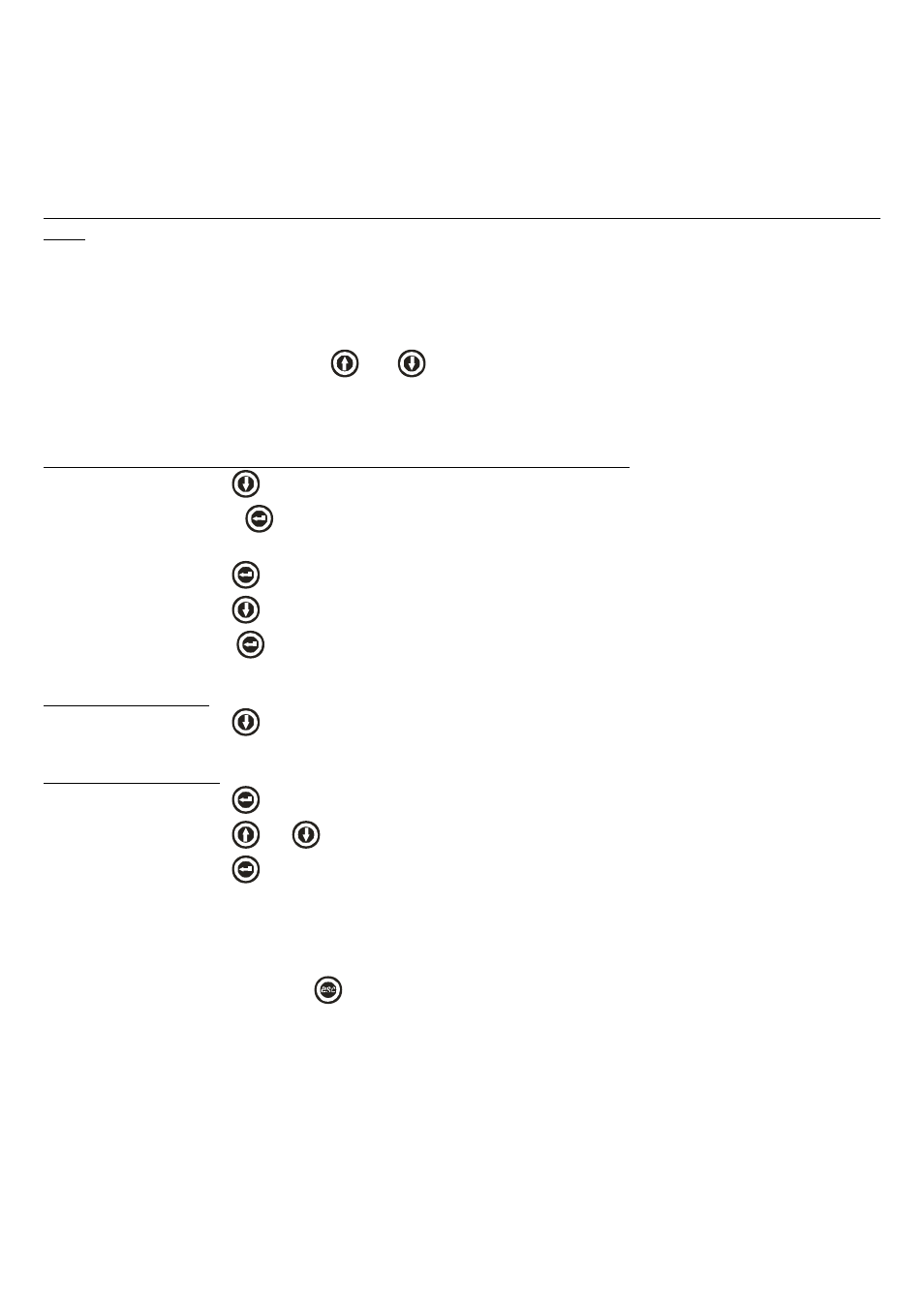
C-PRO MICRO HARDWARE MANUAL
Page 37
7.1
Notes on the parameter of the controller relative to the CAN net
configuration
To log on the controller parameters configuration procedure relative to the analogic output act in the following
way :
Both for the remote or built-in user interface :
1.
Ensure that the controller and the user interface are both switched on and no utilization is connected
with the analogic output
2.
Keep pressed at the same time
and
buttons for two seconds : the first available voice
will be visualized (the voices are relative to the controller; for the voices relative to the user
interface repeat the selection from “reset”).
To select the controller parameters relative to the CAN network configuration:
1.
Press and release
button to select “CAN” voice.
2.
Press and release
button: if the controller is visualizing the net parameters, the voice “Input
Password” will be visualized: in this case see the following 3. and 4. (in opposite case see directly point 5.).
3.
Press and release
button: the cursor blinking.
4.
Press and release
button to set “ -19”.
5.
Press and release
button: the first voice available will be visualized.
To select a parameter:
1.
Press and release
button
To modify a parameter:
1.
Press and release
button: the cursor blinking.
2.
Press and release
or
buttons to select the value
3.
Press and release
button to confirm the selection done.
4.
Switch – off the controller.
For a quick closing procedure :
1.
Press and release repeatedly
button
