E-MU Tracker Pre USB 2.0 User Manual
Page 41
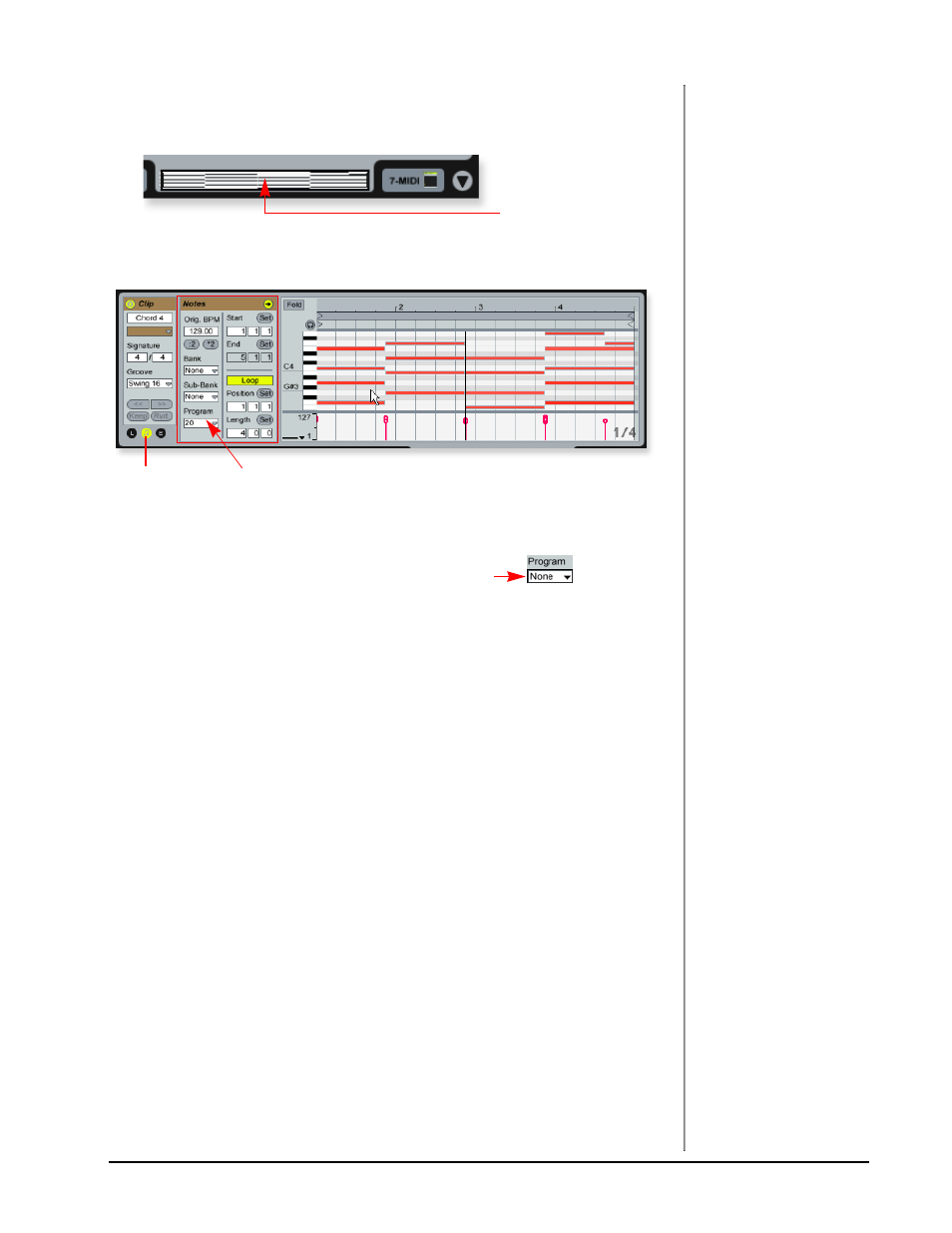
Tutorials
TRACKERpre Reference Manual
41
Change the Preset from Live
NOTE
Proteus VX sounds are
called Presets or Programs.
Ableton Live Programs are
offset by +1 from Proteus
VX.
15. When you have a clip you like, click the Clip Overview Hot Spot or simply
double-click on the clip. (Hint: Shift+Tab toggles the view.)
The Clip View appears at the bottom of the application window.
16. Click on the Show/Hide Notes Box to reveal the notes box as shown above.
17. Click on the Program Select field in the Notes box.
A black border appears around the Program field showing that it has the
“focus”. Select any preset number from the pop-up list.
18. Use the Up/Down Arrow keys on your computer keyboard to increment or
decrement through the presets. You can even do this while the clips are
playing to try out sounds in a hurry.
19. Assign different Program Change numbers to different clips and notice that
they are remembered by Live.
Clip Overview Hot Spot
Show/Hide
Notes Box
Program
Select Field
