Tutorials, Introduction, Before you begin – E-MU Tracker Pre USB 2.0 User Manual
Page 18
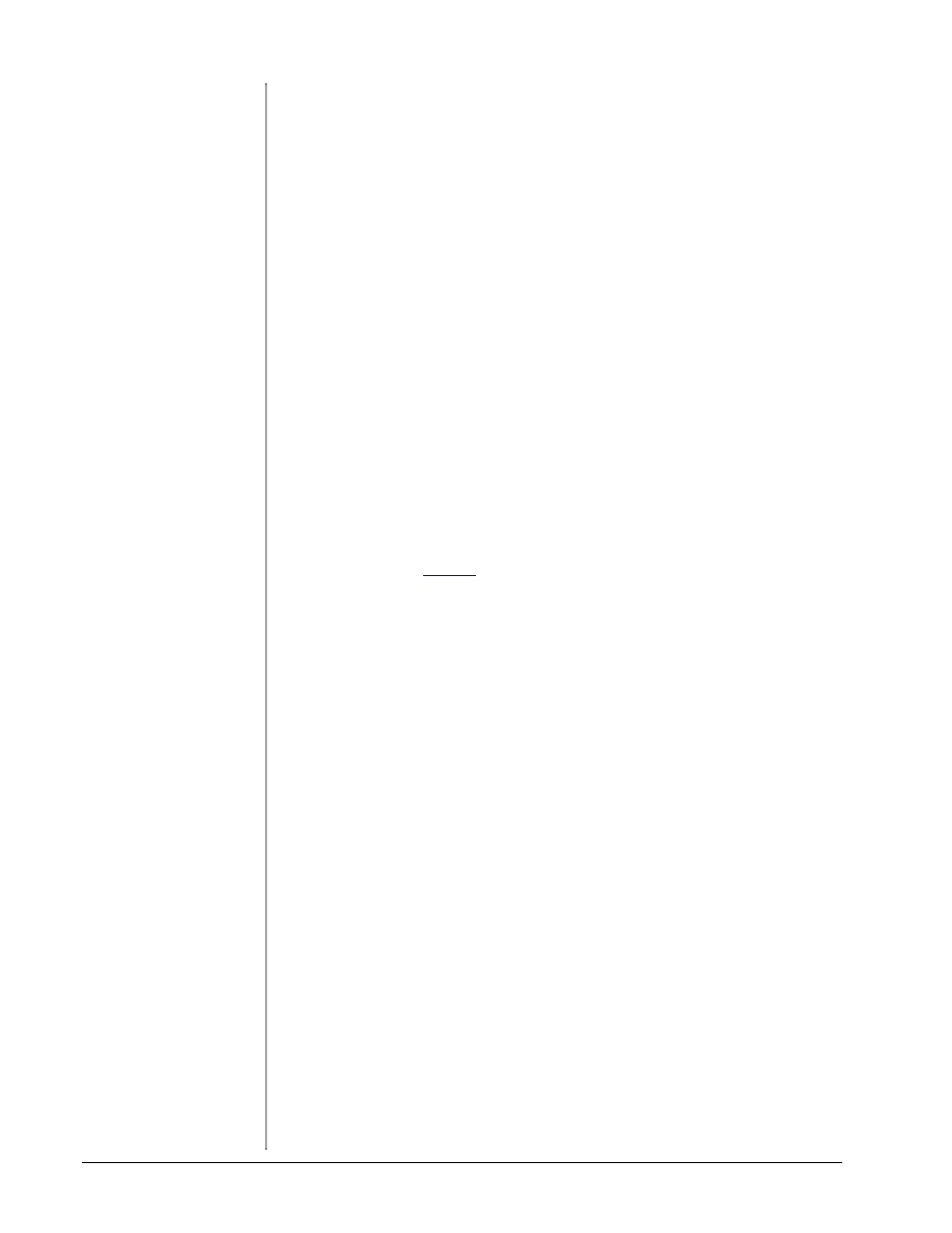
Tutorials
18
E-MU Systems
TUTORIALS
Introduction
This guide contains step-by-step walk-throughs of basic recording operations using
your Tracker Pre interface with software applications for your Windows or
Macintosh OS X computer. We encourage you to perform the steps on your
computer as you read so that you become familiar with the process. The first
tutorial only takes about half an hour to complete, by which time you’ll know how
to make a multitrack recording.
NEED MORE HELP?
If you need additional help with the bundled applications, please see:
• Windows: Program Files\Creative Professional\
E-MU Tracker Pre USB\Documents\3rdParty.htm.
• OS X:
Applications Drive\Library\Documentation\
E-MU Tracker Pre USB\ 3rdParty.htm\
Before you Begin...
• You should have already installed the E-MU and Third-Party software on your
computer.
WARNING!
Windows Users -
After checking your audio,
be sure to quit Windows
Media Player.
• You should hear the computer sounds coming out of the Tracker Pre and
your speakers when you play a CD or an MP3 using Windows Media Player or
iTunes. If not, make sure your Tracker Pre is properly connected according to
the diagram on
• A source of audio should be connected to the inputs (a microphone, musical
instrument, or CD/MP3 player).
