E-MU Tracker Pre USB 2.0 User Manual
Page 35
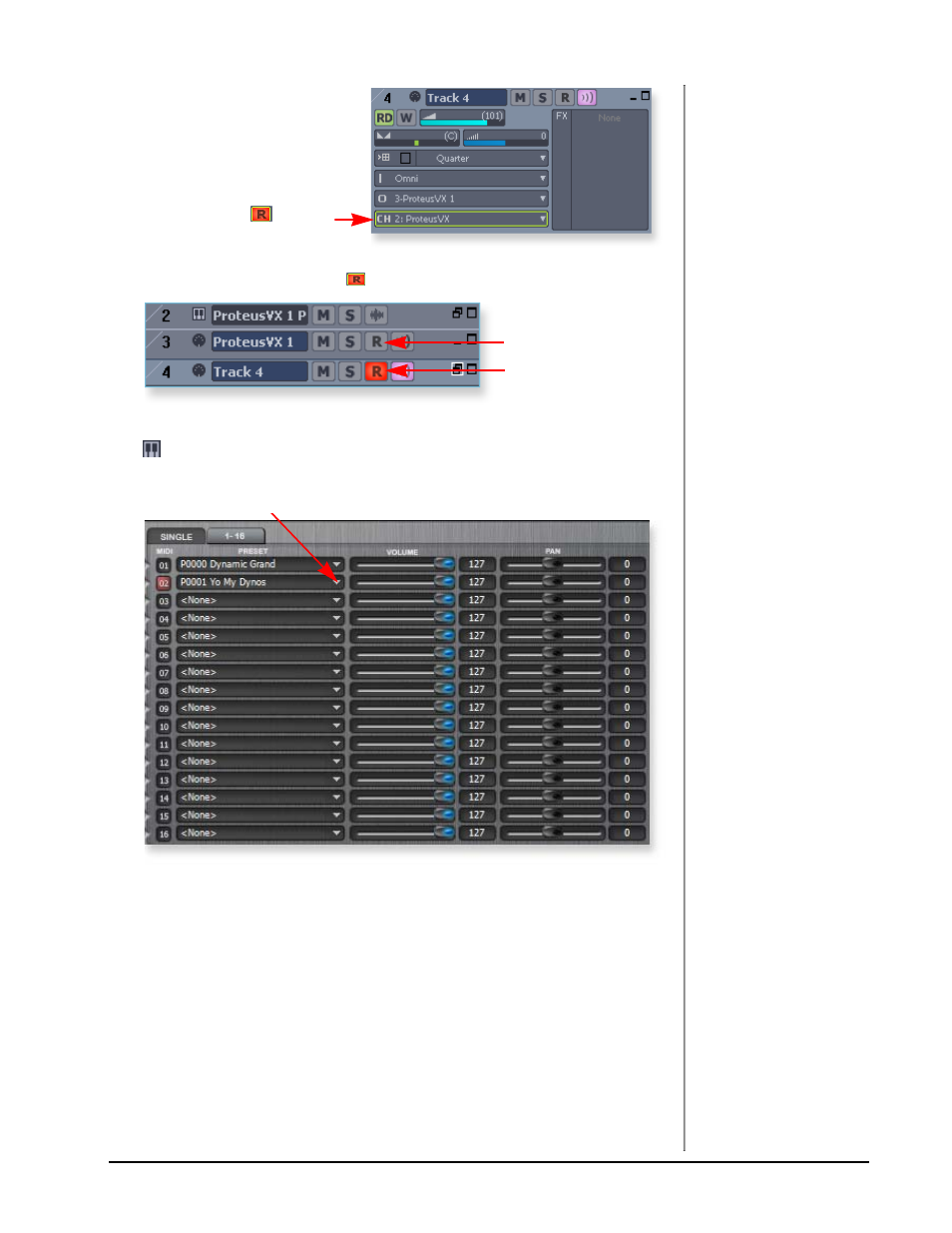
Tutorials
TRACKERpre Reference Manual
35
28. Select MIDI Channel 2 in
the Ch. field as shown at
right.
29. Record Disable the
previous MIDI track by
clicking the Track Record
Enable button.
30. Record Enable your new
MIDI track by clicking its
Track Record Enable button.
31. Restore the Proteus VX editor by double-clicking on the little keyboard icon
in the Proteus VX track.
32. Select a preset for channel 2 by clicking the little triangle on channel 2 in the
1-16 channel view of Proteus VX.
33. Play your MIDI keyboard to listen to the presets during the selection process.
34. Click OK when you’ve made your selection.
35. Minimize or close Proteus VX when you’ve made you preset selection.
TIP . . .
The Export Multisample
feature of Proteus VX allows
to to save a bank
containing ONLY the
presets and samples used in
the Multisetup. This gives
you a smaller Project and a
shorter load time.
36. Press Record on the Sonar 6 LE Transport control and start playing.
37. Press Stop when you’re finished recording the second track.
38. Feel free to record additional MIDI tracks. You have 16 MIDI channels.
On Your Own
Now that you’ve had a little taste of what Proteus VX can do, please read the
Proteus VX Operation Manual PDF to learn all about this exceptional instrument.
Sonar 6 LE also includes useful online documentation and help files to help you
learn about the features of this powerful program.
Record Disable this track
Record Enable this track
