Basic connections, Basic connections 12 e-mu systems – E-MU Tracker Pre USB 2.0 User Manual
Page 12
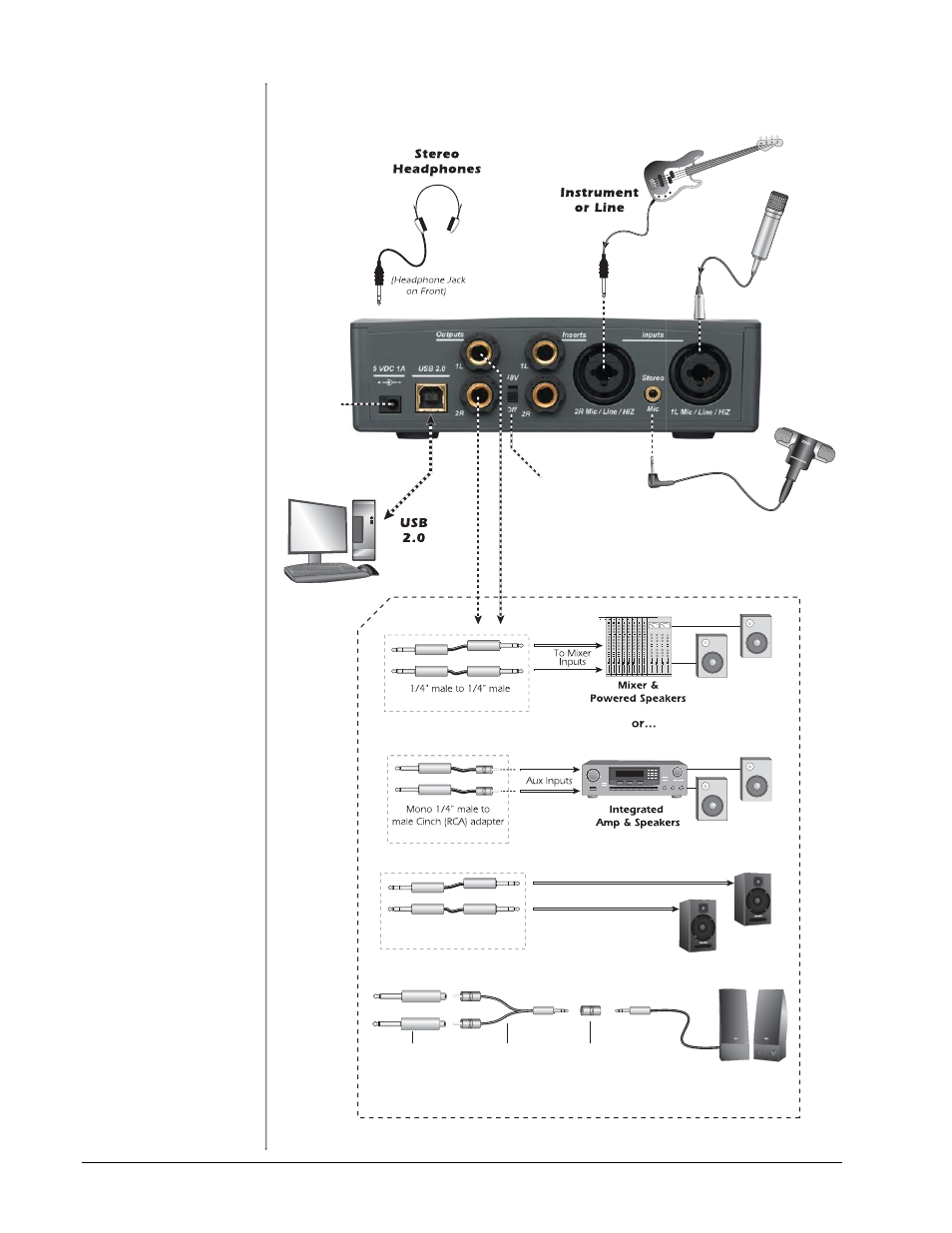
Basic Connections
12
E-MU Systems
BASIC CONNECTIONS
WARNING!
Use only a USB 2.0
certified Hi-Speed cable
(like the one supplied) for
the USB connection. Using
a USB 1.1 cable may cause
erratic behavior and
degraded performance.
NOTE
The Main Outputs are
balanced and can be used
with either balanced or
unbalanced cables.
Balanced cables should
ONLY be used when
connecting to a device
with balanced inputs.
Computer
Phantom
Power
On/Off
Optional
External
Power
(for standalone
operation)
Microphone
or Line
Stereo
Electret
Mic
1/4” male to 1/4” male
1/4” male TS
to female RCA
Male RCA to
male stereo 1/8”
Y-cable
Stereo 1/8”
stereo-stereo
coupler
Male stereo
1/8” to speakers
Powered Speakers
Powered
Computer
Speakers
Plug Instrument
or Line Level into
the center of
the receptacle.
(balanced-TRS or unbalanced-TS)
(balanced-TRS or unbalanced-TS)
(unbalanced-TS)
Note: A mono microphone
connects to Input 1L.
(Bus-powered)
