Drawmer M500 Dynamics Processor User Manual
Page 8
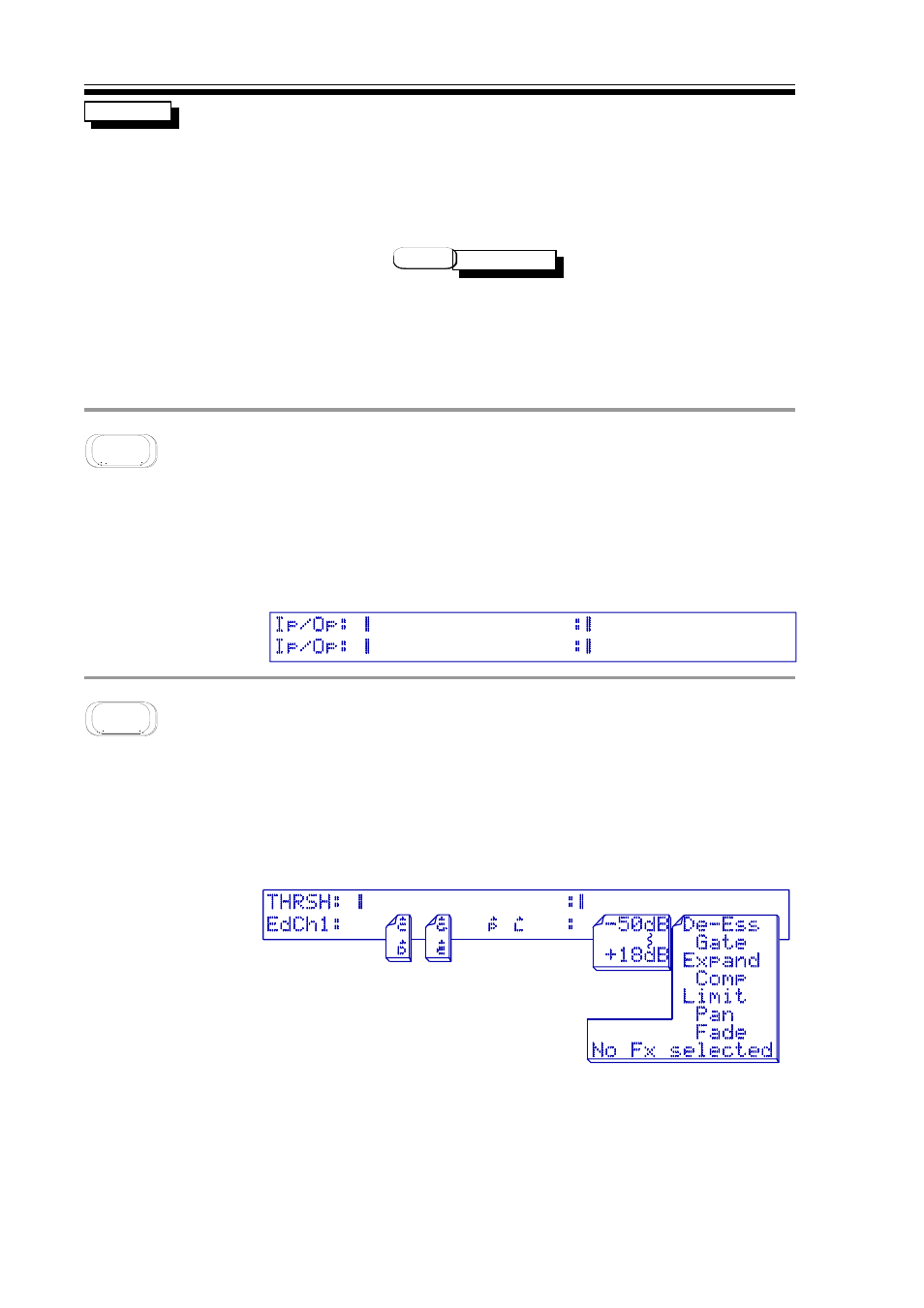
M500 OPERATORS MANUAL
Ch 3 - 2
This is the facility to add make-up gain to the COMPRESSOR and
dc
DE-ESSER to restore level lost during processing. This can be made
automatic by selecting
Au
Au or can be set manually to a specified amount.
If either the COMPRESSOR or DE-ESSER is set to its
AUTO
AUTO mode, then
A
A
u
u
will automatically be selected and the optimised gain setting will be
displayed.
MIDI VOLUME
The output level may also be controlled via MIDI master volume controller
information, if the MIDI
option is set to
YES
YES. The actual
MASTERVOL
output gain display in dBs is only updated when the OUTPUT page is
constantly accessed, and any adjustment of the rotary controller will
revert the gain range between
-20db
-20db and
+20dB
+20dB. The MIDI "master
volume" data value is scaled to operate between
-90dB
-90dB and
+20dB
+20dB. The
formulae for setting output gain is:
OUTPUT GAIN (in dBs) = DATA VALUE - 90
METERS
Primary function: Simultaneously view input and output levels. A dedicated METERS screen
shows a bargraph meter display for the input and output levels for both channels simultaneously.
The input reading is the true input level, unaffected by the filters if selected. The bargraph is
constructed to have averaging characteristics with the addition of peak hold bars. To assist
reading these display meters, graduations are printed above and below the display window.
THE METERS DISPLAY
THRESH
Primary function: For visual adjustment of the threshold of dynamic processes. Though each
Effect's page display system gives access to that Effect's threshold setting, it is often useful to
be able to view and edit the threshold settings of all the assigned Effects from one page. On this
page, the top half of the display is dedicated to the input and output level meters while the
assigned thresholds are displayed on the line below.
THE THRESHold DISPLAY
Each Effect threshold is symbolised by its initial character with a small arrow head above it, listed
below. This character symbol moves along beneath the meter display as the value is changed to
give a visual representation of its setting. A more precise numeric value is also given in dBs. To
adjust a threshold value, it is necessary only to hit the appropriate Effect key and then use the
rotary controller.
