Drawmer M500 Dynamics Processor User Manual
Page 15
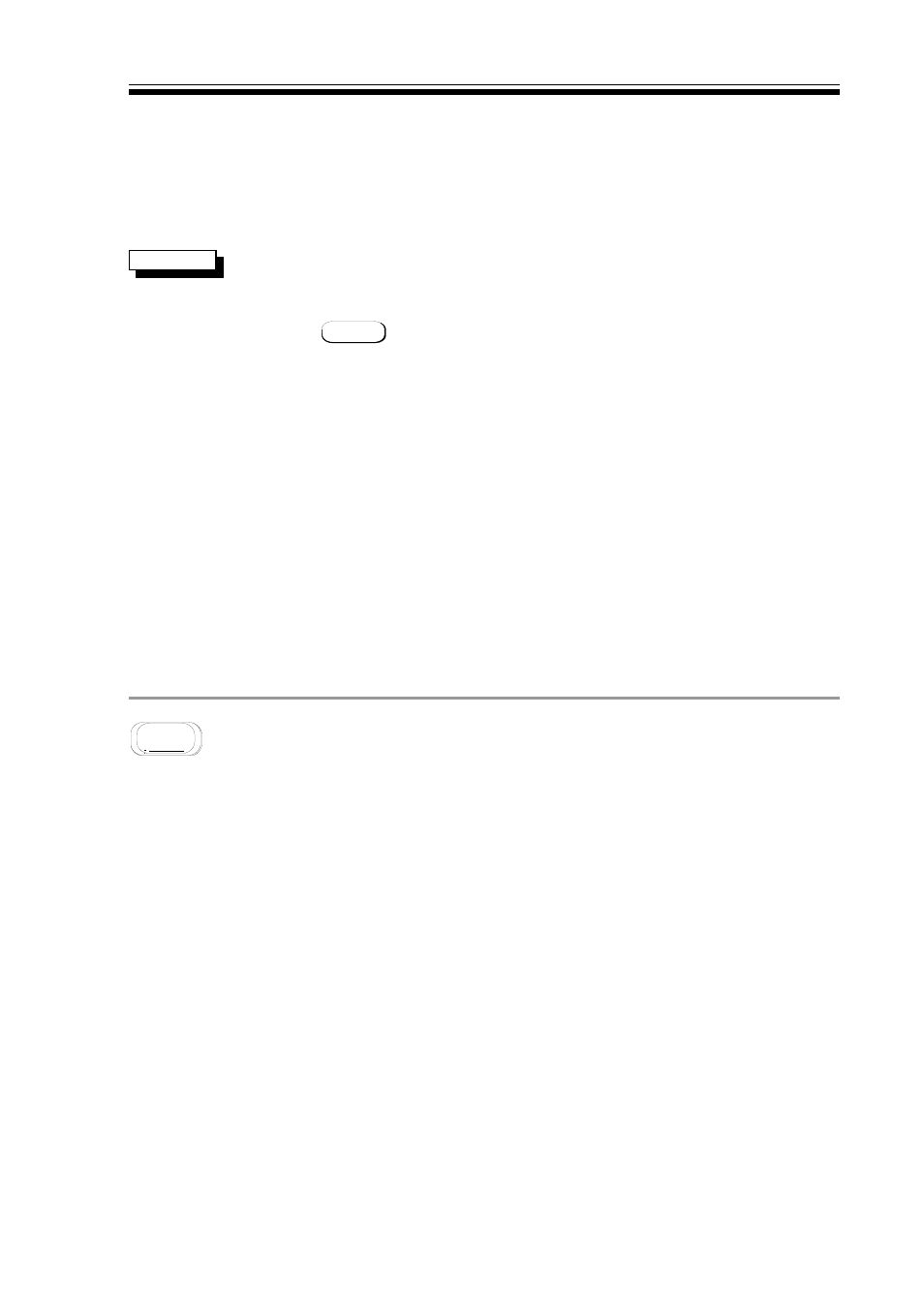
M500 OPERATORS MANUAL
Ch 3 - 9
which may be in the range
1
1 to
127
127,
OMNI
OMNI or
OFF
OFF. Selecting
OFF
OFF
makes the unit ignore any Sysex data received and disables the
Transmit function though other MIDI data is handled as usual. In
order to dump data to either another M500 or to a MIDI sequencer,
the send and receive device numbers must be set the same, or the
receive device set to
ChOmni
ChOmni in which case the send channel is
irrelevant.
The TRANSMIT option is used to select exactly what data will be
TRANSMIT
transferred during a dump. When not in use, the parameter should
be set to
DISABLED
DISABLED to avoid unintentional operation. To initiate a
data dump, the desired data type should be selected and then
YES will start the data dump. The data to be transmitted may be:
1:
The current Patch,
2:
* Patches (41-50),
3:
All 50 User Patches,
4:
The current recorded Envelope ( selected on the
RECORDed envelope page, or the GATE user envelope
parameter)
5:
All 16 recorded Envelope memories,
6:
The M500 Panel Functions (eg MIDI parameters. etc)
7:
or Everything.
In the latter mode, the entire memory of the M500 is transmitted.
This setting is useful for configuring a new M500 from scratch
making it a clone of the master unit. Additional information on 2 ,
2, 3
TRANSMIT PROBLEMS
When large amounts of data are being sent or received a short
time delay is required between every second data block. The
DAT
DAT
A
A
ERROR
ERROR message will be displayed if this time delay is not
included.
LINKS
Primary function: Joins both channels or Effect modules for stereo operation. This is an extremely
important area of the M500 and determines which Effects are to be linked between the two
channels.
There are three important and distinct areas covered by Linking listed on the following pages:
The four discrete Effects links.
The Stereo link.
The setup of the Inputs and Outputs of the M500.
The individual Effects Links should not be confused with stereo operation. Linked Effects will
always have the same parameters on both channels and any adjustments to the selected channel
will be emulated on the other channel - but the two channels' side-chains still operate
independently unless the master Stereo link is turned on.
This is a convenient method of setting up two channels, as it is only necessary to edit one
channel and all changes will be duplicated in the other. Links may then be turned off again if
further editing to one channel or the other is required.
