Drawmer M500 Dynamics Processor User Manual
Page 16
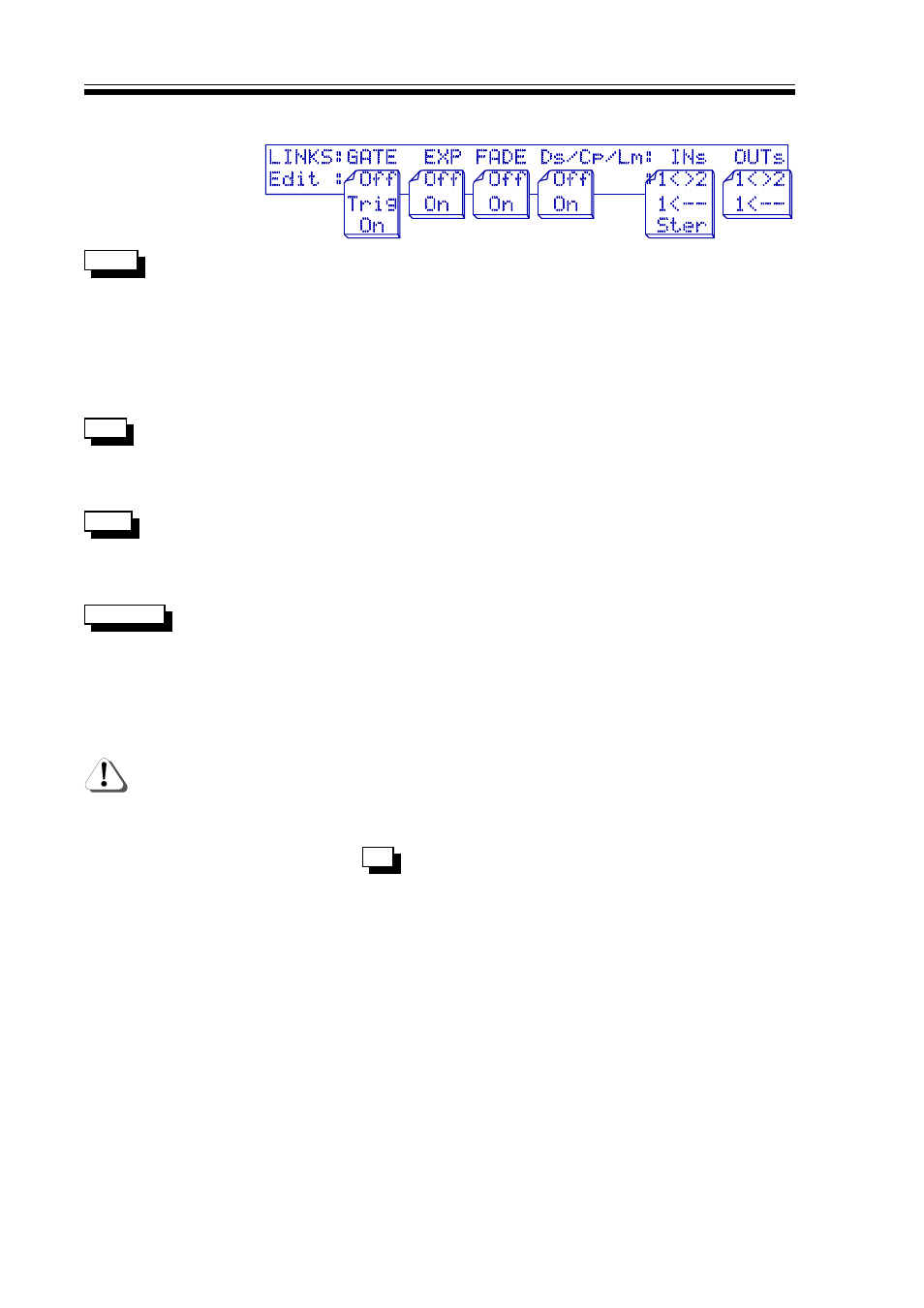
M500 OPERATORS MANUAL
Ch 3 - 10
THE LINKS DISPLAY
GATE link has three possible options.
On
On will copy the current
GATE
channel's parameters to the other channel. Any further GATE
parameter adjustments will be duplicated on the other channel.
Off
Off reverts to normal single channel operation. GATE link also has
a
TRI
TRI
G
G option. This forces channel 2 to follow the triggering of
channel 1 and it should be noted that though the GATE gain
reduction metering on channel 2 is still valid, the GATE signal
meters are irrelevant.
EXPand link has only two options,
On
On or
Off
Off.
On
On will copy the
EXP
current channel's parameters to the other channel. Any further
EXPANDER parameter adjustments will be duplicated on the other
channel.
Off
Off reverts to normal single channel operation.
FADE link has only two options,
On
On or
Off
Off.
On
On will copy the current
FADE
channel's parameters to the other channel. Any further FADER
parameter adjustments will be duplicated on the other channel.
Off
Off reverts to normal single channel operation.
DE-ESS / COMPRESS / LIMIT link has only two options,
On
On or
Off
Off.
Ds/Cp/Lm
On
On will copy the current channel's parameters to the other
channel. Any further COMPRESSOR or LIMITER or DE-ESSER
parameter adjustments will be duplicated on the other channel.
Off
Off reverts to normal single channel operation.
NO PAN LINK
PAN is a two-channel Effect, so no linking option is offered.
Although the DE-ESSER and LIMITER may be Linked, in most
cases, it is desirable to turn Links
Off
Off as these two processes
produce better results if the two channels are processed
independently.
M500 IN STEREO
Select
Ster
Ster when the M500 is to be used for processing a
INs
stereo signal and it influences several important operational areas.
Because switching to stereo has several implications, it is worth
reading this section thoroughly.
STEREO LINKS
Stereo is a master setting for the current patch assignment and
will automatically switch
On
On all of the Links for the individual
Effects assigned, and set both channels' parameters the same. If
it is required to set up a stereo Effect where both channels are not
the same, or where one or more Effects need to be used
independently rather than as a stereo pair, then the appropriate
Stereo Link or Links should be disabled after selecting
Ster
Stereo and
before further adjusting the parameters. There is no obligation to
leave the individual Effects linked after selecting
Ster
Stereo and any
Effects that are linked when Stereo is selected will function as true
stereo pairs.
