Drawmer M500 Dynamics Processor User Manual
Page 11
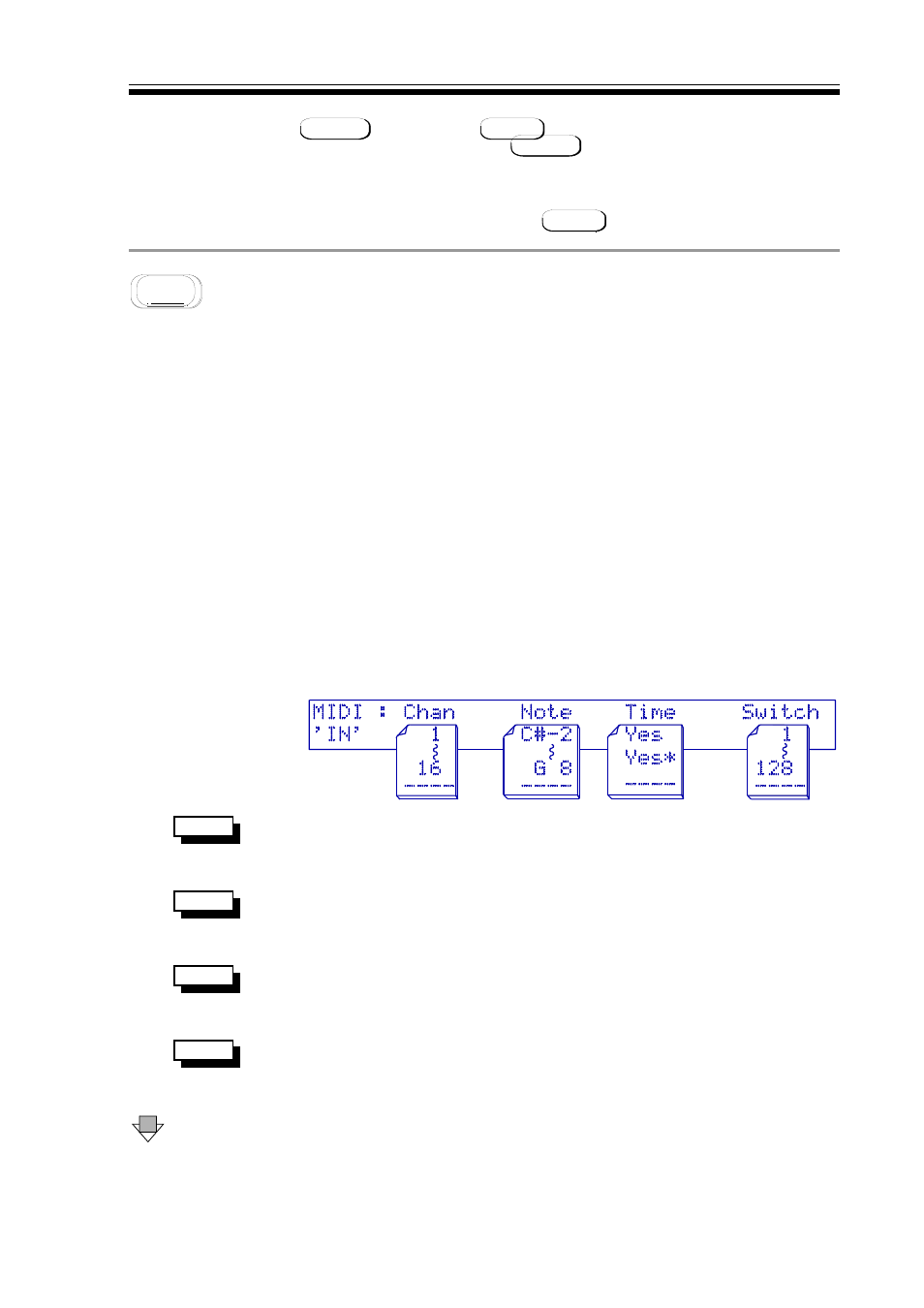
M500 OPERATORS MANUAL
Ch 3 - 5
•
When an incorrect selection is made, it is possible to re-start by hitting
ASSIGN followed by YES Once a satisfactory order has been
constructed, a prompt to hit ASSIGN again completes the procedure.
•
If the M500 is not set in Stereo mode, then this procedure must be
repeated for the other channel where a different Effect assignment may
be set up if so desired. See also LINKS
MIDI
Primary function: Controls MIDI operation and functions. In these pages, the user can set up the
way in which the M500 responds to incoming MIDI data and also the way in which the M500
transmits MIDI information to either another M500 or a MIDI sequencer. MIDI can be used for
remote patch selection and may also be used to control the PAN Effect if MIDI control is
selected. Additionally, the very sophisticated GATE incorporated in the M500 can both generate
and respond to MIDI information. Other MIDI functions include the ability to dump memory
information via MIDI.
Because the MIDI side of the M500 is so flexible, this section contains several pages of
parameters, though for most applications, many of the settings can be left as they are.
Parameters that you may wish to change include the MIDI notes used to trigger the PAN and
GATE and the MIDI channels to which you wish the two audio channels of the unit to respond.
You may also wish to set the parameters for the FADE switch if you intend to use this facility
under MIDI control.
The top MIDI page functions as a basic MIDI input analyser. The main purpose of this page is to
verify that the correct MIDI information is being received while setting the unit up.
THE MIDI VIEW DISPLAY
VIEW
Displays the incoming data MIDI channel(s). Information coming
Chan
from a sequencer will probably cause a blur as opposed to a static
number.
VIEW
Displays incoming MIDI note on events. If a note is being played
Note
on and off very quickly it is possible for the note number display to
be invisible to the eye.
VIEW
Displays the presence of MIDI clock events. Useful for setting the
Time
GATE or PAN timer trigger. An asterisk
*
* denotes time frames and
Yes
Yes indicates a MIDI Clock Start has occurred.
VIEW
Incoming MIDI switch numbers are displayed. Its purpose is to
Switch
assist with FADE switching and REMOTE CONTROL VIA MIDI, see
3
DOWN
The first parameter page has four parameters which are adjustable
separately for each audio channel. These four parameters are
stored when a User PATCH is saved.
