Drawmer M500 Dynamics Processor User Manual
Page 17
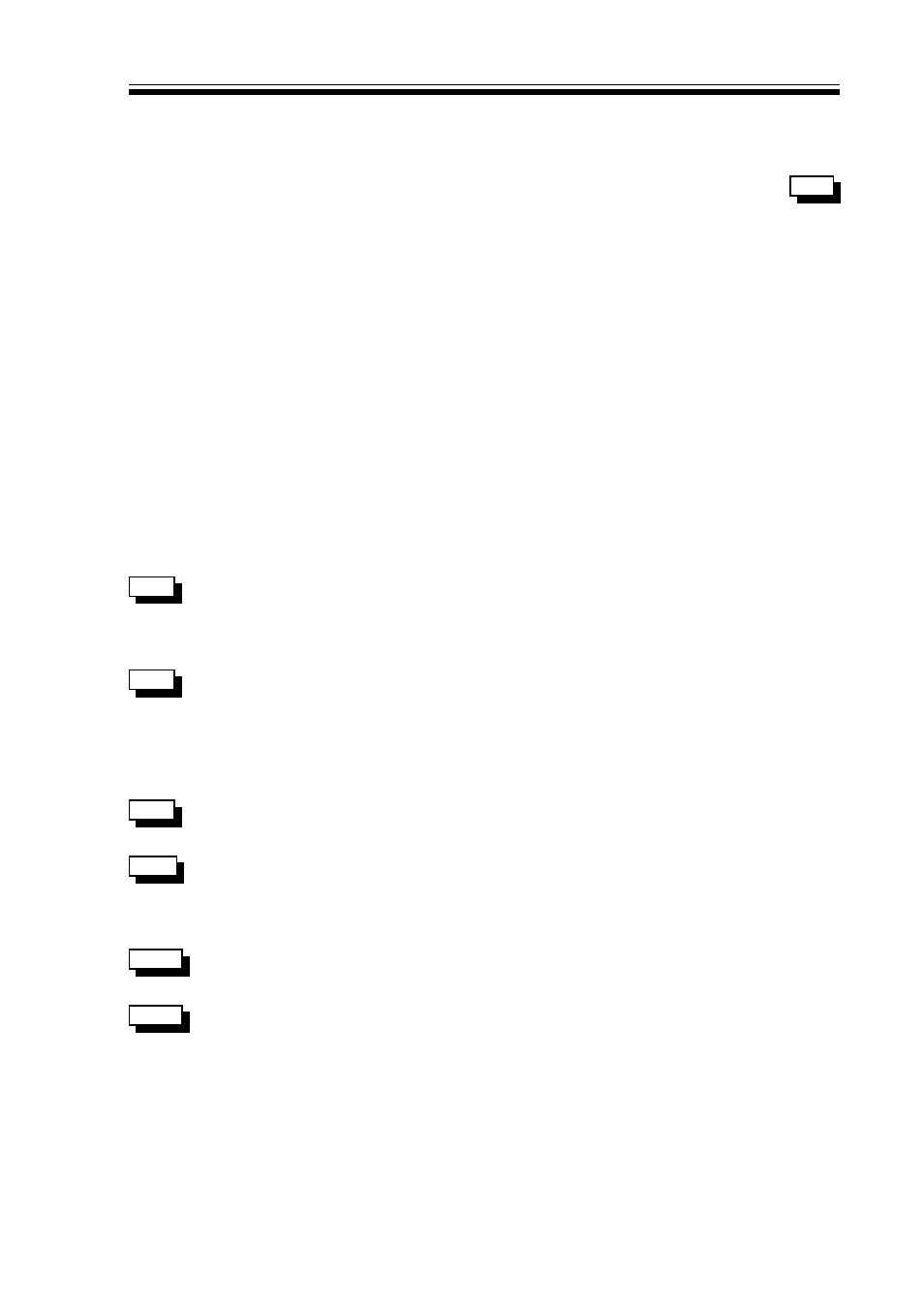
M500 OPERATORS MANUAL
Ch 3 - 11
STEREO GLOBAL
Other relevant parameters are also linked such as OUTPUT GAIN,
COMPRESSOR DC MAKEUP and the function of the BYPASS
button. This ensures that the user has not accidentally overlooked
any parameters that might otherwise cause the channels to
behave differently. However, the user must ensure that the
OUTs
parameter is set to
1<>2
1<>2 to allow dual-channel output operation.
STEREO SIDE-CHAIN When in stereo mode, the side-chain sensing of the different sections is
automatically switched to be appropriate for the treatment of a stereo
source. For example, the compression-based Effects use an average of
the left and right channel signals to prevent unwanted image shifts when
one channel has significantly different dynamics to the other.
Any non-symmetrical stereo patch is stored as a stereo patch pair
and occupies two patch memory locations. The M500
automatically registers any difference between the two channels'
parameters so no decision need be made on the part of the user.
If both channels are identical in all respects, then a stereo patch
will be saved in a single patch location (saving memory space).
Recalling one patch of a stereo pair will automatically load the
other.
It is also possible to set up the way in which the input and output connections are handled for a
particular sequence of Effects as explained below.
1<>2
1<>2
Located in the LINK menu, INs is used to set up the input mode of
INs
the M500. The setting of
1<>2
1<>2 configures two inputs for channels
that are to have independent Effect assignments. This can be
thought of as dual-mono operation.
1<--
1<--
Selects channel one as the mono input for Effects requiring only
INs
a mono input such as the DE-ESSER or the PANNER if a mono
source is to be PANned between the two outputs. It may also be
used when two chains of Effects are needed but where the side
chain signals derived in channel 1 are required to control channel
2 also.
Ster
Ster
Ster
Stereo switches the M500 to a stereo input, stereo output unit
INs
with all the implications discussed in the STEREO section.
As with the inputs, the outputs may be set in different modes for
OUTs
different applications. The M500 has two possible modes allowing
for dual channel operation or summed into mono where both
channels are summed at the output and routed to output 1.
1<>2
1<>2
Setting OUTs to
1<>2
1<>2 is the normal setting and must be selected
OUTs
either for dual-mono or conventional two channel operation.
1<--
1<--
By selecting OUTs to
1<--
1<--, the two channel signals are mixed at
OUTs
the output to form a mono signal available at the output of channel
1. This facility is necessary for some of the more advanced Effects
such as split-band compression and complex DE-ESSing.
