Drawmer M500 Dynamics Processor User Manual
Page 13
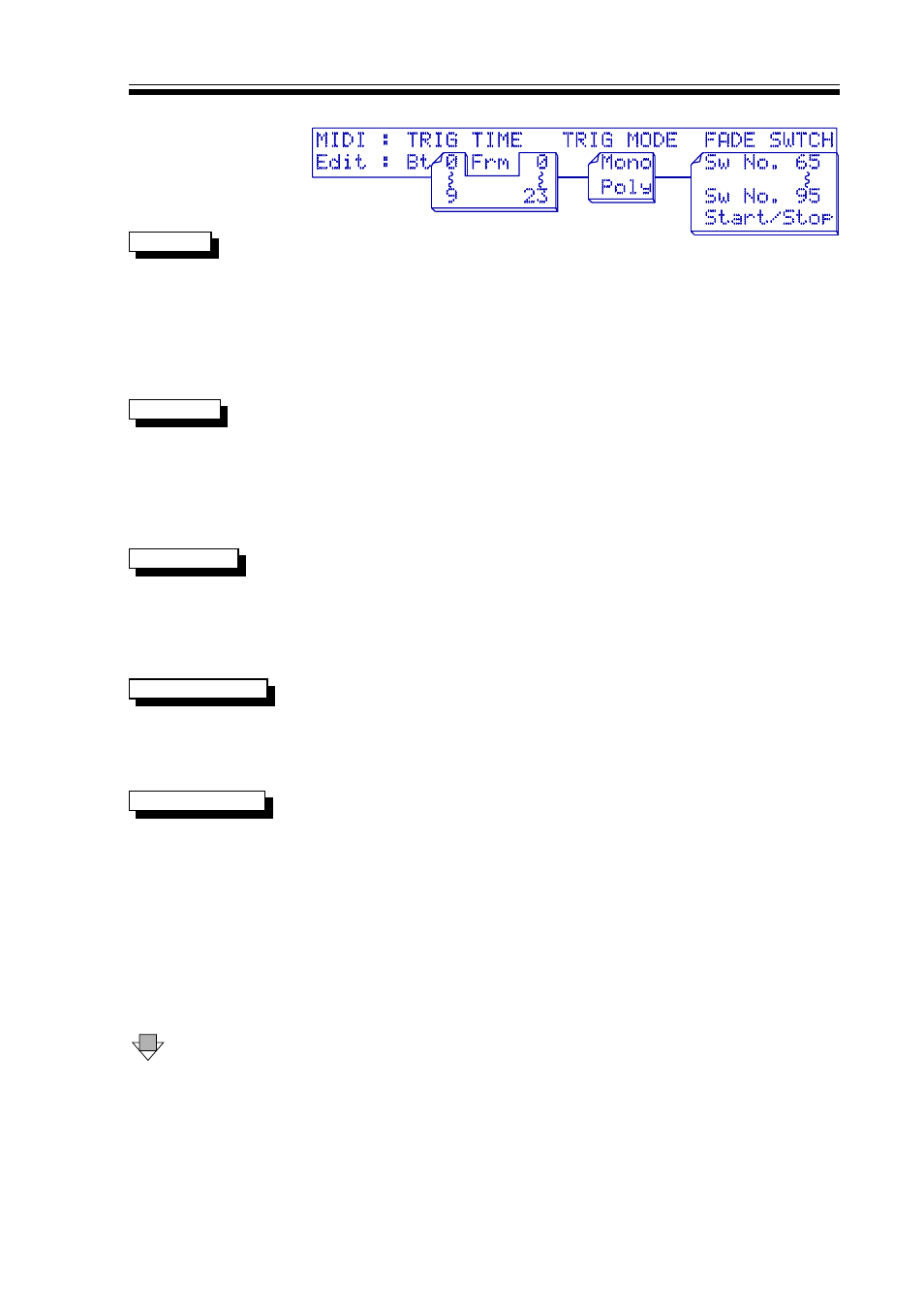
M500 OPERATORS MANUAL
Ch 3 - 7
SECOND MIDI PARAMETER DISPLAY
The TRIGger TIME relates to the way in which the unit responds to
TRIG TIME
incoming MIDI clock in either the triggered GATE or PAN modes.
The adjustment range goes up to a maximum of
9
9 beats and
2
2
3
3
frames where frames represent individual MIDI Clock pulses. In a
song running 4/4 time, this is one frame less than 2 whole bars and
2 beats. For details on how this feature is used, see the sections
on the GATE and PAN Effects. A MIDI Start instruction restarts the
counter to zero.
TRIGger MODE has only two options which may be set to either
TRIG MODE
MONO
MONO or
POLY
POLY and again relates to the GATE and PAN affects
when triggered from MIDI notes. In
POLY
POLY mode, each new note-on
will retrigger the Effect while in
MONO
MONO mode, no new trigger will
be accepted until all previously received MIDI notes have been
turned off. Remember that only notes within the current high and
low split range will be recognised.
The FADE SWITCH parameter relates to the way in which the
FADE SWITCH
autofade function responds to incoming MIDI information. The
M500 is capable of both fade-ins and fade-outs and these may be
triggered manually from the keypad, or from either a MIDI
Start/Stop command, or from MIDI switches, often called
controllers.
Providing that FADE SWITCH is set to
Stop/Start
Stop/Start and the FADER is
MIDI START/STOP
assigned and set to trigger from MIDI, then a MIDI Start
instruction will cause a fade-in at the selected fade-up speed and
a MIDI Stop instruction will trigger a fade-out at the selected fade
down speed.
A valid FADE SWITCH (or controller number) will be within the
SWITCH NUMBER
range 65 to 95 inclusive (decimal). Controller data will need to be
in the range 64 to 127 to be accepted, values below this being
ignored. If MIDI switches are used, these cause the FADER to
change states, in other words, if the FADER is open, the signal will
be faded out, but if the FADER is closed, a valid switch will cause
the signal will be faded in. An example of a legitimate MIDI
instruction to operate a FADE event would be:
Controller Status + Channel Number
B0 hex
Switch (Controller) Number
50 hex 80 dec
Switch (Controller) Data
7F hex 127 dec
DOWN
The third page covers MIDI PATCH CHANGES and MASTER
VOLUME.
