Chapter 3, Control key overview – Drawmer M500 Dynamics Processor User Manual
Page 7
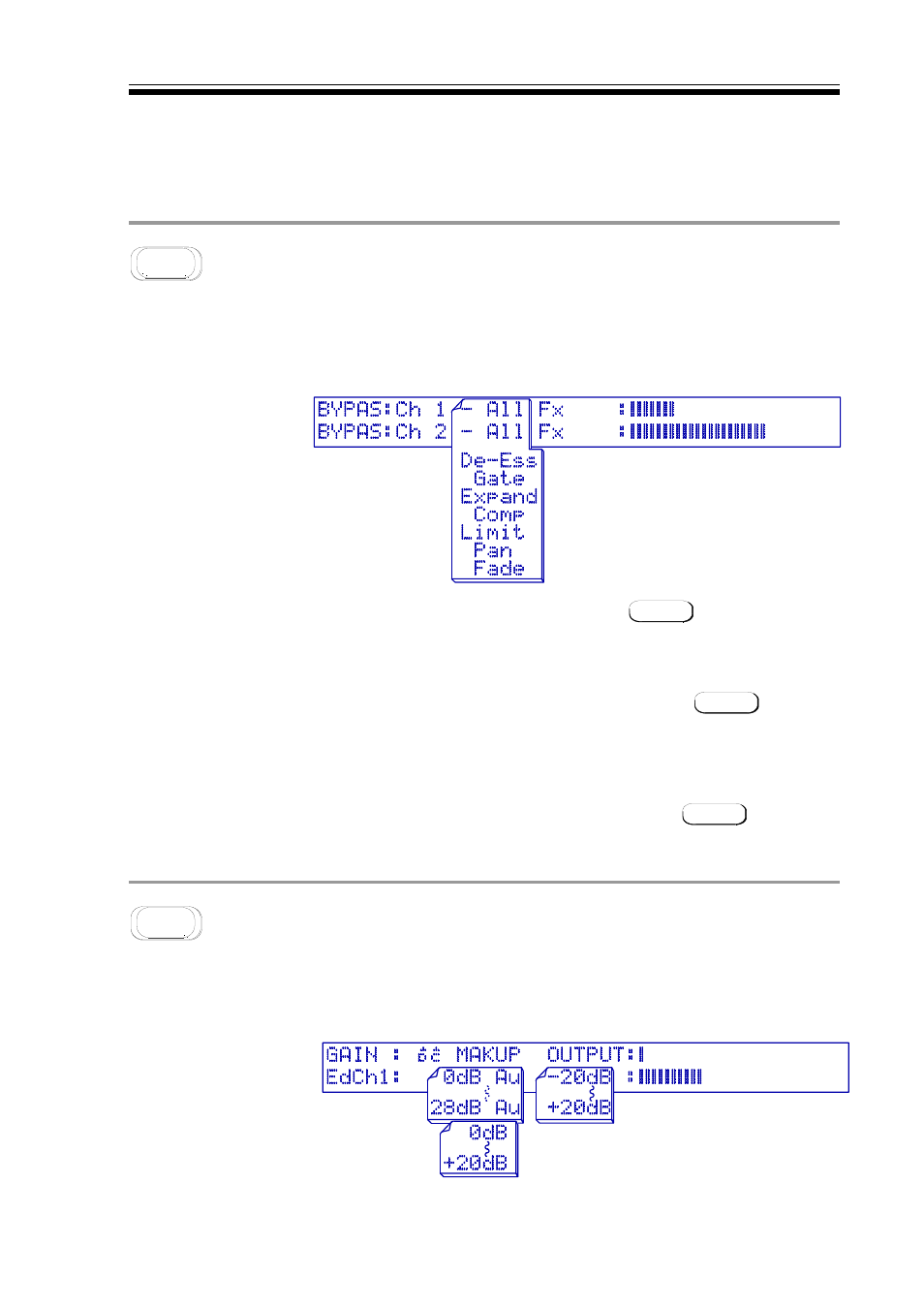
M500 OPERATORS MANUAL
Ch 3 - 1
CHAPTER 3
CONTROL KEY OVERVIEW
Many of the keys are self-explanatory, but because the M500 contains many enhanced features,
you should read through this section at least once before getting down to any serious work.
BYPASS
Primary function: Override all or one dynamics process(es). Because the M500 is really several
units in one, it would not be appropriate to have a single bypass switch which could only switch
all the Effects in or out of the signal path. For example, we may be using the two channels quite
independently in which case we need to be able to bypass them individually. Likewise, we may
wish to bypass individual Effects within a patch to aid setting up.
THE BYPASS DISPLAY
NORMAL MODE
When the unit is configured for independent channel processing,
then only the channel selected with CHAN will be affected by
BYPASS.
STEREO BYPASS
If the two channels are linked for stereo operation, then the
BYPASS key will automatically bypass both channels. For details
of the linking facilities, see the notes on the LINKS
SINGLE BYPASS
To bypass a single Effect, hit the appropriate yellow Effect key
before BYPASS. The display will give a visual indication of the
bypass status.
CANCEL BYPASS
To cancel BYPASS, hit any other key, except PATCH This special
condition of pressing PATCH retains the bypass mode to permit
the user to select another patch ready for loading.
OUTPUT
Primary function: Adjust and view output levels. Output functions as a master output level control
located at the end of the signal path. This functions independently for whichever channel is
selected unless the unit is configured for stereo operation in which case both channels will be
affected.
THE OUTPUT DISPLAY
