Chapter 2, Finding your way around, Important global information – Drawmer M500 Dynamics Processor User Manual
Page 5
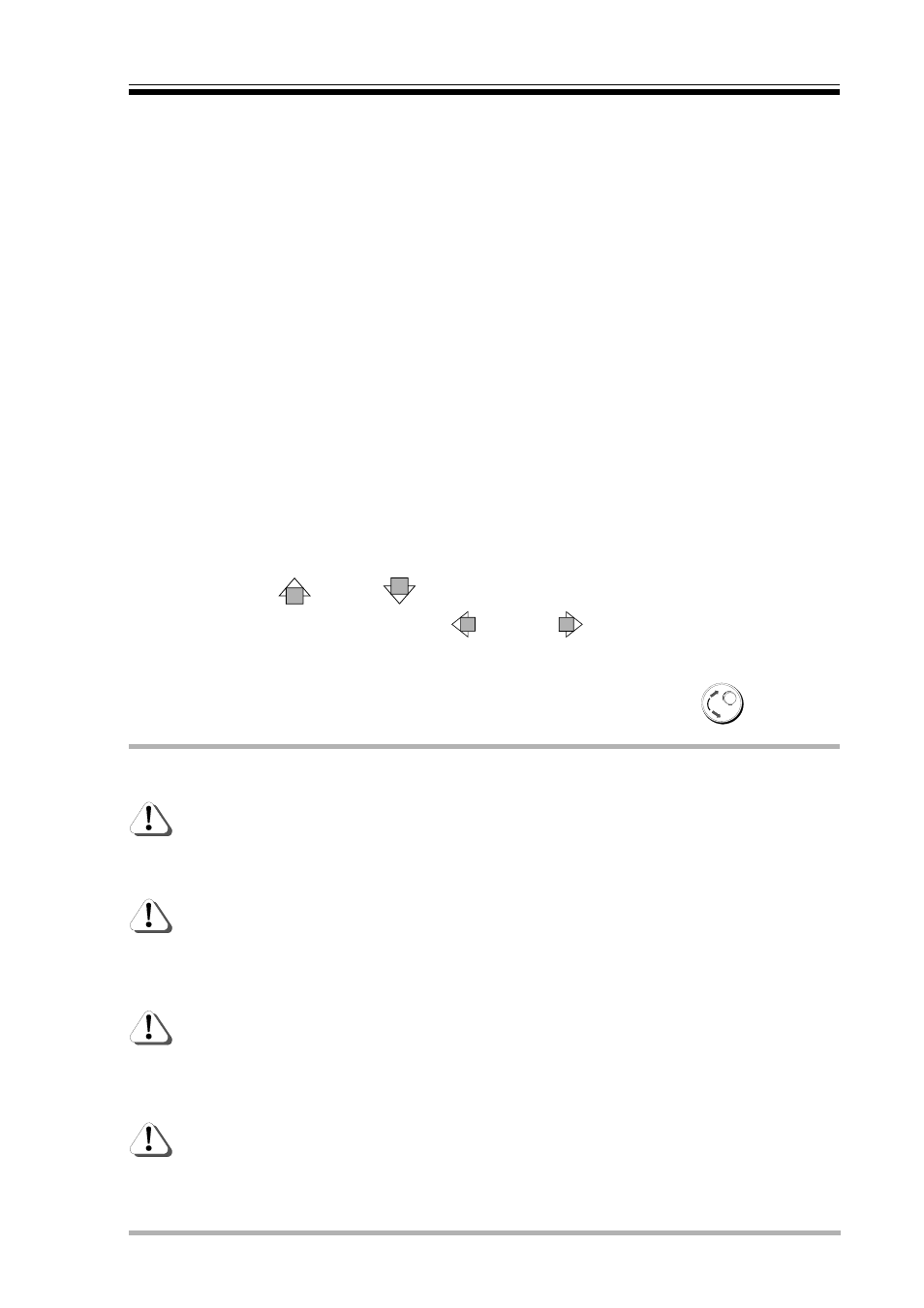
M500 OPERATORS MANUAL
Ch 2 - 1
CHAPTER 2
FINDING YOUR WAY AROUND
Despite its high degree of sophistication, the M500 has been provided with a friendly and intuitive
operating system which issues on-screen prompts where appropriate. Because there are so many
parameters attributed to the different Effects, these have been arranged so that the most often
used ones are always accessed first allowing the more complex functions to be ignored unless
required.
A common operation sequence is used to select and change parameters within the M500 which
is both straightforward and intuitive:
•
The required Effect or edit feature is selected using the buttons located to the left
of the front panel which automatically switches the display to present the
appropriate parameter menu. Depending on the Effect or function selected, the
display will comprise one or more pages, the most often-used parameters being
found on the early pages and the more esoteric ones on progressively later pages.
•
The Effects are denoted by yellow keys above which are status LEDs giving an
indication that the Effects are selected for use. All other edit keys are grey with
a further red key being used to select between the left and right channels. Above
this red key are red and green status LEDs to show which channel is currently
being accessed. It is important to remember that unless an Effect is linked for
two-channel operation, any parameter editing only affects the channel currently
selected. Likewise, saving and loading of patches relates only to the channel
selected unless the patch is a linked, stereo pair.
•
The
UP and
DOWN keys are used to scroll up or down through the
display pages whereon the
LEFT and
RIGHT keys are used to move the
cursor over the parameter to be edited.
•
Parameter values are changed using the rotary control knob.
IMPORTANT GLOBAL INFORMATION
If a parameter is displayed in curly braces
{ }
, it is irrelevant in the current setting.
For example, if the GATE is being triggered via MIDI, its threshold setting will have
no effect. However, the value may still be edited for a later time, when perhaps
other parameter changes will make the braces disappear.
The O/L 1 and O/L 2 LEDs - O/L implies overload - warn that the input or output
signal is exceeding +17dB which may cause clipping or over-compression.
Overload might be caused if the M500's Output Gain or GATE Peak Level is set too
high. The incoming signal level should be reduced or the offending parameter
adjusted if this occurs.
For consistency, all the parameter time constants are expressed in time per 10dB
change. Because not all functions will be required to switch all the way from
maximum to minimum gain, this method of description is more accurate. The
GATE's fastest attack time is 3µS which means that with the range set to 90dB,
the GATE will take 3 x 9 = 27µS to open completely.
Each channel has one set of filters which may be used either for de-essing or
frequency-selective gating, but not both simultaneously. The DE-ESSER if
assigned, has highest priority and any filter option will be removed from the GATE
menu.
