Drawmer M500 Dynamics Processor User Manual
Page 12
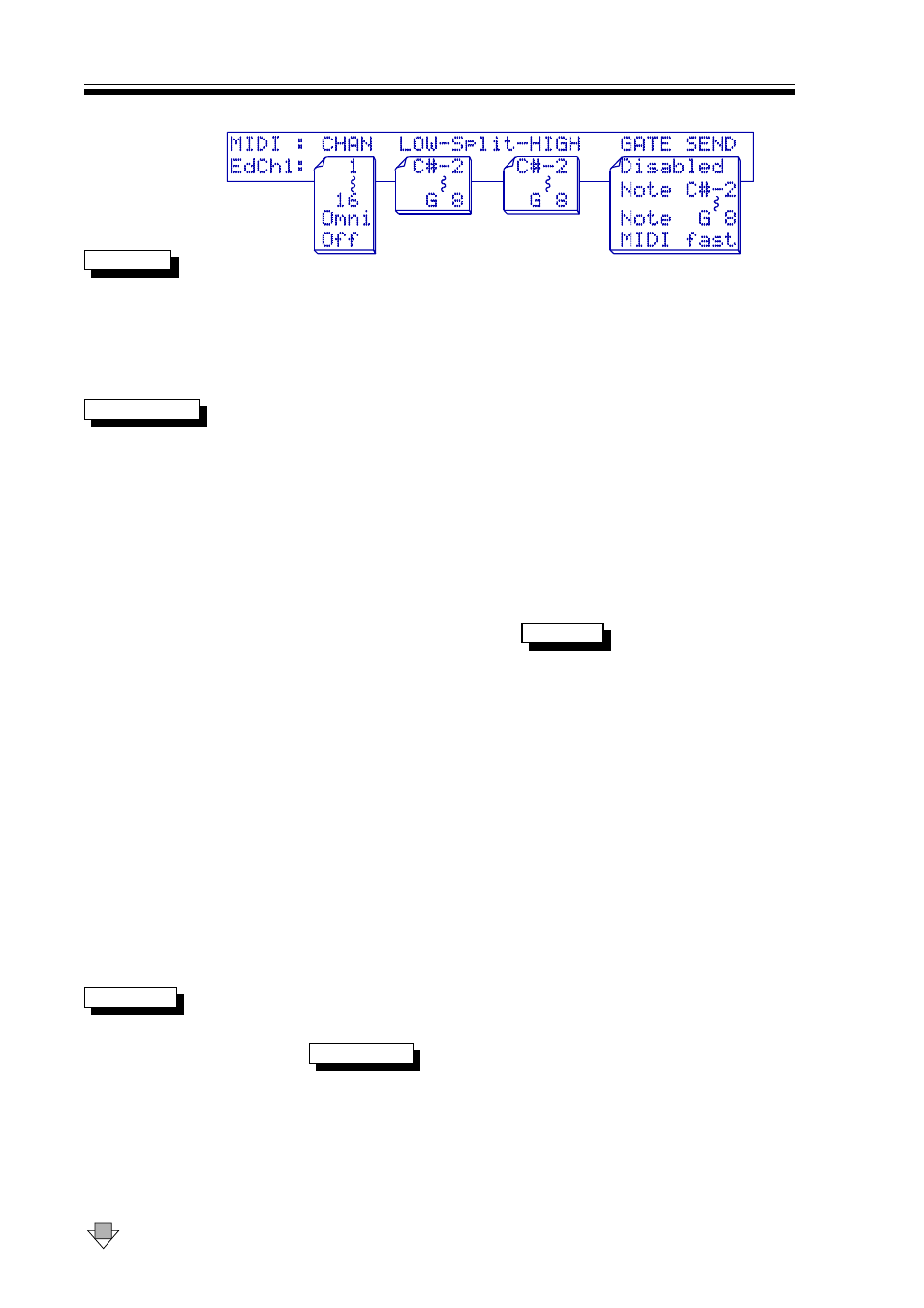
M500 OPERATORS MANUAL
Ch 3 - 6
FIRST MIDI PARAMETER DISPLAY
A receive and transmit MIDI channel can be set differently for both
MIDI CHAN
audio channels, ranging from
1
1 to
16
16. Other options can be
OMN
OMN
I
I
or
OFF
OFF. In
OMNI
OMNI mode, the M500 will respond to data received on
any MIDI channel but will always transmit MIDI data on channel 1.
The
O
O
FF
FF option is offered more for security, as it prevents any
response to incoming MIDI and nothing will be output from events
occurring on the corresponding audio channel.
These two note values are applicable to the PAN and GATE
Low-SPLIT-Hig
functions of the M500. The parameter sets the lowest and highest
MIDI note which will be accepted by the M500.
MIDI PAN
When used with PAN set to trigger from
MIDI
MIDI, the low note and
high note correspond to the extreme left and right stereo image
PAN positions. MIDI notes between these two extremes will then
control the PAN position proportionally. An example is given by
loading PRESET FACTORY PATCH number 124. See PATCH 13 and
3.
MIDI GATE
When used with the GATE, the note range selected will fire the
GATE envelope when GATE
is set to
MIDI note
MIDI note. Any
TRIGGER
notes outside the split range are ignored.
ONE NOTE ONLY
If the GATE needs to be set so as only to respond to a single MIDI
note, then the low and high split points should be set to the same
note value. See PATCH 13 and 3.
DEAD ZONE SPLIT
One interesting feature is that if the high note split point is set to
a lower note value than the low split point, a new situation is
created in which the notes bounded by the split values are inactive
while notes outside this zone are still active. This 'dead-zone' is not
applied to the PAN as it would be impractical.
ALL NOTES TRIG
There are two ways to make the M500 respond to all MIDI note
values; one is the obvious solution of setting the split points to
cover the whole MIDI note range
C
C
<
<
-2
-2 to
G8
G8, but the same result
may be achieved by setting the high split point just one semitone
below the low split point which is often quicker.
GATE SEND allows a MIDI note value to be selected which will be
GATE SEND
transmitted whenever the GATE is triggered. The velocity
associated with the MIDI note is related to the GATE
parameter. The note on time will correspond to the
PEAK LEVEL
opening time of the GATE envelope. This may be set to any MIDI
note or
Disabled
Disabled. If the MIDI notes are scrolled all the way
through, another possible setting called
MIDI FAST
MIDI FAST appears. This
should only be used when two or more M500s are linked and
allows GATE trigger information to be transmitted from one unit to
the other approximately three times faster than is normally
possible over MIDI.
DOWN
The second display page contains the MIDI triggering parameters.
