Drawmer M500 Dynamics Processor User Manual
Page 26
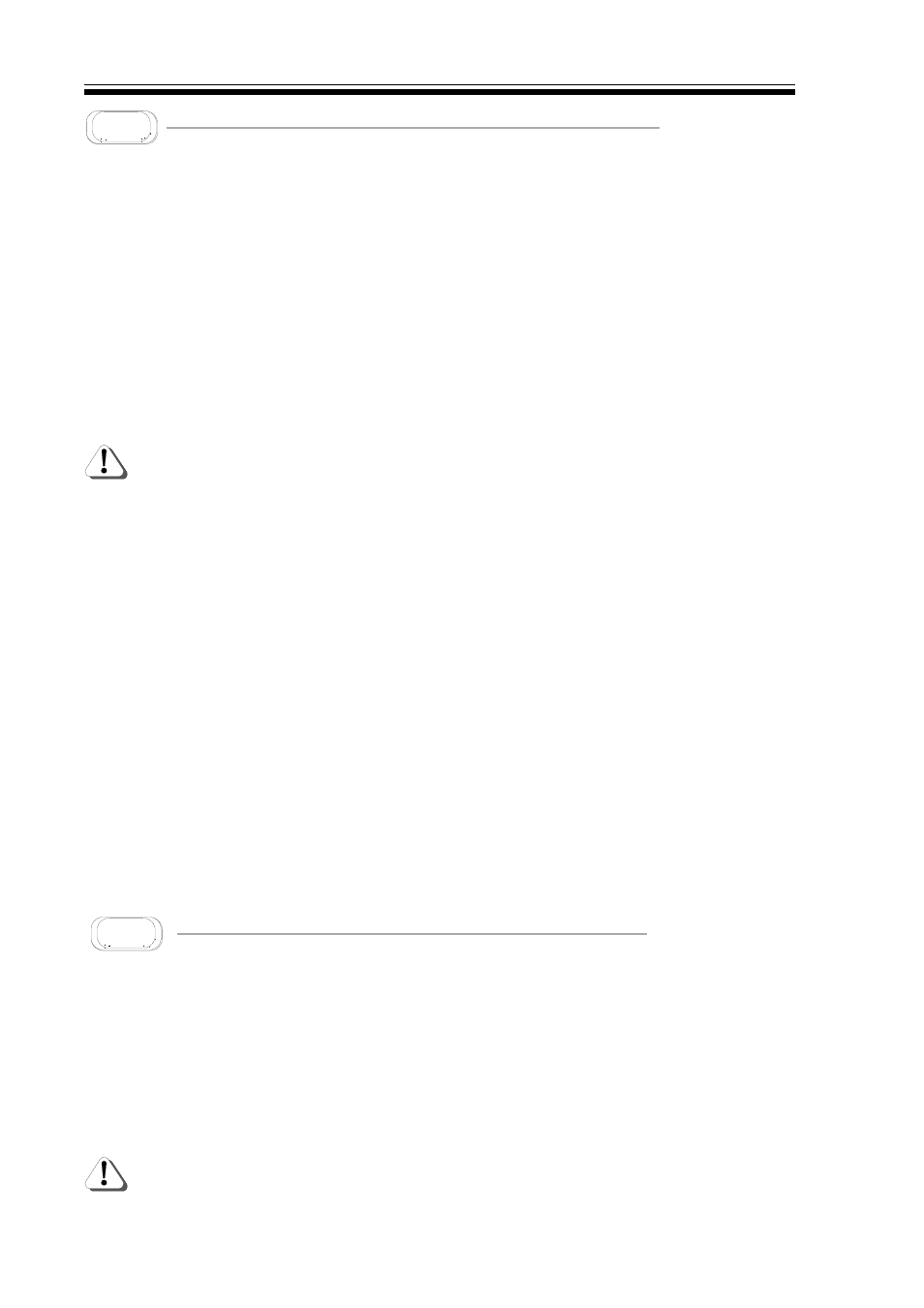
M500 OPERATORS MANUAL
Ch 4 - 4
BASIC FADER
In the FADER mode, the M500 can be used to fade in or out either a stereo signal or two mono
signals. In the mono mode, the two channels can be given different fade in and out times though
the same trigger source is automatically selected for both channels.
There are three possible trigger modes which may be selected from the FADER menu: View, MIDI
and Timer. The fade up and down times may be set independently as may the attenuation range
which should be set to 90dB if a complete fade to silence is required. Remember that the times
are 'per 10dB' so, setting a 1 second fade time and a 90dB range will mean the fade takes 9
seconds to complete.
In View trigger mode, a fade is initiated by moving to the meter (top) screen of the FADE menu
and then hitting either the right or left arrow buttons. The left arrow initiates a fade down whereas
the right arrow initiates a fade up.
Though the FADER levels are shown on the gain meter, this has a range of only
40dB and so the fade may not immediately register on the meters until it comes
into range. This is especially true of long fade-ups from maximum attenuation.
If the fader is closed and it is required to open it, the FADE key should be hit twice in succession.
In MIDI trigger mode, the triggering event is as selected on the MIDI menu under the FADE
SWITCH option.
When TIMER is selected, the final screen is used to set the necessary parameters. In principle,
the FADER is programmed to start a set time after it is triggered by the arrival of an audio input
exceeding -10dB. This is useful when setting up a fadeout at the end of a song as the timer can
be triggered by the first beat of the song and the timer set so as to commence the fadeout at the
appropriate point towards the end of the song.
Once the song has ended and the audio input has fallen below -30dB for a period exceeding 5
seconds, the timer automatically resets.
The easiest way to set up the timer is to set the timer MINUTES parameter below 0 which arms
the system. Playing the desired program material will trigger the counter as soon as the level
exceeds -10dB and this will continue to count until the YES key is hit to signify that the FADE
should start. This allows the fade start point to be set during a dry run after which the mix can be
run as many times as is necessary and the fade will always start at the same point.
BASIC DE-ESS
Though the first Effect as regards front panel layout, the DE-ESSER has been left until last as it
helps to have un understanding of the other Effects before using it.
DE-ESSing is basically frequency conscious compression used to 'pull down' the gain of a vocal
track when loud, sibilant "S" sounds occur. This is done by placing a filter or equaliser in the
detector side-chain making the COMPRESSOR more sensitive to sounds in the area of the audio
spectrum where sibilance occurs which is normally between 3KHz and 8KHz depending on the
characteristics of the vocalist.
The DE-ESSER uses both the COMPRESSOR section and the FILTER which means
that the COMPRESSOR cannot be assigned to the same patch as the DE-ESSER
and also, the GATE is unable to use the filter.
