Drawmer M500 Dynamics Processor User Manual
Page 41
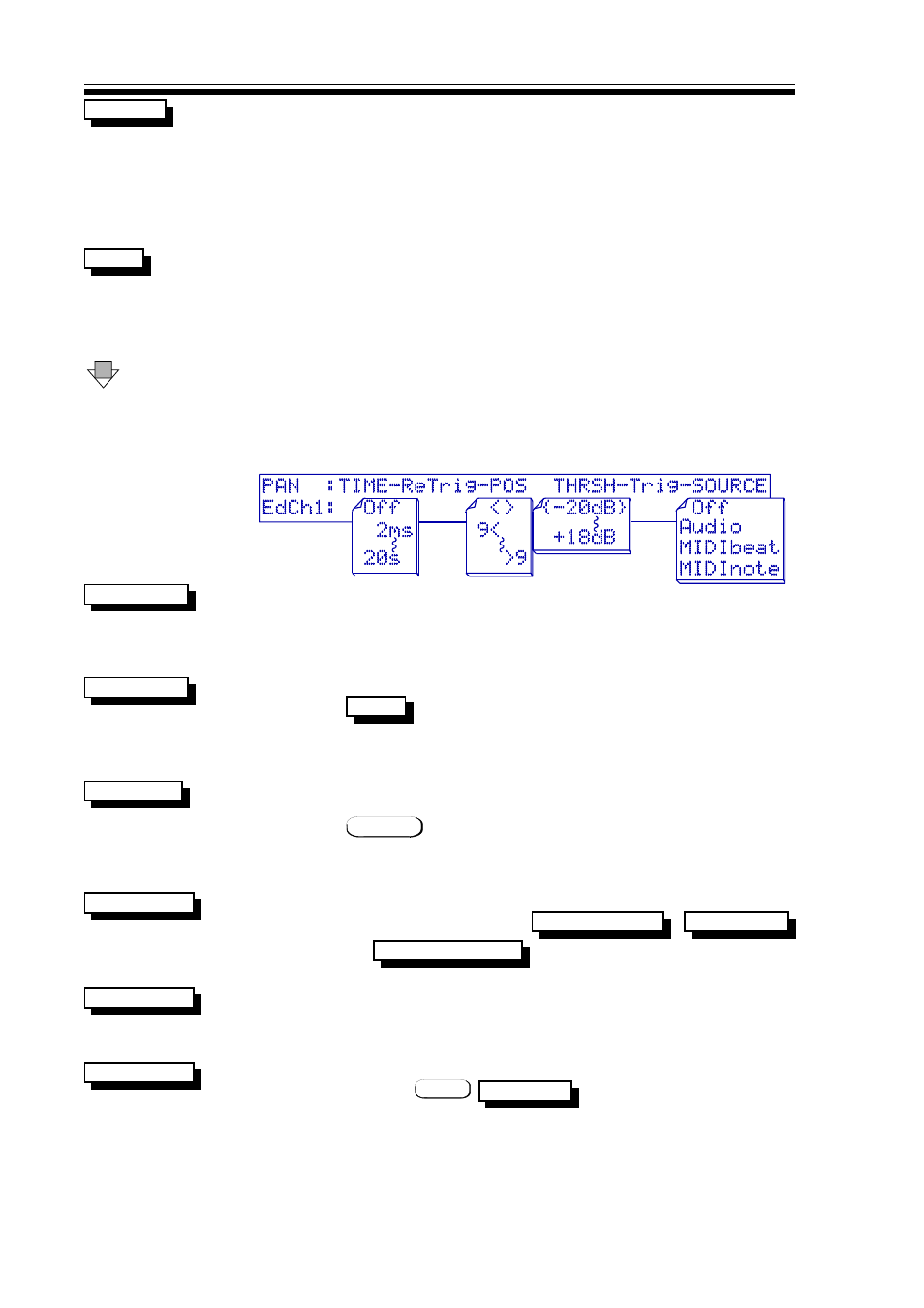
M500 OPERATORS MANUAL
Ch 5 - 14
Displays the name of the currently selected factory preset PAN waves.
--WAVE--
Eight waves are offered with 'Sine' being the PAN wave conventionally
used. The variety of waveforms include:
Sine
Sine
Duo Sine
Duo Sine
Tri Sine
Tri Sine
Triangle
Triangle
Steps
Steps
Ramp
Ramp
Wide Sqr
Wide Sqr
Square.
Square.
Out
Out gives the standard PAN Effect which sweeps from one channel to the
PHASE
other, ie. the amplitude of one channel increases as the other decreases.
PHASE set to
In
In results in a tremolo type effect where the gains of both
channels are varied together. If PAN is only assigned to one channel this
parameter will have no perceivable function.
DOWN
The second parameter screen has four further parameters which only take
effect if the PAN TRIGGER SOURCE is set to a parameter other than
Off
Off.
PAN TRIGGER PARAMETERS DISPLAY
Once PAN is triggered this allows the pan to continue for the time set.
TIME-ReTRIG
Normally to hear the full PAN sweep, this time would be equal-to, or just
greater than the sweep RATE set on the page above. It can be set to
Off
Off
or set between
2ms
2ms through to
20S
20Seconds.
This permits the setting of the PAN start position, of course for the effect
ReTRIG-POS
to be heard
will need to be set to some value. The parameter
RANGE
ranges from
9<
9< being fully Left to
>9
>9 fully Right with
<>
<> being Dead
centre.
Sets the signal level THRESHOLD to trigger the PAN, but only valid when
THRSH-Trig
TrigSOURCE is set to
Audio
Audio. This can be more easily done using the
facilities on THRESH A correct threshold setting would be just below
the peak signal input level. The parameter range has been restricted from
-20dB
-20dB through to
+18dB
+18dB
Off
Off
Trig-SOURCE
Permits PAN to free-run, hence
TIME-ReTrig-POS
THRSH-Trig
parameters and
(on the page below) have no effect.
EnvATTACK/DECAY
Audio
Audio
Trig-SOURCE
Enables the THREShold parameter. A correct threshold setting would be
just below the peak signal input level.
MIDIbeat
MIDIbeat
Trig-SOURCE
This option uses the MIDI
setting to select the trigger
TRIG TIME
pulse frequency, usually a setting of several beats would be used. A very
fast time count eg.
0 Bts
0 Bts and
2 Frms
2 Frms would be inaudible under most
conditions.
