Drawmer M500 Dynamics Processor User Manual
Page 34
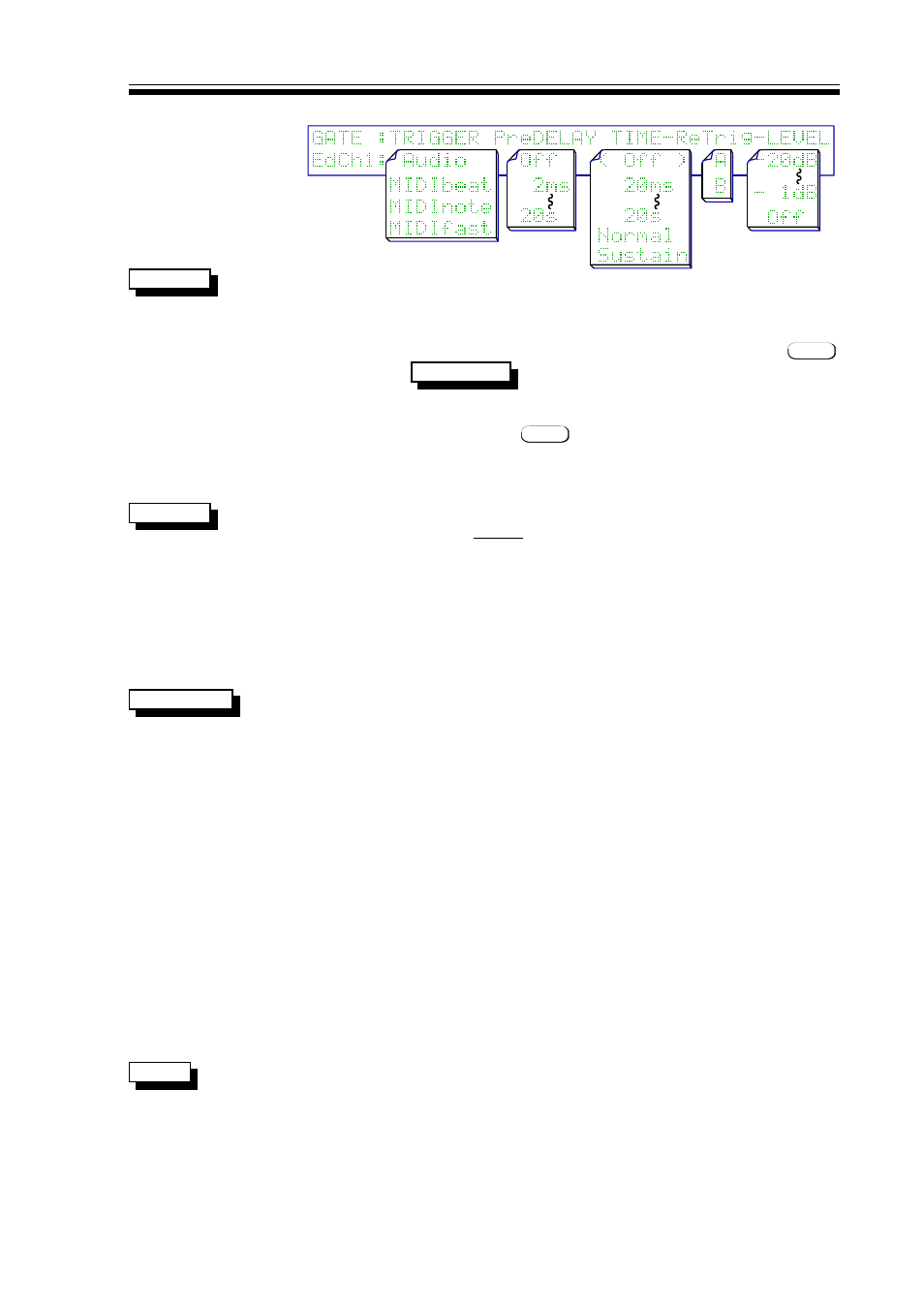
M500 OPERATORS MANUAL
Ch 5 - 7
GATE TRIGGER PARAMETERS FOR BOTH TYPES
Selects the source information that will trigger the gate. There are four
TRIGGER
possible options. The standard choice will be
Audio
Audio, but sophisticated
MIDI options are also offered:
MIDIbeat
MIDIbeat
- where MIDI time information will fire the GATE. The time
information can be divided down using the MIDI
parameter.
TRIG TIME
MIDInote
MIDInote
- where one note, those within the split, or all MIDI notes
(on the correct MIDI channel) will act as a valid trigger for
the GATE. See MIDI
MIDIfast
MIDIfast
- which is a special case to be used when one M500 is
triggering one or more M500s via MIDI.
Normally
Off
Off , this parameter can be set between
2mS
2mS and
20S
20Seconds so
PreDELAY
that the GATE will wait before opening after receiving any valid trigger.
For example: Pre-delay is useful when the GATE is being triggered from
a kick drum that has pedal rattle before the drum sound, with a fast attack
and a few milliseconds of Pre-Delay the GATE will open fast but the rattle
will be missed. Another example might be where the GATE is being used
to clean up the start of a piece of recorded music but where there may be
a count-in or other undesired noise on tape which would cause premature
triggering of a conventional gate.
This is the time after the GATE closes that normally valid triggers will be
TIME-ReTRIG
ignored. The parameter display varies depending on what trigger source
is selected. If GATE TRIGGER is set to
Audio
Audio,
MIDIbeat
MIDIbeat or
MIDIfast
MIDIfast then
the Re-trigger time can vary from
Off
Off, or
20mS
20mS to
20S
20Seconds. The re-
trigger time will often have parentheses around the display parameter at
low values, this is because the GATE HOLD time (on the first parameter
screen) is greater than the selected re-trigger time and hence has no
relevance.
If GATE TRIGGER is set to
MIDInote
MIDInote, then the TIME-ReTrig will only
display two options. These are
Normal
Normal where the GATE envelope follows
the MIDI key up and down action decaying quickly, or
Sustain
Sustain, where the
gate will close at the DECAY rate. These can also be selected by MIDI
'sustain footswitch' data ( Controller #64 on the correct MIDI channel).
An example of this facility is when the triggering event is closely followed
by sounds that may cause unwanted re-triggering such as the individual
beats within a drumfill or double beats where only single ones are wanted.
By setting the appropriate re-trigger time, the GATE could be made to
open on the first beat of the drum fill and then ignore everything else until,
say, two bars later.
A
A
Where the Gate stays open for the duration of the sound, then retrigger
ReTrig
TIME prevents further triggering until the time has elapsed. For example:
ReTrig set to
A
A is useful when gating a snare drum every other beat to
ensure that the gate stays closed until the next snare hit after the gated
snare sound has finished.
