Drawmer M500 Dynamics Processor User Manual
Page 24
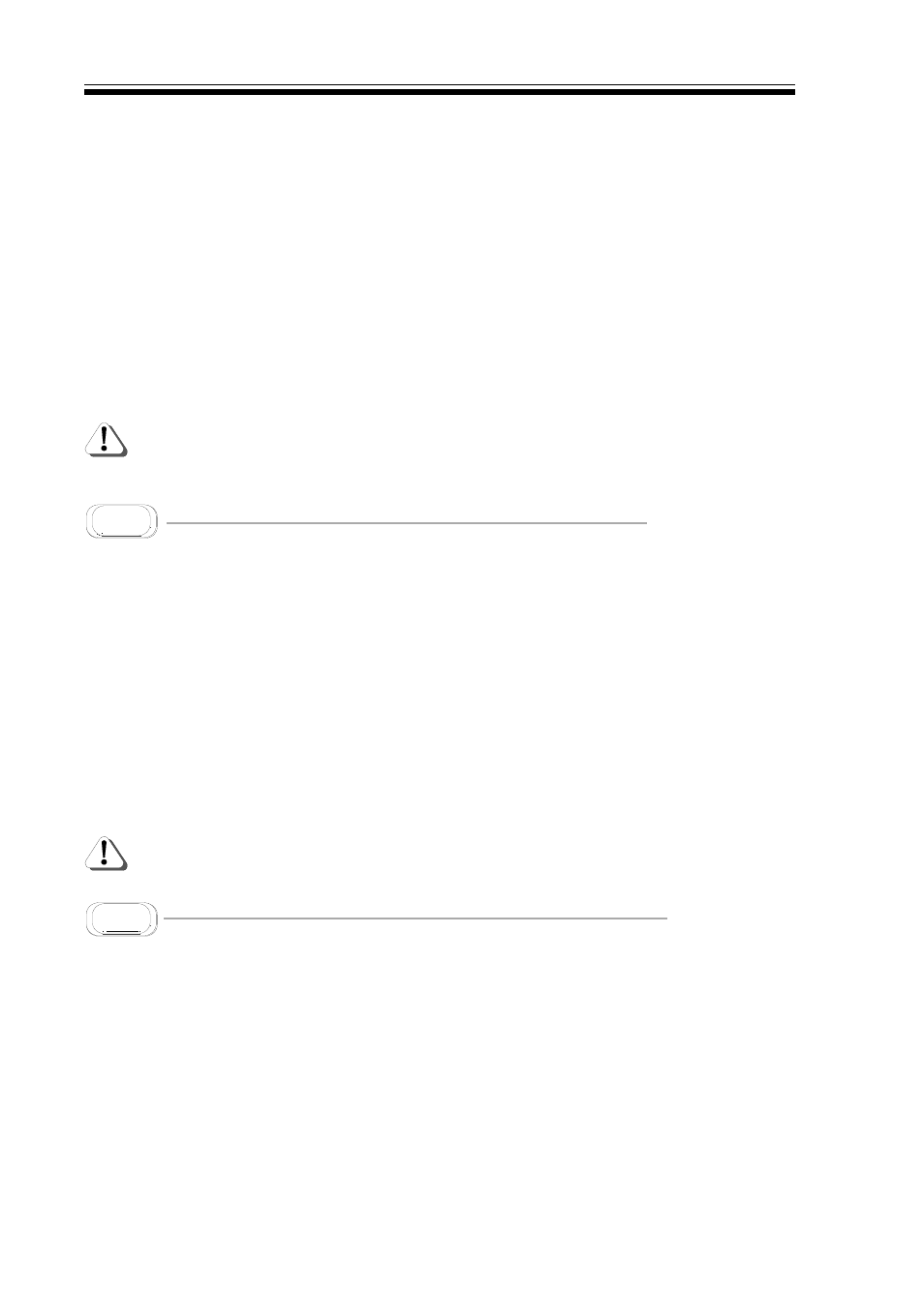
M500 OPERATORS MANUAL
Ch 4 - 2
setting in dBs.
In other applications such as separating dialogue from background noise, it is often more natural
to merely attenuate the background noise rather than attempt to remove it completely.
Side-chain filtering is available though the access to this is via a page further down the menu. The
filter is set up using the FILTER key on the front panel and it is used exactly like the filter on a
DS201 GATE. The Key Listen facility is also accessed by means of the FILTER key.
Features on later pages give access to the 'Peak' facility unique to the M500. This allows the GATE
to actually add a degree of level boost to the front of a transient sound giving it more impact and
one of the main applications is in processing drum and percussion sounds. The available
parameters are very simple and mainly self-explanatory:
The more advanced features include: Selection of Audio or MIDI GATE triggering, Predelay, Side-
Chain filtering, use of Recorded Envelopes and GATE/DUCK selection.
The GATE cannot be selected for use at the same time as the EXPANDER, and if
a DE-ESSER is assigned, then the filters will have been commandeered by the
DE-ESSER and will not be available for use in the GATE's side-chain.
BASIC EXPAND
The EXPANDER may be set up in a similar way to a GATE in order to remove or attenuate low level
noise, but by selecting a mild expansion ratio, it can also be used to increase the dynamic range
of programme material. For noise removal work, the threshold should be set as low as possible
with a ratio of 1:2 or greater while for dynamic range expansion, the threshold may be set at or
close to 0dB with a suggested ratio of 1:1.5 or less.
There is only one display page relating to the EXPANDER all of which comes under the brief of
Basic Operation.
The parameters are exactly the same as for the basic GATE (Threshold, Attack, Hold, Release and
Range) with the addition of Ratio. This sets the relationship between the input signal and the
output signal for levels falling below the threshold. A 1:2 ratio, for example, means that for
signals falling below the threshold, a 1dB reduction in input level will result in a 2dB reduction in
output level.
The EXPANDER cannot be assigned at the same time as the GATE.
BASIC COMP
The COMPRESSOR may be set to NORMAL, in which case it functions as a conventional ratio-
type COMPRESSOR, or it may be set to SOFT whereupon it functions as a soft-knee device. The
available parameters are the same as for the EXPANDER and there is the option of selecting
AUTO attack and release times as well as setting these manually. It must be understood, though,
that while an EXPANDER attenuates signals that fall below the threshold, a COMPRESSOR
attenuates only those signals exceeding the threshold.
COMPRESSORs are generally used to reduce the dynamic range of a signal in order to minimise
level fluctuations and it is invariably necessary to compress pop vocals to some degree. For
signals with varying characteristics such as vocals or complex mixes, the Auto settings often
produce the best result.
Creative Effects can be achieved by setting a deliberately long attack time when working with
percussive or plucked sounds as this allows more of the attack portion of the sound to pass
through un-attenuated giving a degree of punch.
