Drawmer M500 Dynamics Processor User Manual
Page 36
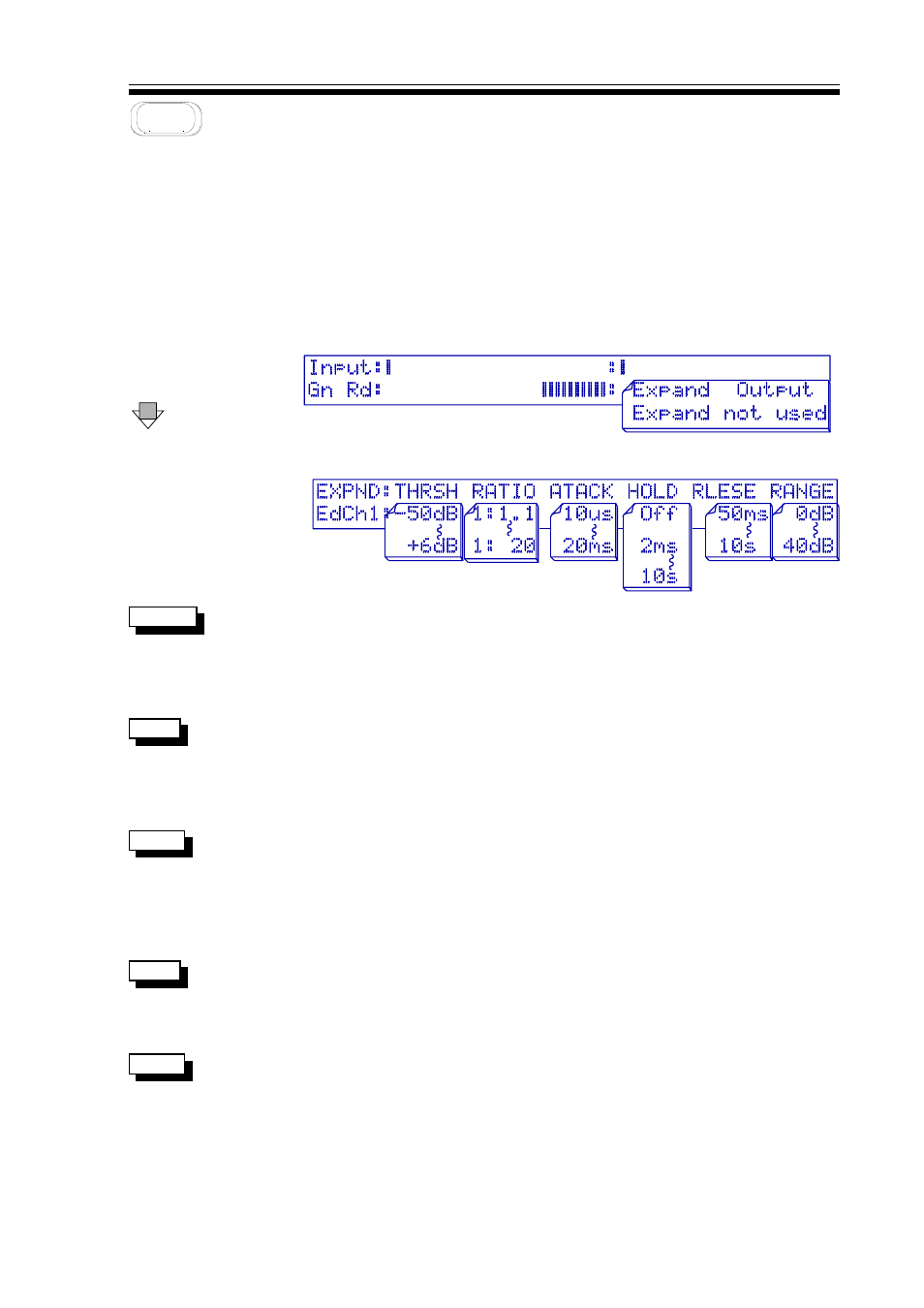
M500 OPERATORS MANUAL
Ch 5 - 9
ADVANCED EXPAND
The Expander section may be used as a low level or downwards Expander in much the same way
as a noise Gate, or it may be used to increase the dynamic range of a signal by setting a higher
threshold but selecting a low expansion ratio and applying some Output gain. Aside from the
View screen, there is only one screen needed to set up the Expander parameters. The user
variable parameters are:- Threshold, Ratio, Attack, Hold, Release and Range. These operate in
much the same way as their Compressor counterparts, the difference being that only signals
below the threshold are subject to gain modification. Signals in excess of the threshold level pass
through unprocessed. Note that the M500 will override the Range setting if the selected value
is outside a maximum sensible value.
EXPAND VIEW METERS
DOWN
EXPAND PARAMETERS DISPLAY
This parameter sets the signal input level under which Gain Reduction will
THRESH
start to occur depending on the RATIO setting. As the threshold is lowered
towards
!
!
50dB
50dB then the maximum amount of Range that can be applied
will also be reduced. The highest threshold of
+6dB
+6dB will be useful for
'upward' expansion.
This determines how much Gain Reduction occurs when the input signal
RATIO
falls below THRESHold. With the lowest Ratio setting of
1:1.1
1:1.1 it is
impossible to achieve an EXPAND Range greater than 6dB. The maximum
ratio offered is
1:20
1:20 at which point the EXPAND effect will behave similarly
to the GATE module.
This is the rate at which the Gain Reduction increases once the input
ATACK
signal is below the THRESH. Long attack times remove transients.
ATTACK has some degree of automatic ranging. eg. if a fast transient
appears with a slow attack selected, then the actual attack rate will
become faster, although the panel value will not change. The parameter
ranges from
10µS
10µS to
20mS
20mS
This is the 'time' that Gain Reduction holds each time the signal causes a
HOLD
new level to be output. Useful when applied to low frequency sounds to
prevent 'Rattle'. This can be adjusted from
Off
Off (only really useful for
percussive sounds), up to
10S
10Seconds
RELEASE is the rate at which the Gain Reduction falls back to the RANGE
RLESE
amount of Gain Reduction. Short release times give the maximum of
effect but can cause severe 'Pumping'. The parameter can be set between
50mS
50mS and
10S
10Seconds. RELEASE has some degree of automatic ranging.
eg. If a fast transient appears with a slow release selected, then the actual
release rate will become faster, although the panel value will not change.
