Port configuration (cli) – Comtrol ES8508 Series User Guide User Manual
Page 152
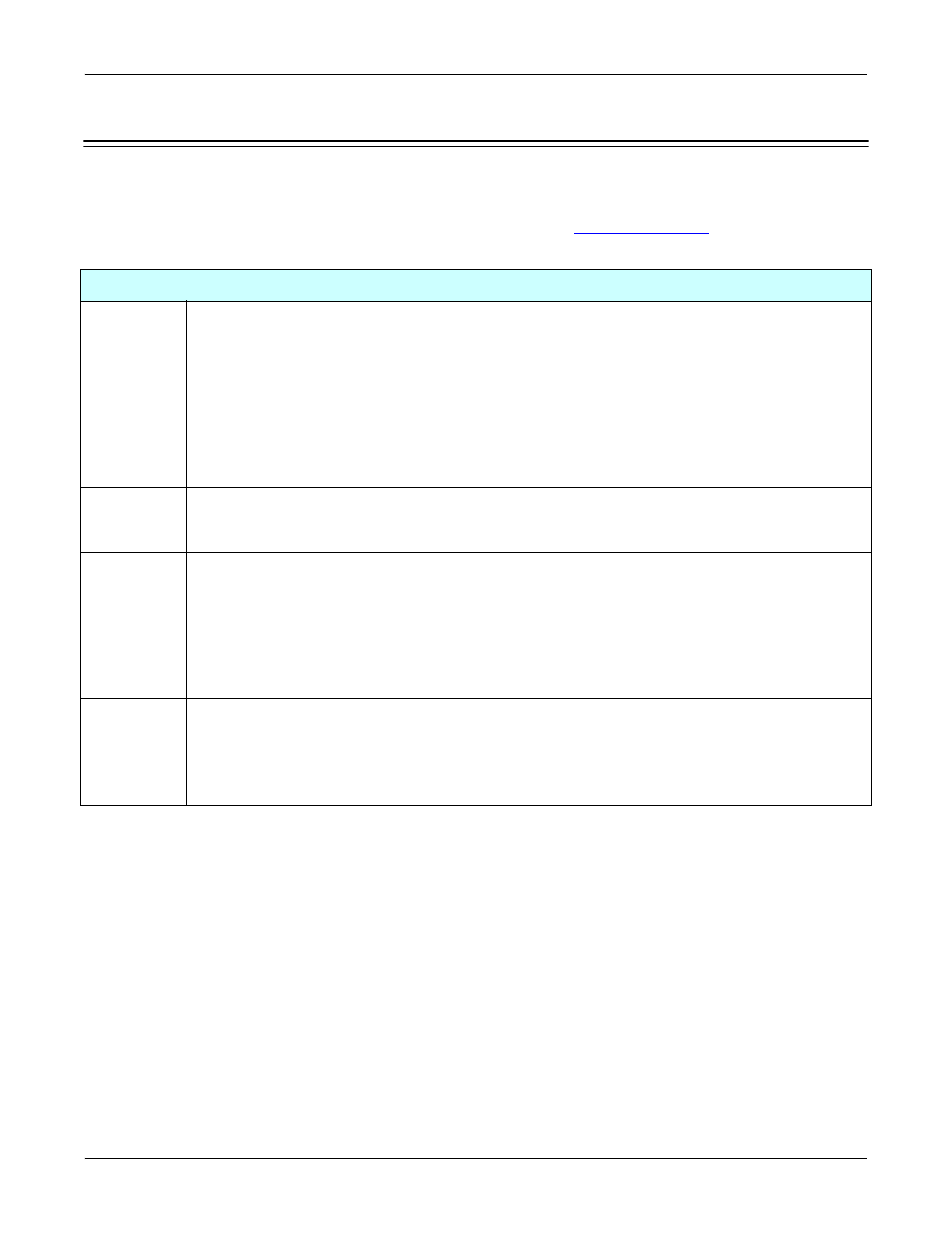
152 - Port Configuration (CLI)
RocketLinx ES8508 Series User Guide: 2000575 Rev. A
Configuration Using the Command Line Interface (CLI)
Port Configuration (CLI)
The Port Configuration group allows you to enable/disable port state, or configure port auto-negotiation,
speed, duplex, flow control, rate limit control, and port aggregation settings. It also allows you to view port
status and aggregation information.
Optionally, you can use the web user interface for configuration, see
This table provides detailed information about the CLI commands for port configuration.
Port Control
Port Control
– State
Switch(config-if)# shutdown -> Disable port state
Port1 Link Change to DOWN
interface fastethernet1 is shutdown now.
Switch(config-if)# no shutdown -> Enable port state
Port1 Link Change to DOWN
Port1 Link Change to UP
interface fastethernet1 is up now.
Switch(config-if)# Port1 Link Change to UP
Port Control
– Auto
Negotiation
Switch(config)# interface fa1
Switch(config-if)# auto-negotiation
Auto-negotiation of port 1 is enabled!
Port Control
– Force
Speed/
Duplex
Switch(config-if)# speed 100
Port1 Link Change to DOWN
set the speed mode ok!
Switch(config-if)# Port1 Link Change to UP
Switch(config-if)# duplex full
set the duplex mode ok!
Port Control
– Flow
Control
Switch(config-if)# flowcontrol on
Flowcontrol on for port 1 set ok!
Switch(config-if)# flowcontrol off
Flowcontrol off for port 1 set ok!
