Vlan) interface configuration, Command mode summary – Comtrol ES8508 Series User Guide User Manual
Page 143
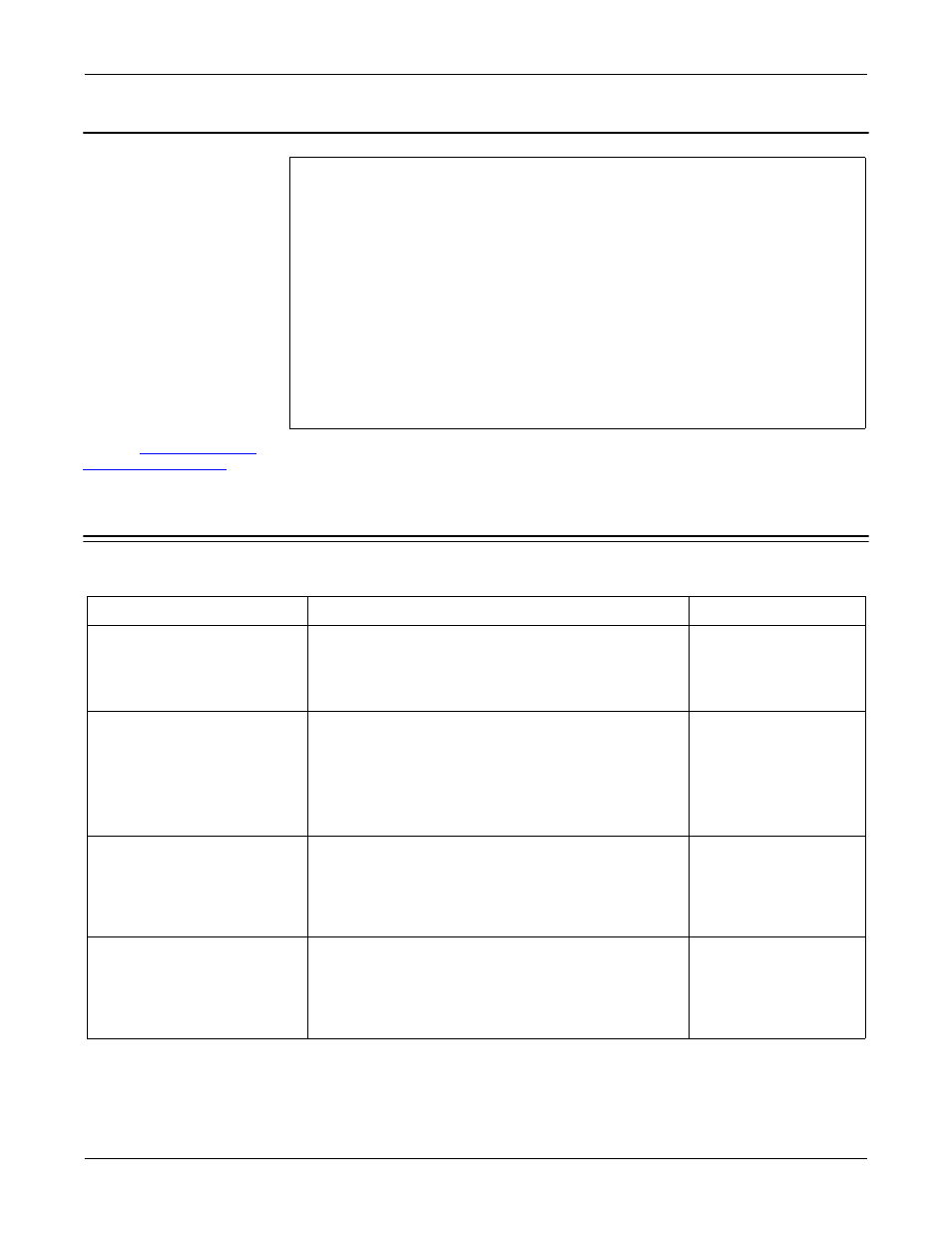
RocketLinx ES8508 Series User Guide: 2000575 Rev. A
(VLAN) Interface Configuration - 143
Configuration Using the Command Line Interface (CLI)
(VLAN) Interface Configuration
If you type interface VLAN
VLAN-ID in Global
Configuration mode, you
can access VLAN Interface
Configuration mode. In
this mode, you can
configure the settings for
the specific VLAN.
The VLAN interface name
of VLAN 1 is VLAN 1,
VLAN 2 is VLAN 2.
Type exit to return to the
previous mode. Type ? to
see the available command
list.
For the complete list of
commands and options,
refer to
Command Mode Summary
This table is a summary of the five command modes.
Mode: Main Function
Access and Exit Mode
Prompt
User EXEC: This is the first
level of access. You can ping,
telnet a remote device, and
show some basic information.
•
Access User EXEC mode: Login successfully.
•
Exit: exit to logout.
•
Next mode: Type enable to enter Privileged
EXEC mode.
Switch>
Privileged EXEC: Allows you
to view current configuration,
reset the default values,
reload the switch, show
system information, save
configuration and enter
Global Configuration mode.
•
Access Privileged EXEC mode: Type enable in
User EXEC mode.
•
Exec: Type disable to exit to User EXEC mode.
•
Type exit to logout.
•
Next mode: Type configure terminal to enter
Global Configuration mode.
Switch#
Global Configuration:
Configure all of the features
that the ES8508 provides.
•
Access Global Configuration mode: Type
configure terminal in Privileged EXEC mode.
•
Exit: Type exit or end or press Ctrl-Z to exit.
•
Next mode: Type interface IFNAME/ VLAN VID
to enter Interface Configuration mode.
Switch(config)#
Port Interface Configuration:
Configure port related
settings.
•
Access Port Interface Configuration mode: Type
interface IFNAME in global configuration mode.
•
Exit: Type exit or Ctrl+Z to Global Configuration
mode.
•
Type end to return to Privileged EXEC mode.
Switch(config-if)#
Switch(config)# interface vlan 1
Switch(config-if)#
description Interface specific description
end End current mode and change to enable mode
exit Exit current mode and down to previous mode
ip Interface Internet Protocol config commands
ipv6 Interface Internet Protocol config commands
list Print command list
no Negate a command or set its defaults
quit Exit current mode and down to previous mode
shutdown Shutdown the selected interface
