Accessing the options for a command – Comtrol ES8508 Series User Guide User Manual
Page 138
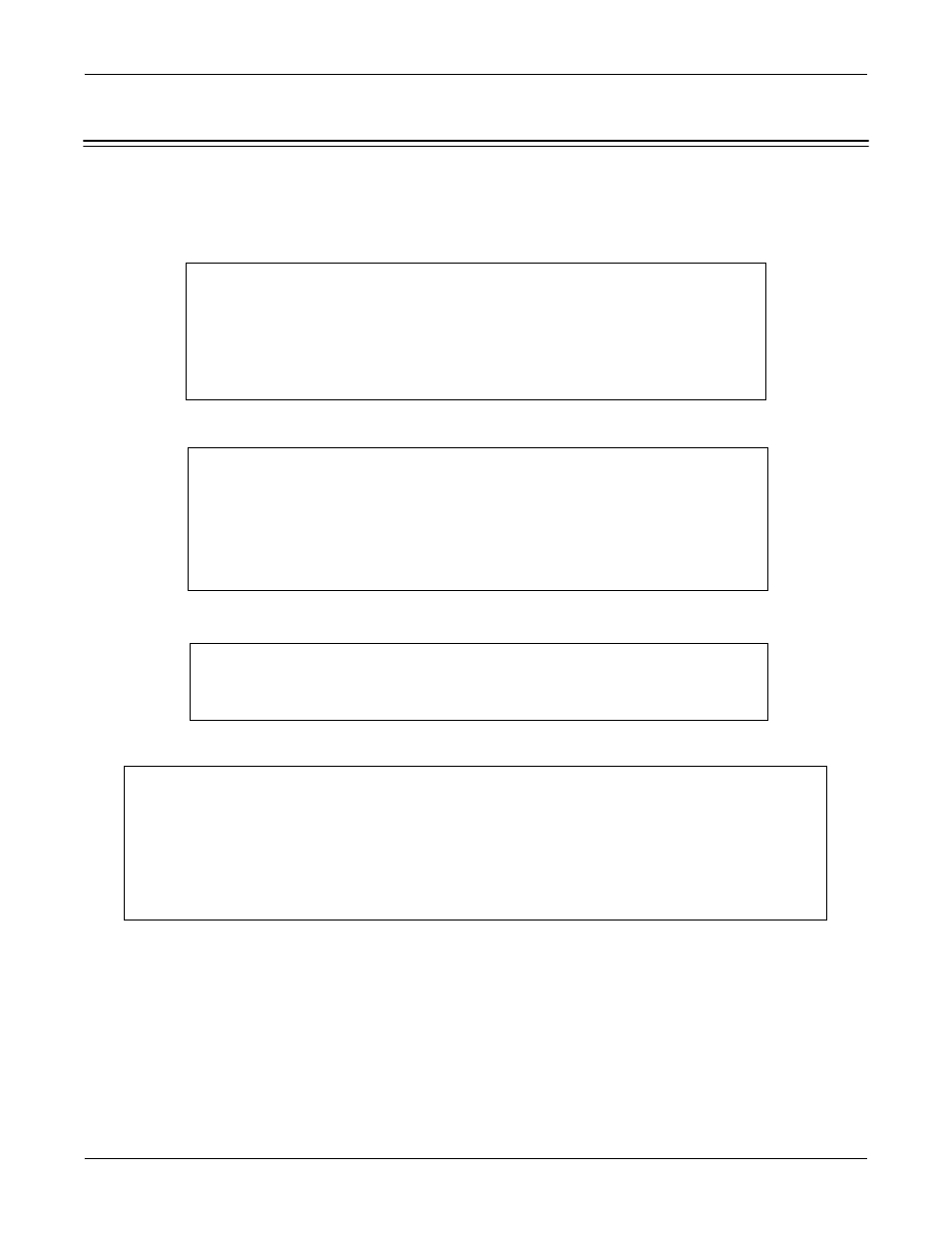
138 - Accessing the Options for a Command
RocketLinx ES8508 Series User Guide: 2000575 Rev. A
Configuration Using the Command Line Interface (CLI)
Accessing the Options for a Command
The following example illustrates how to view the description and options for a command. This example
illustrates the show command and the firmware version displayed may not reflect your firmware version.
Note: The ? does not appear on the screen.
1.
If you type show? (without a space between show and the ?; do not press the Enter key) the ES8508
provides a basic description of that command.
2.
If you type show ? (with a space between show and the ?; do not press the Enter key) the ES8508 provides
information about the options for that command.
3.
Type show ip ? (with a space between show and the ?, do not press the Enter key) to review the options for
ip.
4.
Type show ip route and press the Enter key to view the IP routing tables for the ES8508.
Switch login: admin
Password:
Switch (version 2.7 -20130314 - 15:23:41)
switch> show
show Show running system information
Switch> show
arp ARP table
gvrp GARP VLAN Registration Protocol
ip IP information
version Displays ISS version
Switch> show
Switch> show ip
forwarding IP forwarding status
route IP routing table
Switch> show ip route
Codes: K - kernel route, C - connected, S - static, R - RIP, O - OSPF,
B - BGP, > - selected route, * - FIB route
S>* 0.0.0.0/0 [1/0] via 192.168.250.1, inactive
C>* 127.0.0.0/8 is directly connected, lo
C>* 192.0.0.0/8 is directly connected, vlan1
