Connect the fiber port (es8508f) – Comtrol ES8508 Series User Guide User Manual
Page 13
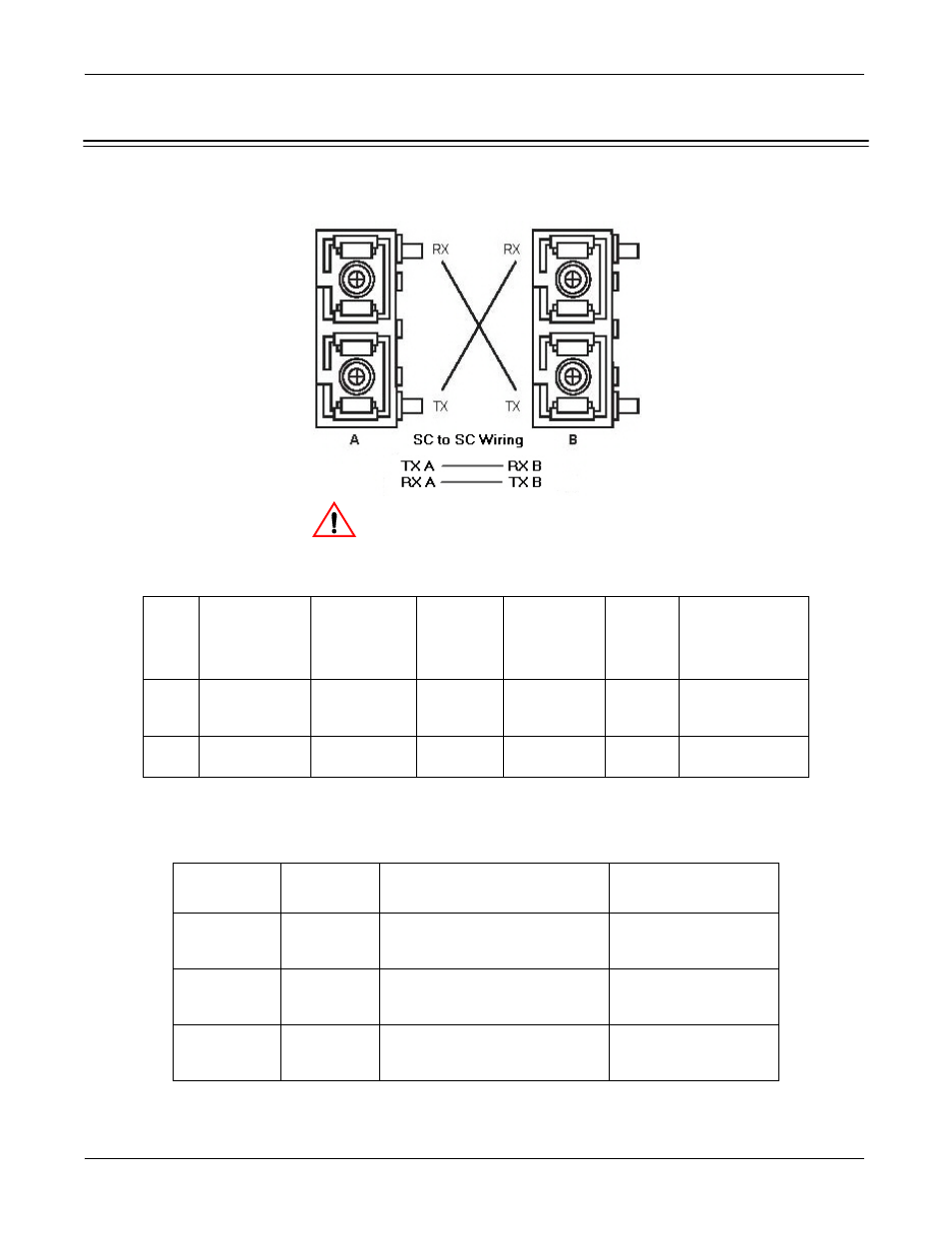
RocketLinx ES8508 Series User Guide: 2000575 Rev. A
Connect the Fiber Port (ES8508F) - 13
Hardware Installation
Connect the Fiber Port (ES8508F)
Connect the fiber port to another fiber Ethernet device using the following diagram. An improper connection
will cause the fiber port to not work properly. The fiber port is a standard or square connector (SC). Make sure
that the fiber mode of the cable matches the fiber mode of the ES8508F (Single-Mode or Multi-Mode).
The fiber connector is a standard connector or square connector (SC).
Note: In the IEEE standard, it suggests the available transmission distance is 2KM for 62.5/125um fiber
optical cable in 1310nm wave length. Actually, the attenuation of Multi-Mode 62.5/125um optical fiber
cable is 1.5dBm/km and the maximum link distance can up to 4 to 5km.
IEEE organization recommends maximum optical fiber cable distances as defined in the following table.
Mode
Cable Type
Wavelength
Transmit
Power
Receive
Sensitivity
Link
Budget
Distance (km)
Multi
50/125um
62.5/125um
1310nm
-20dBm to
-14dBm
-31dBm to
0dBm
11dBm
2km
Note (below)
Single 8-10/125um
1310nm
-15dBm to
-8dBm
-34dBm to
-8dBm
19dBm
30km
Standard
Data Rate
(Mbps)
Cable Type
IEEE Standard
Distance
10BASE-FL
10
850nm, 50/125um or 62.5/
125um
Multi-Mode optical fiber cable
2km
100BASE-FX 100
1310nm, 50/125um or 62.5/
125um
Multi-Mode optical fiber cable
2km
100BASE-SX 100
850nm, 50/125um or 62.5/
125um
Multi-Mode optical fiber cable
300m
Caution
This is a Class 1 Laser/LED product.
Do not stare into the Laser/LED beam.
