Toshiba MA-1050-100 Series User Manual
Page 65
Attention! The text in this document has been recognized automatically. To view the original document, you can use the "Original mode".
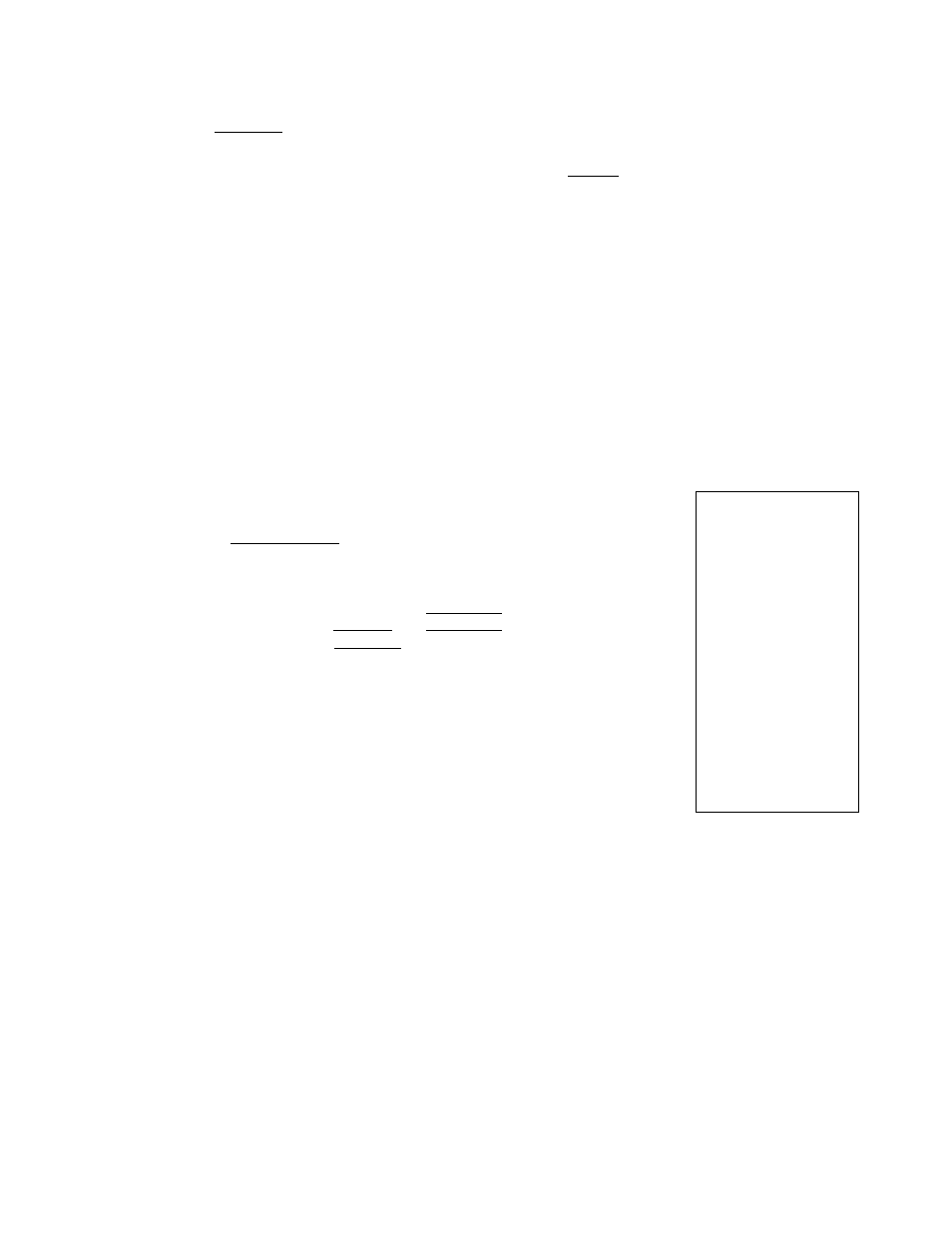
CONDITION: Any time outside a sale
OPERATION:
Mode Lock: SET or MGR
DEPARTMENT PRESET PRICE SETTING OR CHANGING
Mode Lock: SET
or
Mode Lock: MGR
Repeat
3 U SET -J
^ NewPreset Price DEPT
~
at
7
tl
I
(max. 6 digits)
NOTES: 1. To preset the price of "0", enter "0" in place of the price
entry in the above operation.
2. If no price is entered in the above operation, the department
is set as an open department.
ex.) To set $1.00 to Department 4, and
$2.50 to Department 7:
Key Operation
Mode Lock to SET.
Enter 100, depress I DEPT 4j .
Enter 250, depress I DEPT 7| .
Depress I AT/TL1 (to end this program)
r”
n
l_
_1
THANK
YOU
05-17-83 »0
P
04 COFFEE
07 DP07
1,00
2.50
0032 13:59
- 61 -
