Ii |x.l, T_ _ _ _ _ _ _ _ _ _ _ _ n: i – Toshiba MA-1050-100 Series User Manual
Page 55
Attention! The text in this document has been recognized automatically. To view the original document, you can use the "Original mode".
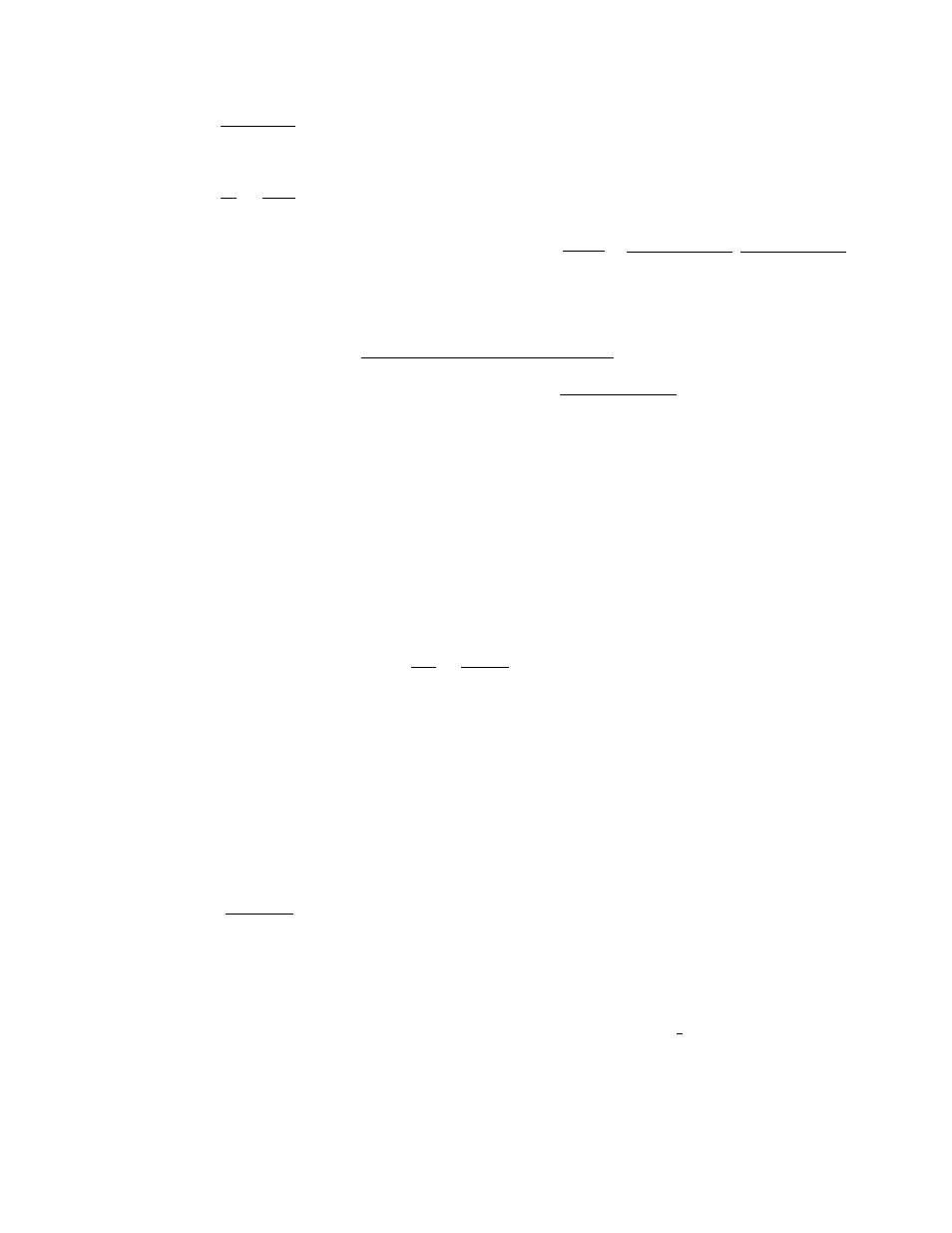
PLU TABLE PROGRAMMING OR CHANGING
CONDITION: After a PLU Reset to renew the PLU table,
or any time outside a sale to program additional PLUs or
to change the PLU name only)
OPERATION: Mode Lock: SET for another PLU (max. 50 PLUs)
|4| -* |T|
-------------
i
for the next sequencial PLU
I PLU Code! I PLU
(1 ~ 50)
Preset Price[(Linked DEPT
(max.6 digits)
i--- ^- Step (
a
) --------->
Repeat for the next character.
regular-sized
character
---- ^11]
one double-sized
character
-►[II |x.l'
Entire name with
all double-sized
characters
*'I Character Code |-»[^
(2 or 3 digits;
see the table
on page 72. )
for spacing instead
of a character
Max. 6 characters for ^
one PLU name in regular
character count.
/
-*[
st
]
Repeat
AT/TL
Step (B)
to end the PLU name
(If any space is
left unprogrammed
in the tail, it
will automatically
be programmed as
space.).
NOTES:
1. The "I PLU___Code |
I
PLU
I
" entry may be skipped if the PLU Code is
sequencial from the previous PLU's code. If this PLU code entry
is skipped at the very first PLU, the PLU code will automatica 1ly
be programmed as PLU No.l.
2, The tax status of each PLU will be ruled by the linked Department
status.
3. Step (A) may be skipped if the PLU name only is programmed or
changed. Likewise, Step (B) may be skipped if the PLU price
and/or linked Department only are changed.
If a PLU is programmed to be linked to a negative department,
it will automatically be a negative PLU.
PLU TABLE DELETION
CONDITION: After a PLU Reset
OPERATION: Mode Lock: SET
L
¡ITEM CORK I I PLU Code | [7111] | AT/TL |
t_ _ _ _ _ _ _ _ _ _ _ _ n:
I
Repeat for another PLU to be deleted.
- 51 -
