8-4. code squelch – Kenwood TM-3530A User Manual
Page 26
Attention! The text in this document has been recognized automatically. To view the original document, you can use the "Original mode".
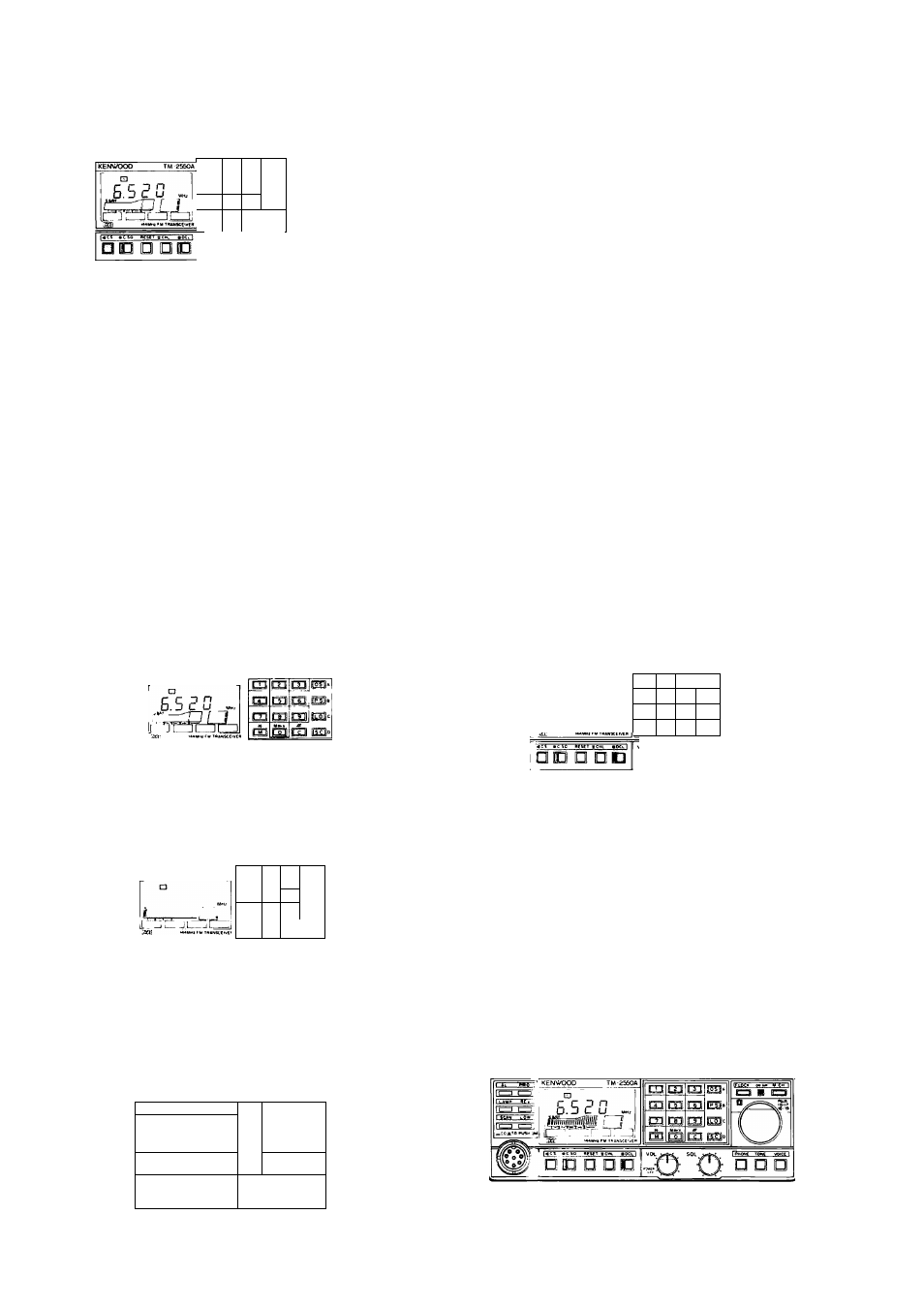
Operating procedure
5. Press the CS key to return to the nor
mal frequency display.
yj
m
m
to
m
m
^0*
m-
ESI'
PI (m ra
m
Operation
After all inputs have been completed,
press the CS key to return to the normal
frequency display.
Remarks
As long as you are displaying
the digital codes you will not
be able to transmit.
Attempting to transmit will
cause an error alarm of three
beeps to sound.
Notes:
1. The digital code that appears when the CS key is
pressed is the code that will be transmitted, regard
less of the standby status.
2. The digital code that appears when the CS key is
pressed will also be one of the "Active" codes in re
ceive, along with any other codes that have the
standby indicator "ON".
4-8-4. Code squelch
This function gives the operator the ability to select
which stations he/she wants to listen to. Only those sta
tions that transmit the proper access code will be able to
"OPEN" squelch.
For example: when station A wishes to talk with station
B only, both stations should prearrange to be on the
same frequency, with the same access code.
Example: Frequency : 146.520 MHz
Digital code: 12345
The same procedure is used with the TM-3530A.
Station A
1. Press the C.SQ key. (C.SO indicator will light and un
desired signals will not break squelch.)
□ ID □ □
'O
2. Signals of other stations (with different digital access
codes, or no digital code) will not be heard, even
though the S meter confirms their presence.
5.5?G
tShmiiiffl I i
m m [m w
□□ m rn gs«
m
m IEIi=|
m
□ D
n
0
3. When station B transmits the proper access code, the
C.SQ indicator will go out, and digital squelch will
open.
Three beeps will sound to signal reception of the de
sired code.
KENWOOD
TM 2550A
m
m
ISilE
Doijicsi S'
...
HHIuiiwiiìiìiHÌM 1 J
^
-M«4FMl8*«SCi.ve«
6 iS o o in
Station B
1. Press the DCL key to turn on the DCL system.
5.5 ¿'0
cn 03 G3lE3‘
m m 03 ¡El.
m m
m im
3. Press the PTT switch to send the transmit code.
(Code information is sent at the beginning and the end
of each transmission.)
26
