1-2. rear panel, 1-3. microphone, 1-2. rear panel 4-1-3. microphone – Kenwood TM-3530A User Manual
Page 14
Attention! The text in this document has been recognized automatically. To view the original document, you can use the "Original mode".
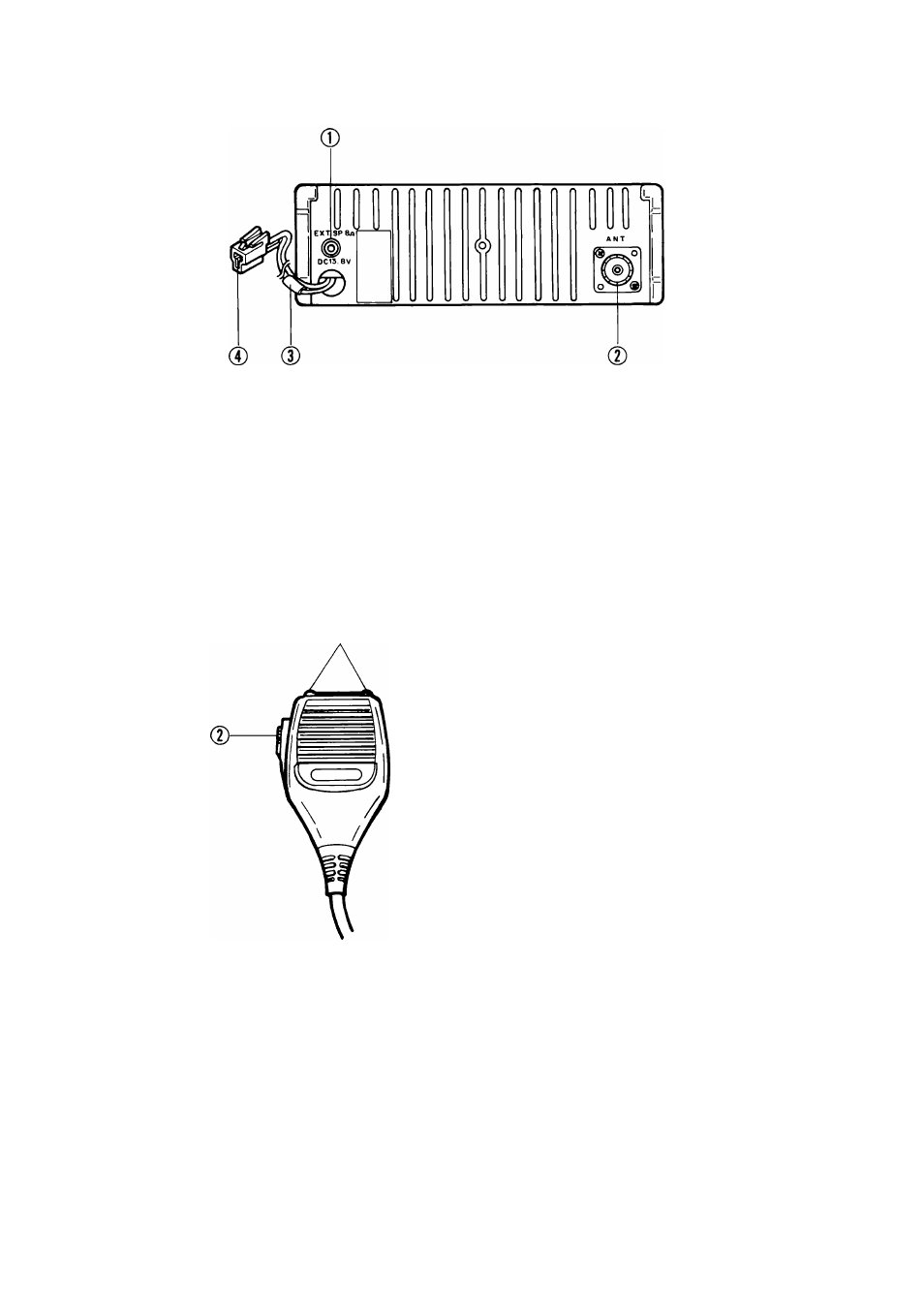
4-1-2. Rear panel
© EXT SP (External Speaker) terminal
Connect a 4 ~ 16 ohm speaker using the supplied
plug.
© ANT terminal
Connect a 50-ohm antenna to this terminal.
© Fuse holder
© DC power input terminal
Connect the supplied power cable. Input voltage is
1 3.8 VDC. Do not reverse the polarity!
4-1-3. Microphone
© UP/DWN switches
These switches are used to step the operating fre
quency up or down during both keyboard and memory
channel operation.
© PTT (Press-To-Talk) switch
PTT switch used for transmission. This will also re
lease scan operation.
14
