Press push and open the cover, Press function, Press 2 – Brother INTELLIFAX 900 User Manual
Page 88: Press 7, Press stop to exit, Status of lcd displa, Printing reports and lists, Transmission verification (xmit) report, Keys to be presse 1. press, And open the cover. 2. press function. 3. press
Attention! The text in this document has been recognized automatically. To view the original document, you can use the "Original mode".
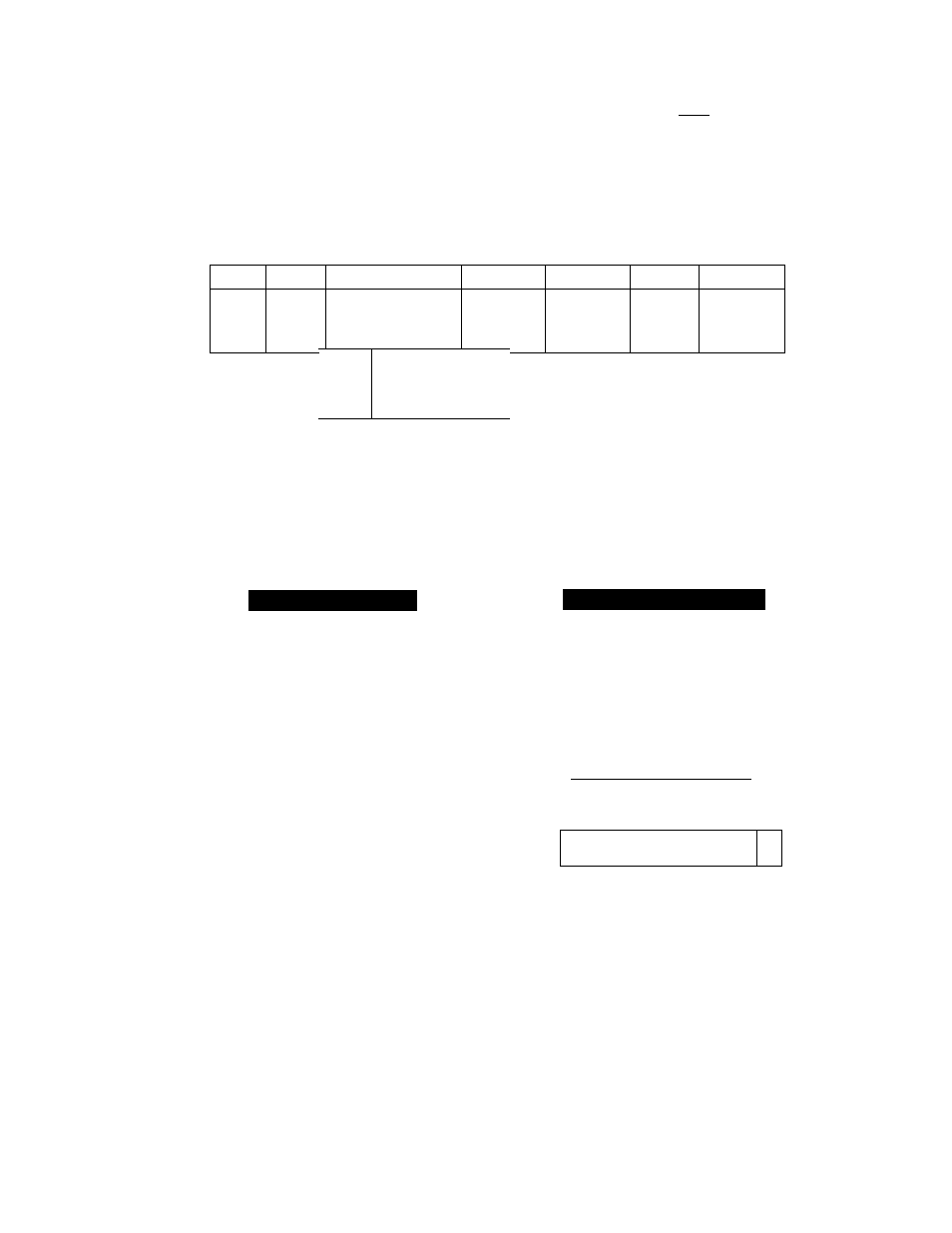
PRINTING REPORTS AND LISTS
ÌIWBÌÌ
ìn
A C T I V I T Y R E P O R T
T I M E : 0 9 / 1 2 / 1 9 9 4 1 5 : 2 5
N A M E ; B R O T H E R
F A X :
4 1 5 5 5 5 4 4 4 4
T E L :
4 1 5 5 5 5 4 4 4 5
D A T E
T I M E
F A X N O . / N A M E
D U R A T I O N
P A G E ( S )
R E S U L T C O M M E N T
0 9 / 1 2
1 0 : 0 0
B R O T H E R B O S T O N
0 4 : 2 3
2 0 C V C A
O K
T X
0 9 / 1 2
1 0 : 1 0
N J O F F I C E
0 0
0 0
B U S Y
T X
0 9 / 1 2
1 4 : 5 3
B R O T H E R B O S T O N
4 8
0 1 C V C A
O K
T X
C V :
C O V E R P A G E
C A :
C A L L B A C K M S G
P O L :
P O L L I N G
Transmission Verification (Xmit) Report
Set the Transmission Verification Report to ON or OFF. The initial setting is OFF.
OFF: Report will be printed if errors occur.
ON; Report will be printed every time a fax sent completely or an error occurs.
KEYS TO BE PRESSE
1. Press
PUSH
and open the cover.
2. Press FUNCTION.
3. Press
2.
4. Press
7.
5. Press ◄— (left arrow) or —► (right
arrow) to choose the setting.
Example: ON.
6. Press
SET.
7. Press
STOP
to exit.
STATUS OF LCD DISPLA
0 9 / 1 2 / 1 9 9 4 1 5 : 2 5
r / \ X / C 0 F ' Y : l . N S E R T D O C O K E N l
U S r < > T O S C R O L L
■ I
n t e r
n o
. &
s e i
k l y
2 . P R I N T R F P O R t S :
P R E S S S T O P 1 0 C A N C E L
: ? . T R A N S
m
T
t
REP0RTi^^::::A
R R E S S S T O P :;:TQ::;,CANCEh
IRANI
S E L E C T < > & S £
r T R A N S
M I T R E P O R T : O N
>
S E
l
E C 1 : < > & K E Y . - ■ / UiiU
Ì)
■ / . T R A N S M I T R F P O R l
8
. M E M O R Y S T A T U S L I S T
11^4
