Sending faxes – Brother INTELLIFAX 900 User Manual
Page 48
Attention! The text in this document has been recognized automatically. To view the original document, you can use the "Original mode".
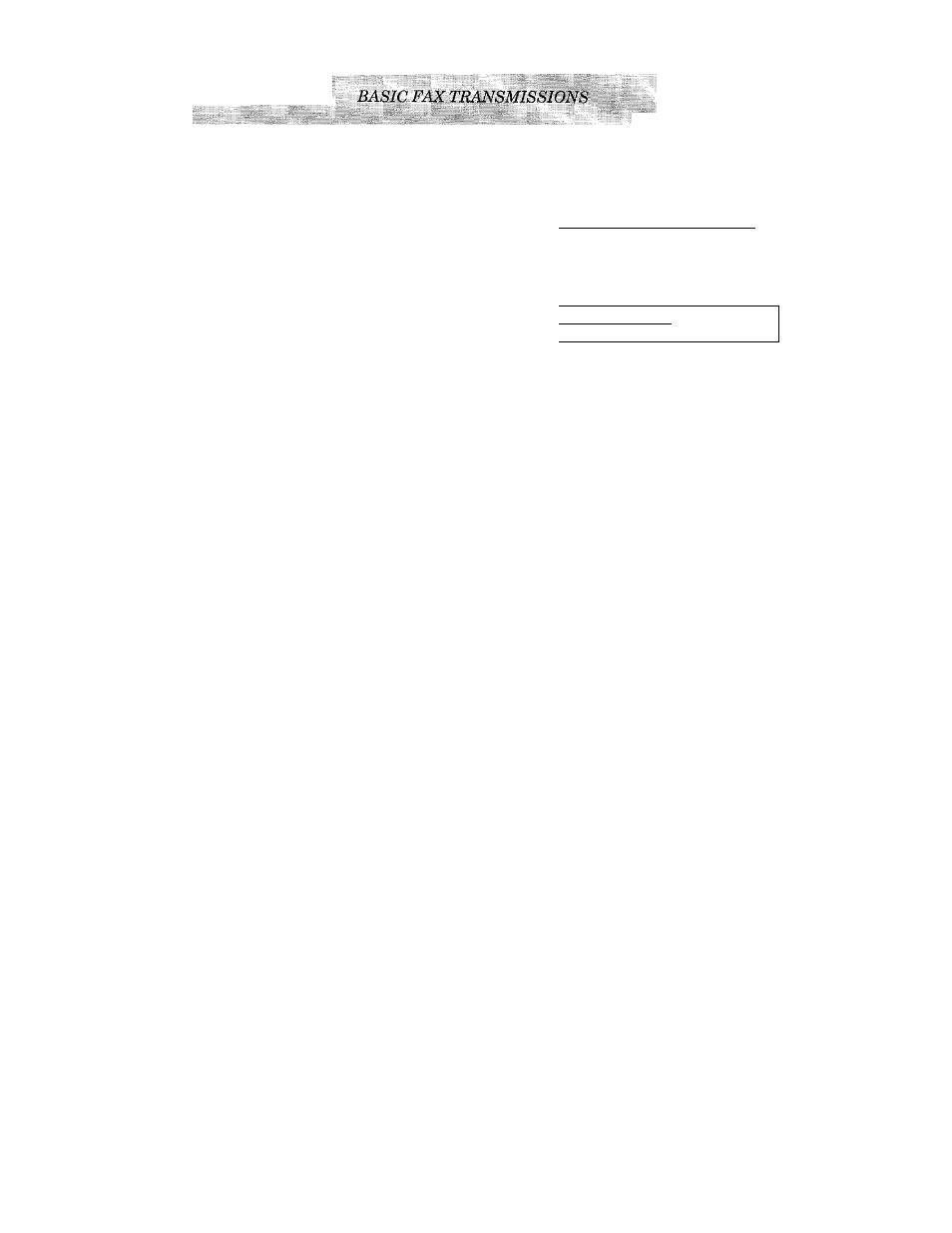
SENDING FAXES
:|ieiiie
3. Press 1.
Any waiting jobs that have been setup will
appear in the display.
4. Use ◄— (left arrow) or —► (right ar
row) to select the job you wish to
cancel.
5. Press
SET.
6. Press
1
to cancel the selected job, or
2
to exit without canceling.
If
1
is selected, the job will be canceled and
the next job in the queue will appear in the
display.
7. To cancel the next job, press
1
again.
To exit, simply press
2.
In the event that no Jobs are waiting to be
processed, a “NO JOB WAITING” message
will appear in the display.
8. Press
STOP
to exit.
I . '
c a n c e l
j o b
■ h f e s I I O P J G C A N C
l
1
I 9 ; 4 b N J O F F I C E
, $ £ L E C i - < > & S E T K E Y
1 9 H b N J 0
T 1 C 1
C A N C E L . ? 1 . ’ ' E S
P.AiO
6-10
- FAX-575 (114 pages)
- FAX-575 (1 page)
- FAX-T104 (1 page)
- FAX-T104 (119 pages)
- MFC-3340CN (173 pages)
- MFC-3340CN (71 pages)
- MFC-3340CN (231 pages)
- FAX-1940CN (231 pages)
- FAX-1940CN (18 pages)
- MFC-3340CN (44 pages)
- FAX 1920CN (66 pages)
- FAX 1920CN (17 pages)
- FAX 1920CN (214 pages)
- FAX 1920CN (103 pages)
- MFC8840D (36 pages)
- FAX-3800 (148 pages)
- 660MC (115 pages)
- IntelliFax-680 (76 pages)
- LF1613001 (1 page)
- FAX-3800 (1 page)
- FAX-3800 (26 pages)
- MFC7160C (275 pages)
- FAX-T86 (2 pages)
- FAX-236 (97 pages)
- 3240C (192 pages)
- Facsimile Equipment DCP7010 (327 pages)
- MFC4550 PLUS (206 pages)
- FAX-2840 (86 pages)
- FAX-2840 (15 pages)
- FAX-2840 (140 pages)
- FAX-2840 (72 pages)
- FAX-2840 (20 pages)
- FAX-717 (125 pages)
- FAX-236S (1 page)
- FAX-1030Plus (204 pages)
- FAX-60 (36 pages)
- FAX-920 (150 pages)
- FAX 4750 (183 pages)
- FAX 770 (165 pages)
- FAX-817 (130 pages)
- FAX-202 (99 pages)
- FAX-565 (148 pages)
- FAX-565 (1 page)
- FAX-565 (119 pages)
- MFC 4600 (136 pages)
