Howto use on-screen programming (osp), On-screen programming (osp) -1, Displays for on-screen programming (osp) – Brother INTELLIFAX 900 User Manual
Page 24: Help key, How to print a help list
Attention! The text in this document has been recognized automatically. To view the original document, you can use the "Original mode".
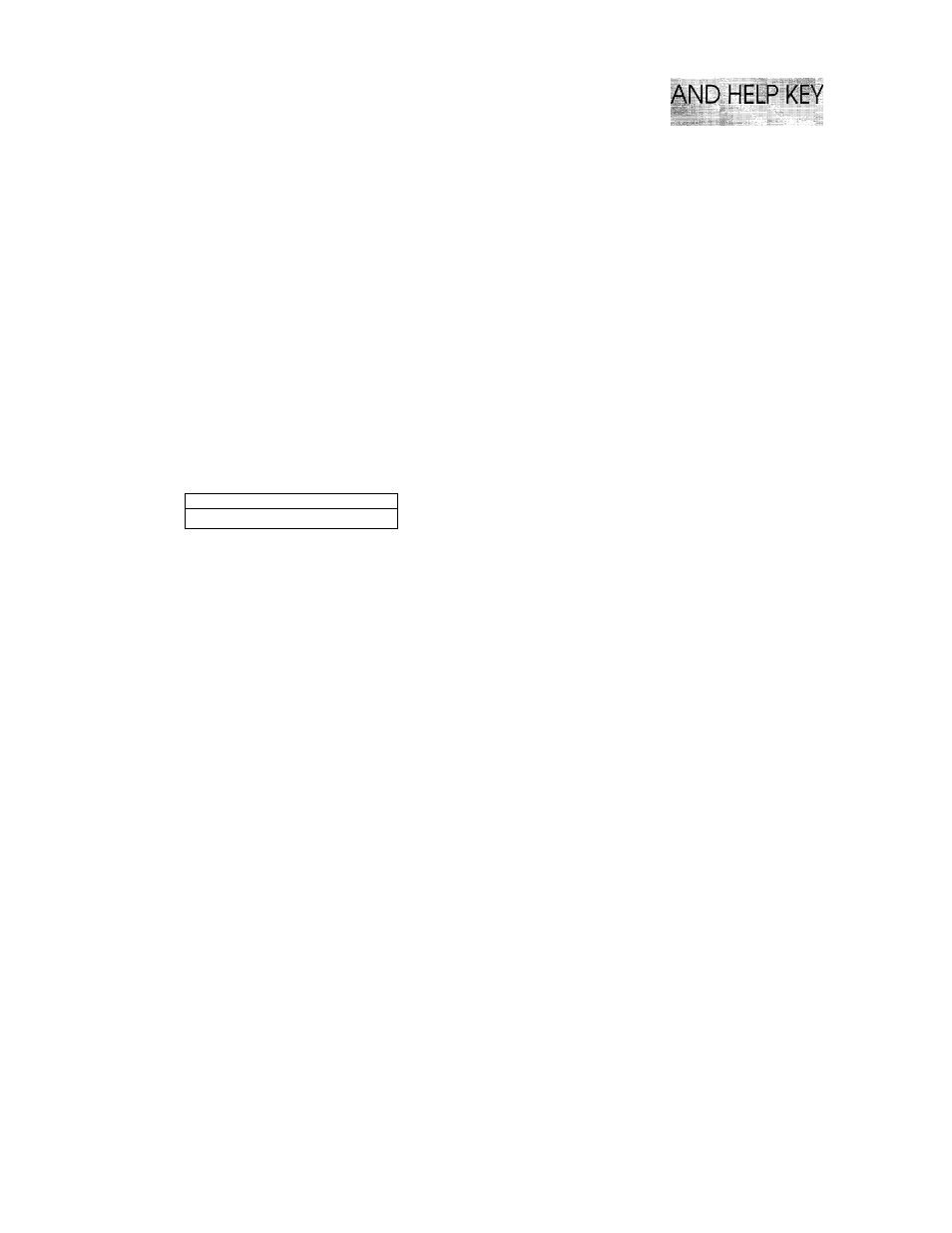
HOWTO USE ON-SCREEN PROGRAMMING (OSP)
: ip.............
....... ..................... :
These function options will appear two at a time on the display. You can then choose one of these
options by pressing SET when your desired option appears on upper row of the LCD and blink
it’s number.
You can also move through the function menu options at a faster rate by pressing —► (right
arrow). (See page 2-3 to locate this key on your Control Panel.) When you find the option you want
on upper row, press SET.
You can simply press the Level One Function number associated with each option (refer to page
3-1 through 3-4).
Helpful Hints
If you want to exit the function mode, simply press
STOP.
Also, if you select the
wrong menu, and to return to the previous step, press CLEAR.
Displays for On-Screen Programming (OSP)
S P E A K E R : H I G H
1
. S E L E C T < > & S E T K E Y
When you see the LCD displays, the upper row of LCD will
show the currently selected option, and lower row will
show a help message that gives you brief instructions on
how to proceed. The example shows the current speaker
volume is high and prompts you to use <— (left arrow) and
—► (right arrow) to alter the setting, and then to press SET
to store it.
Help Key
(OnlyforFAX-950MI980Mll500M)
Press this key whenever you need a quick reference Help List printed. This Help List will give
you information on how to perform settings for a function, how to register information, or how to
get some basic information for sending or receiving faxes.
How to print a Help List
Press
HELP
to get a print-out of the Help List. Use it when you need information about how to
register or set one of the functions, or how to send or receive faxes. You can request a print-out
whenever the machine meets the following conditions:
-while the LCD displays the date and time.
-while the machine is timer waiting.
-while the machine is polled/polling waiting.
-while the machine is at level one or two of the function menu,
-while you are using the phone.
3-5
