Keys to be pressed, Sending faxes, Next~fax reservation – Brother INTELLIFAX 900 User Manual
Page 56
Attention! The text in this document has been recognized automatically. To view the original document, you can use the "Original mode".
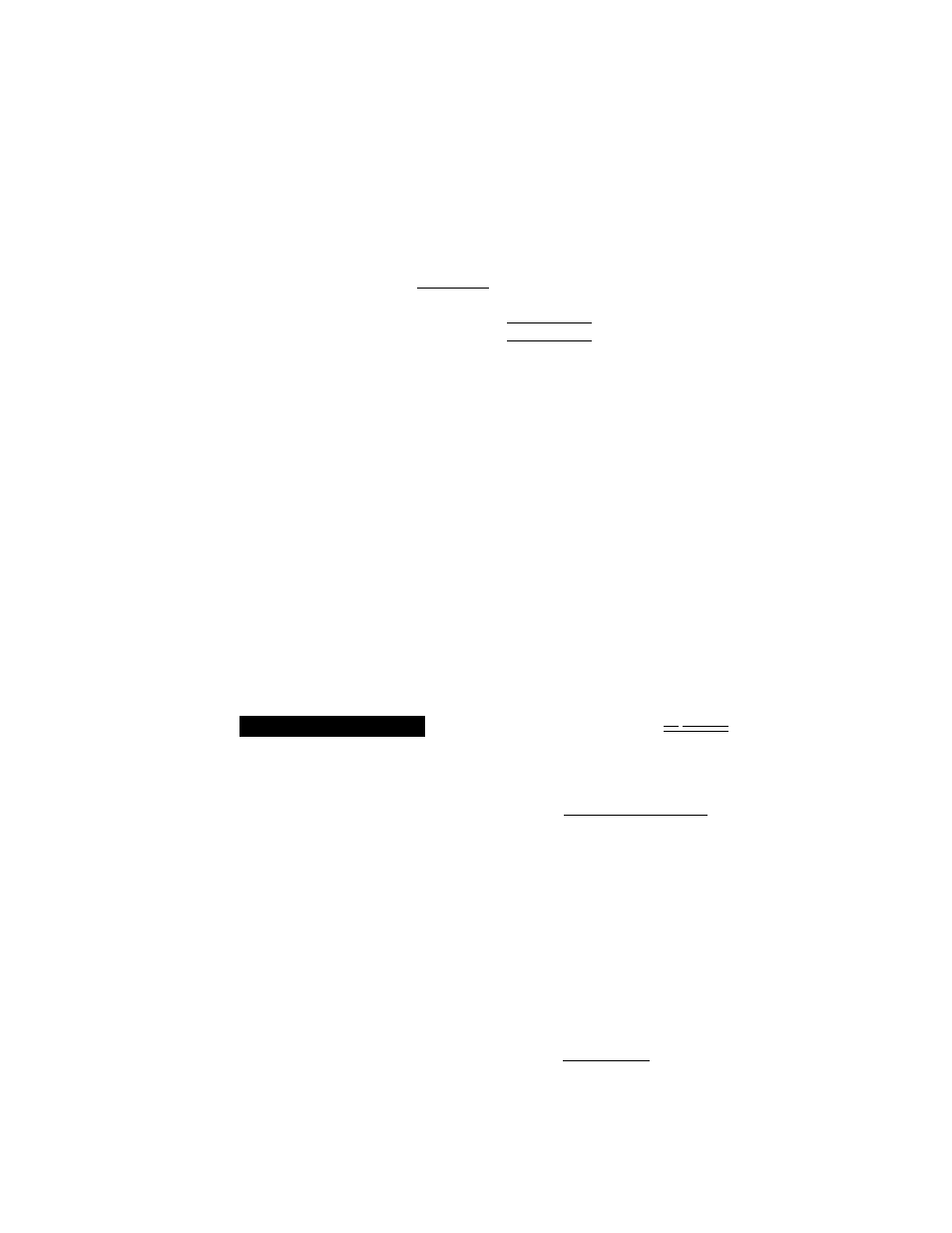
SENDING FAXES
FAX TRANSMISSION OPTIONS
0 9
/
1 2 / 1 9 9 4
1 5 : 2 5
= = = C A L L B A C K M E S S A G E = = =
T 0 :
N J O E F I C E _________
F A X : 4 1 5 5 5 5 1 2 1 2
F R O M ;
B R O T H E R
P L E A S E C A L L A T [ T E L ] 4 1 5 5 5 5 4 4 4 5
[ F A X ] 4 1 5 5 5 5 4 4 4 4
/i:
■iPli'" T/iiliT -:si|
■:F0W-YOffRMGifi^ .................................
■ ■■■I
Using the Call Reservation Function
1. There are some fax machines that will not respond to this function.
2. When you use auto re-dialing, you cannot use the Call Reservation function, but
if Call Back Message is ON, your fax machine will leave a Call Back Message to
ask the other party call you back.
3. You cannot use Call Reservation with the timer or with the polling function.
Next~FAX Reservation
(Only for
FAX-950M(980M/ 1500M)
You can use Next-FAX Reservation for sending a fax when the fax machine is busy receiving or
memory sending. This function saves you from having to wait until the incoming fax has finished
coming through or the outgoing fax in the memory has finished transmission. All you have to do
is insert the documents as you normally would and follow a few other simple steps.
KEYS TO BE PRESSED
1. Insert the documents into the feeder.
2. Enter a fax number.
3. Press
START.
4. Press
PUSH
and open the cover.
5. Press
SET.
U.l.U-UM
, R E C E I V I N G
..
R . O I
N E X I I A X R E S E R V E
E N T E R N O . & S T A R ! __________J
I 4 J 5 5 5 1 . 2 3 4
E N T E R N O . & ...............
1 4 1 5 5 5 1 2 3 4
P R E S S S E T K E Y
1 4 1 5 5 1
N E X T - 1
R E S E R V E D
1 5 : 2 5
F A X / C O P Y : I N S E R T D O C U M E N T
1 4 1 5 5 5 1 2 1 4
D I A L I N G y::v
If a One-Touch or SPEED DIAL number is selected that is not stored, a warning beep will sound.
6-18
