Press push and open the cover, Press function, Press 2 – Brother INTELLIFAX 900 User Manual
Page 88: Press 7, Press stop to exit, Status of lcd displa, Printing reports and lists, Transmission verification (xmit) report, Keys to be presse 1. press, And open the cover. 2. press function. 3. press
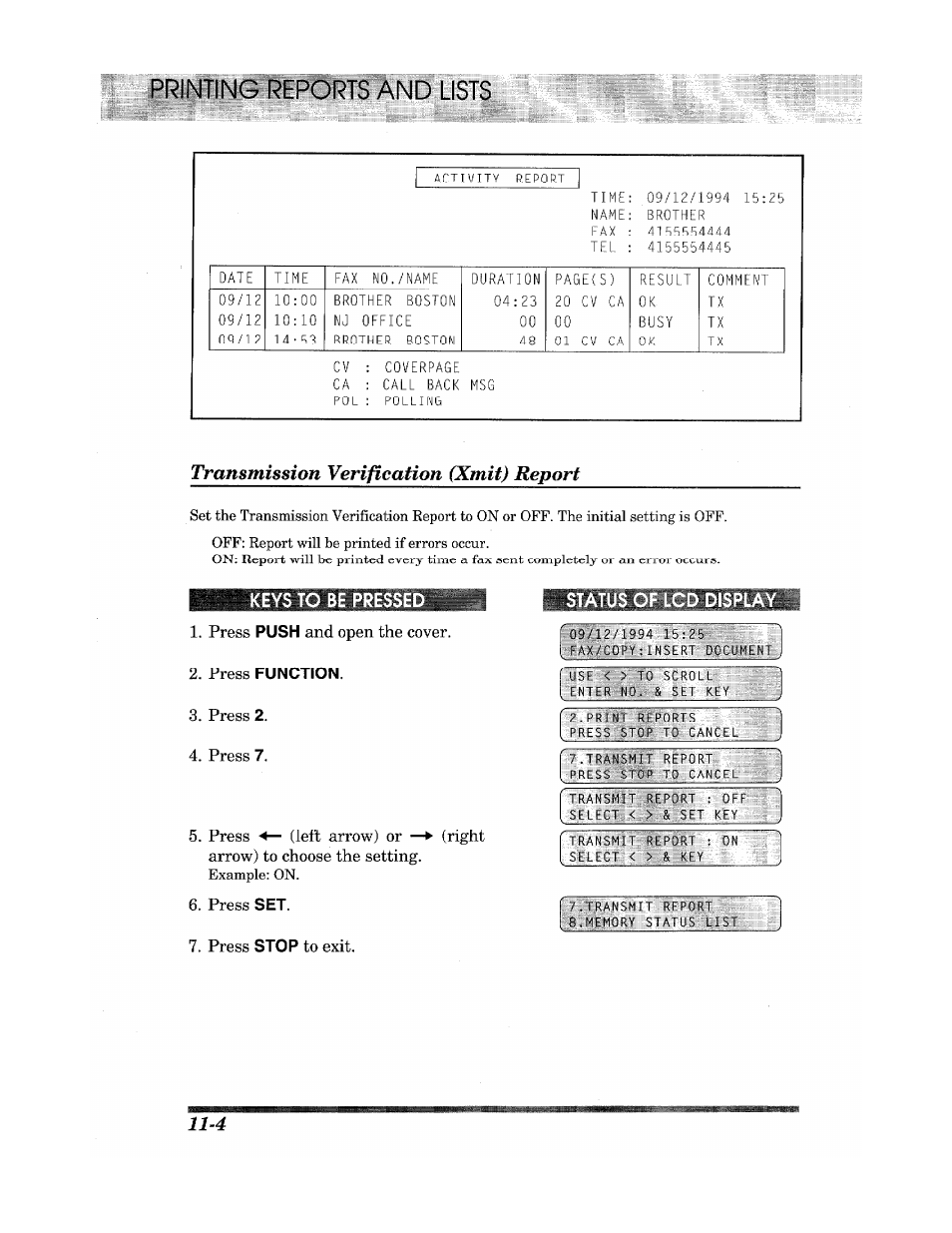 Press push and open the cover, Press function, Press 2 | Press 7, Press stop to exit, Status of lcd displa, Printing reports and lists, Transmission verification (xmit) report, Keys to be presse 1. press, And open the cover. 2. press function. 3. press | Brother INTELLIFAX 900 User Manual | Page 88 / 104
Press push and open the cover, Press function, Press 2 | Press 7, Press stop to exit, Status of lcd displa, Printing reports and lists, Transmission verification (xmit) report, Keys to be presse 1. press, And open the cover. 2. press function. 3. press | Brother INTELLIFAX 900 User Manual | Page 88 / 104 See also other documents in the category Brother Faxes:
- FAX-575 (114 pages)
- FAX-575 (1 page)
- FAX-T104 (1 page)
- FAX-T104 (119 pages)
- MFC-3340CN (231 pages)
- FAX-1940CN (231 pages)
- FAX-1940CN (18 pages)
- MFC-3340CN (44 pages)
- MFC-3340CN (173 pages)
- MFC-3340CN (71 pages)
- FAX 1920CN (17 pages)
- FAX 1920CN (214 pages)
- FAX 1920CN (103 pages)
- FAX 1920CN (66 pages)
- MFC8840D (36 pages)
- FAX-3800 (148 pages)
- 660MC (115 pages)
- IntelliFax-680 (76 pages)
- LF1613001 (1 page)
- FAX-3800 (26 pages)
- FAX-3800 (1 page)
- MFC7160C (275 pages)
- FAX-T86 (2 pages)
- FAX-236 (97 pages)
- 3240C (192 pages)
- Facsimile Equipment DCP7010 (327 pages)
- MFC4550 PLUS (206 pages)
- FAX-2840 (140 pages)
- FAX-2840 (72 pages)
- FAX-2840 (20 pages)
- FAX-2840 (86 pages)
- FAX-2840 (15 pages)
- FAX-717 (125 pages)
- FAX-236S (1 page)
- FAX-1030Plus (204 pages)
- FAX-60 (36 pages)
- FAX-920 (150 pages)
- FAX 4750 (183 pages)
- FAX 770 (165 pages)
- FAX-817 (130 pages)
- FAX-202 (99 pages)
- FAX-565 (119 pages)
- FAX-565 (148 pages)
- FAX-565 (1 page)
- MFC 4600 (136 pages)
